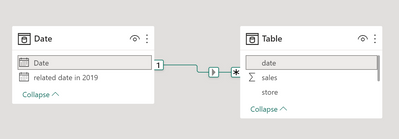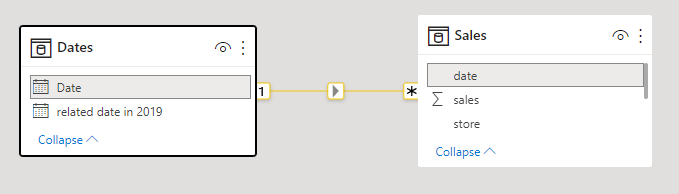- Power BI forums
- Updates
- News & Announcements
- Get Help with Power BI
- Desktop
- Service
- Report Server
- Power Query
- Mobile Apps
- Developer
- DAX Commands and Tips
- Custom Visuals Development Discussion
- Health and Life Sciences
- Power BI Spanish forums
- Translated Spanish Desktop
- Power Platform Integration - Better Together!
- Power Platform Integrations (Read-only)
- Power Platform and Dynamics 365 Integrations (Read-only)
- Training and Consulting
- Instructor Led Training
- Dashboard in a Day for Women, by Women
- Galleries
- Community Connections & How-To Videos
- COVID-19 Data Stories Gallery
- Themes Gallery
- Data Stories Gallery
- R Script Showcase
- Webinars and Video Gallery
- Quick Measures Gallery
- 2021 MSBizAppsSummit Gallery
- 2020 MSBizAppsSummit Gallery
- 2019 MSBizAppsSummit Gallery
- Events
- Ideas
- Custom Visuals Ideas
- Issues
- Issues
- Events
- Upcoming Events
- Community Blog
- Power BI Community Blog
- Custom Visuals Community Blog
- Community Support
- Community Accounts & Registration
- Using the Community
- Community Feedback
Earn a 50% discount on the DP-600 certification exam by completing the Fabric 30 Days to Learn It challenge.
- Power BI forums
- Forums
- Get Help with Power BI
- Desktop
- data modeling / reporting problem
- Subscribe to RSS Feed
- Mark Topic as New
- Mark Topic as Read
- Float this Topic for Current User
- Bookmark
- Subscribe
- Printer Friendly Page
- Mark as New
- Bookmark
- Subscribe
- Mute
- Subscribe to RSS Feed
- Permalink
- Report Inappropriate Content
data modeling / reporting problem
Hello,
I have a Dates table with 2 columns:
Values in Date column is unique, values in "related date in 2019" is not unique:
| Date | related date in 2019 |
| 1/4/2020 | 1/5/2019 |
| 1/2/2021 | 1/5/2019 |
| 1/31/2020 | 2/1/2019 |
| 1/29/2021 | 2/1/2019 |
I have another table Sales:
| date | store | sales |
| 2/1/2019 | A | 45 |
| 2/1/2019 | B | 95 |
| 1/5/2019 | A | 26 |
| 1/5/2019 | B | 11 |
| 1/4/2020 | A | 82 |
| 1/4/2020 | B | 12 |
| 1/31/2020 | A | 10 |
| 1/31/2020 | B | 66 |
| 1/29/2021 | A | 71 |
| 1/29/2021 | B | 27 |
| 1/2/2021 | A | 39 |
| 1/2/2021 | B | 25 |
The report I want is:
| Date | Sales | sales in related dates in 2019 |
| 1/4/2020 | 94 | 37 |
| 1/2/2021 | 64 | 37 |
| 1/31/2020 | 76 | 140 |
| 1/29/2021 | 98 | 140 |
How to do the modeling and produce the desired output?
Thanks.
Solved! Go to Solution.
- Mark as New
- Bookmark
- Subscribe
- Mute
- Subscribe to RSS Feed
- Permalink
- Report Inappropriate Content
Hi @jj_0511 ,
I just removed the filter for the whole table (with "ALL ( table )" ) which assumably even removes the filter from the Date table.
This one here is probably the most correct one, but honestly, it depends a bit on how you wanna be using your measure.
SalesRelDates2019 = VAR CorrespondingDate2019 = SELECTEDVALUE ( 'Date'[related date in 2019] ) RETURN CALCULATE ( [SalesMeasure], ALL ( 'Date'[Date] ), 'Table'[Date] = ( CorrespondingDate2019 ) )
| Did I answer your question❓➡️ Please, mark my post as a solution ✔️ |
| Also happily accepting Kudos 🙂 |
| Feel free to connect with me on LinkedIn! | |
| #proudtobeasuperuser |  |
- Mark as New
- Bookmark
- Subscribe
- Mute
- Subscribe to RSS Feed
- Permalink
- Report Inappropriate Content
Hi @jj_0511,
I'd probably just do one normal conenction from sales to date:
Next, I'd create a normal Sales measure:
And finally, the SalesRelDates2019 measure:
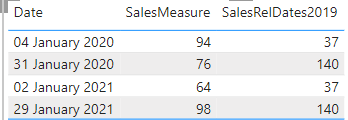
| Did I answer your question❓➡️ Please, mark my post as a solution ✔️ |
| Also happily accepting Kudos 🙂 |
| Feel free to connect with me on LinkedIn! | |
| #proudtobeasuperuser |  |
- Mark as New
- Bookmark
- Subscribe
- Mute
- Subscribe to RSS Feed
- Permalink
- Report Inappropriate Content
@tackytechtom Thanks.
In your code: CALCULATE ( [SalesMeasure], ALL ( 'Table'), 'Table'[Date] = ( CorrespondingDate2019 )
what's purpose of ALL ( 'Table')?
why the following code does not work:
CALCULATE ( [SalesMeasure], ALL ( 'Table'[Date]), 'Table'[Date] = ( CorrespondingDate2019 )
Thanks.
- Mark as New
- Bookmark
- Subscribe
- Mute
- Subscribe to RSS Feed
- Permalink
- Report Inappropriate Content
Hi @jj_0511 ,
I just removed the filter for the whole table (with "ALL ( table )" ) which assumably even removes the filter from the Date table.
This one here is probably the most correct one, but honestly, it depends a bit on how you wanna be using your measure.
SalesRelDates2019 = VAR CorrespondingDate2019 = SELECTEDVALUE ( 'Date'[related date in 2019] ) RETURN CALCULATE ( [SalesMeasure], ALL ( 'Date'[Date] ), 'Table'[Date] = ( CorrespondingDate2019 ) )
| Did I answer your question❓➡️ Please, mark my post as a solution ✔️ |
| Also happily accepting Kudos 🙂 |
| Feel free to connect with me on LinkedIn! | |
| #proudtobeasuperuser |  |
- Mark as New
- Bookmark
- Subscribe
- Mute
- Subscribe to RSS Feed
- Permalink
- Report Inappropriate Content
@jj_0511
Join date to the sales table:
I needed an intermediate measure for 2019 sales to use to get the total correct so there are 2.
The first one moves the 2019 related date to the sales table and calculates the amount.
Sales_2019_intermediate =
CALCULATE (
SUM ( Sales[sales] ),
ALL ( Dates ),
TREATAS ( VALUES ( Dates[related date in 2019] ), Sales[date] )
)
The second one uses the first and calcualtes the total correctly.
Sales in related dates in 2019 = SUMX ( DISTINCT ( Dates[Date] ), [Sales_2019_intermediate] )
- Mark as New
- Bookmark
- Subscribe
- Mute
- Subscribe to RSS Feed
- Permalink
- Report Inappropriate Content
@jdbuchanan71 Thanks for the anwser. This is a bit advanced for me. I'll get back to you in case of questions.
Helpful resources
| User | Count |
|---|---|
| 93 | |
| 83 | |
| 77 | |
| 71 | |
| 65 |
| User | Count |
|---|---|
| 114 | |
| 101 | |
| 96 | |
| 65 | |
| 60 |