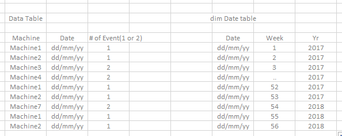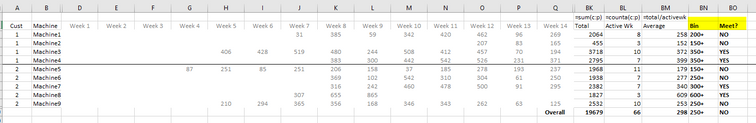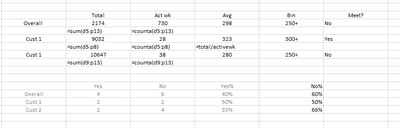- Power BI forums
- Updates
- News & Announcements
- Get Help with Power BI
- Desktop
- Service
- Report Server
- Power Query
- Mobile Apps
- Developer
- DAX Commands and Tips
- Custom Visuals Development Discussion
- Health and Life Sciences
- Power BI Spanish forums
- Translated Spanish Desktop
- Power Platform Integration - Better Together!
- Power Platform Integrations (Read-only)
- Power Platform and Dynamics 365 Integrations (Read-only)
- Training and Consulting
- Instructor Led Training
- Dashboard in a Day for Women, by Women
- Galleries
- Community Connections & How-To Videos
- COVID-19 Data Stories Gallery
- Themes Gallery
- Data Stories Gallery
- R Script Showcase
- Webinars and Video Gallery
- Quick Measures Gallery
- 2021 MSBizAppsSummit Gallery
- 2020 MSBizAppsSummit Gallery
- 2019 MSBizAppsSummit Gallery
- Events
- Ideas
- Custom Visuals Ideas
- Issues
- Issues
- Events
- Upcoming Events
- Community Blog
- Power BI Community Blog
- Custom Visuals Community Blog
- Community Support
- Community Accounts & Registration
- Using the Community
- Community Feedback
Earn a 50% discount on the DP-600 certification exam by completing the Fabric 30 Days to Learn It challenge.
- Power BI forums
- Forums
- Get Help with Power BI
- Desktop
- counting measure result, and use as filter
- Subscribe to RSS Feed
- Mark Topic as New
- Mark Topic as Read
- Float this Topic for Current User
- Bookmark
- Subscribe
- Printer Friendly Page
- Mark as New
- Bookmark
- Subscribe
- Mute
- Subscribe to RSS Feed
- Permalink
- Report Inappropriate Content
counting measure result, and use as filter
Backgroud.
Data
1. Data table ( Machine | Date | Event)
2. Date ( Date | Week | Year )
3. Cust ( Machine | Customer )
Calculations
1. Average
Step 1: Total = Sum (Event)
Step 2: Average = Divide ( [Total] , Distinctcount ('datatable'[Week]),"") -> Excel Column BM
2. Meet Target?
If ( [Average] >= 300, 'Yes','no') -> Excel Column BO
Question/Need Help
How do i count # of machines that Meet VS Nomeet?
For example:
Overall 10 machines, 4 Yes, 6 no
Customer 1 has 4 machines, 2 yes, 2 no.
Please help! Thanks!
Solved! Go to Solution.
- Mark as New
- Bookmark
- Subscribe
- Mute
- Subscribe to RSS Feed
- Permalink
- Report Inappropriate Content
@Anonymous, try these measures:
Met Target = IF ( [Average] >= 300, "Yes", "No" )
Met Target Count Yes =
VAR vMachineTable =
ADDCOLUMNS ( VALUES ( MachineEvent[Machine] ), "MetTarget", [Met Target] )
VAR vResult =
SUMX ( vMachineTable, IF ( [MetTarget] = "Yes", 1, 0 ) )
RETURN
vResult
Met Target Count No =
VAR vMachineTable =
ADDCOLUMNS ( VALUES ( MachineEvent[Machine] ), "MetTarget", [Met Target] )
VAR vResult =
SUMX ( vMachineTable, IF ( [MetTarget] = "No", 1, 0 ) )
RETURN
vResult
Did I answer your question? Mark my post as a solution!
Proud to be a Super User!
- Mark as New
- Bookmark
- Subscribe
- Mute
- Subscribe to RSS Feed
- Permalink
- Report Inappropriate Content
- Mark as New
- Bookmark
- Subscribe
- Mute
- Subscribe to RSS Feed
- Permalink
- Report Inappropriate Content
@Anonymous, try these measures:
Met Target = IF ( [Average] >= 300, "Yes", "No" )
Met Target Count Yes =
VAR vMachineTable =
ADDCOLUMNS ( VALUES ( MachineEvent[Machine] ), "MetTarget", [Met Target] )
VAR vResult =
SUMX ( vMachineTable, IF ( [MetTarget] = "Yes", 1, 0 ) )
RETURN
vResult
Met Target Count No =
VAR vMachineTable =
ADDCOLUMNS ( VALUES ( MachineEvent[Machine] ), "MetTarget", [Met Target] )
VAR vResult =
SUMX ( vMachineTable, IF ( [MetTarget] = "No", 1, 0 ) )
RETURN
vResult
Did I answer your question? Mark my post as a solution!
Proud to be a Super User!
Helpful resources

Microsoft Fabric Learn Together
Covering the world! 9:00-10:30 AM Sydney, 4:00-5:30 PM CET (Paris/Berlin), 7:00-8:30 PM Mexico City

Power BI Monthly Update - April 2024
Check out the April 2024 Power BI update to learn about new features.

| User | Count |
|---|---|
| 109 | |
| 102 | |
| 85 | |
| 76 | |
| 69 |
| User | Count |
|---|---|
| 120 | |
| 110 | |
| 95 | |
| 82 | |
| 77 |