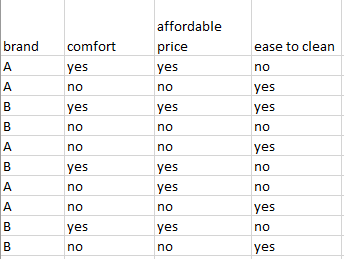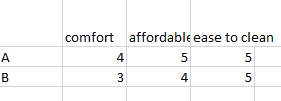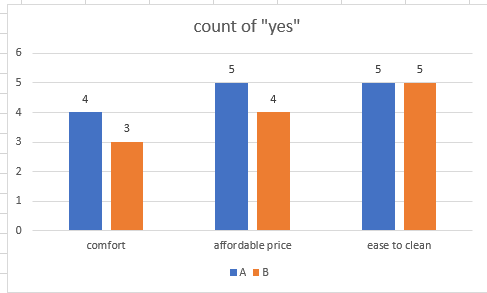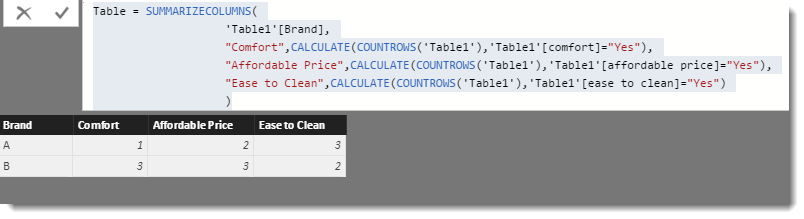Jumpstart your career with the Fabric Career Hub
Find everything you need to get certified on Fabric—skills challenges, live sessions, exam prep, role guidance, and a 50 percent discount on exams.
Get started- Power BI forums
- Updates
- News & Announcements
- Get Help with Power BI
- Desktop
- Service
- Report Server
- Power Query
- Mobile Apps
- Developer
- DAX Commands and Tips
- Custom Visuals Development Discussion
- Health and Life Sciences
- Power BI Spanish forums
- Translated Spanish Desktop
- Power Platform Integration - Better Together!
- Power Platform Integrations (Read-only)
- Power Platform and Dynamics 365 Integrations (Read-only)
- Training and Consulting
- Instructor Led Training
- Dashboard in a Day for Women, by Women
- Galleries
- Community Connections & How-To Videos
- COVID-19 Data Stories Gallery
- Themes Gallery
- Data Stories Gallery
- R Script Showcase
- Webinars and Video Gallery
- Quick Measures Gallery
- 2021 MSBizAppsSummit Gallery
- 2020 MSBizAppsSummit Gallery
- 2019 MSBizAppsSummit Gallery
- Events
- Ideas
- Custom Visuals Ideas
- Issues
- Issues
- Events
- Upcoming Events
- Community Blog
- Power BI Community Blog
- Custom Visuals Community Blog
- Community Support
- Community Accounts & Registration
- Using the Community
- Community Feedback
Earn a 50% discount on the DP-600 certification exam by completing the Fabric 30 Days to Learn It challenge.
- Power BI forums
- Forums
- Get Help with Power BI
- Desktop
- Re: count specific value in multiple columns
- Subscribe to RSS Feed
- Mark Topic as New
- Mark Topic as Read
- Float this Topic for Current User
- Bookmark
- Subscribe
- Printer Friendly Page
- Mark as New
- Bookmark
- Subscribe
- Mute
- Subscribe to RSS Feed
- Permalink
- Report Inappropriate Content
count specific value in multiple columns
Hello everyone,
I'm very new to Power BI so please help me on this.
Say I have a table that looks something like this:
and I want to count the number of "yes" in each column, and come out with a table like this:
so that instead of having three individual bar charts that each shows counts of yes and no, I can make a chart which like this:
How can I achieve that in power bi?
Many thanks!
Solved! Go to Solution.
- Mark as New
- Bookmark
- Subscribe
- Mute
- Subscribe to RSS Feed
- Permalink
- Report Inappropriate Content
Hi @EmmaX
You could create a calcuated table that summarizes your raw data
Table = SUMMARIZECOLUMNS(
'Table1'[Brand],
"Comfort",CALCULATE(COUNTROWS('Table1'),'Table1'[comfort]="Yes"),
"Affordable Price",CALCULATE(COUNTROWS('Table1'),'Table1'[affordable price]="Yes"),
"Ease to Clean",CALCULATE(COUNTROWS('Table1'),'Table1'[ease to clean]="Yes")
)
This produces the following output based on your sample data.
- Mark as New
- Bookmark
- Subscribe
- Mute
- Subscribe to RSS Feed
- Permalink
- Report Inappropriate Content
although this format might be easier to get the barchart you need
Table 2 = UNION(
ROW(
"Axis" , "comfort" ,
"A" , CALCULATE(COUNTROWS('Table1'),'Table1'[Brand]="A" , 'Table1'[comfort]="Yes"),
"B" , CALCULATE(COUNTROWS('Table1'),'Table1'[Brand]="B" , 'Table1'[comfort]="Yes")
),
ROW(
"Axis" , "Affordable price" ,
"A" , CALCULATE(COUNTROWS('Table1'),'Table1'[Brand]="A" , 'Table1'[affordable price]="Yes"),
"B" , CALCULATE(COUNTROWS('Table1'),'Table1'[Brand]="B" , 'Table1'[affordable price]="Yes")
),
ROW(
"Axis" , "ease to clean" ,
"A" , CALCULATE(COUNTROWS('Table1'),'Table1'[Brand]="A" , 'Table1'[ease to clean]="Yes"),
"B" , CALCULATE(COUNTROWS('Table1'),'Table1'[Brand]="B" , 'Table1'[ease to clean]="Yes")
)
)
- Mark as New
- Bookmark
- Subscribe
- Mute
- Subscribe to RSS Feed
- Permalink
- Report Inappropriate Content
Hi @EmmaX
You could create a calcuated table that summarizes your raw data
Table = SUMMARIZECOLUMNS(
'Table1'[Brand],
"Comfort",CALCULATE(COUNTROWS('Table1'),'Table1'[comfort]="Yes"),
"Affordable Price",CALCULATE(COUNTROWS('Table1'),'Table1'[affordable price]="Yes"),
"Ease to Clean",CALCULATE(COUNTROWS('Table1'),'Table1'[ease to clean]="Yes")
)
This produces the following output based on your sample data.
- Mark as New
- Bookmark
- Subscribe
- Mute
- Subscribe to RSS Feed
- Permalink
- Report Inappropriate Content
Wow, thanks for the quick reply.
So it looks like in BI you have to manually code each column...which would be an issue when you have many columns...
Helpful resources
| User | Count |
|---|---|
| 94 | |
| 90 | |
| 79 | |
| 77 | |
| 71 |
| User | Count |
|---|---|
| 116 | |
| 106 | |
| 88 | |
| 64 | |
| 63 |