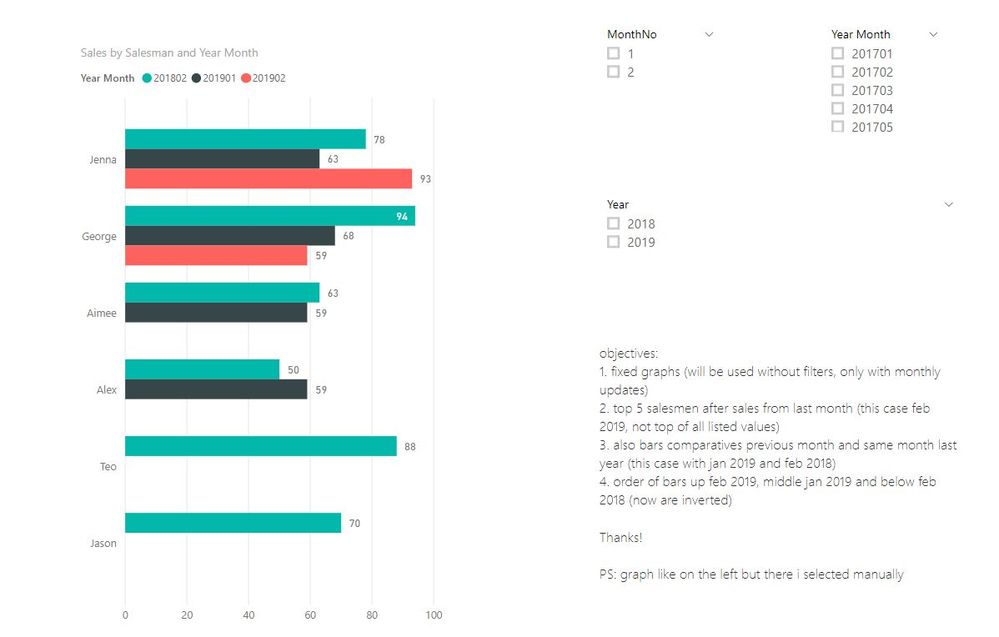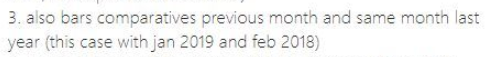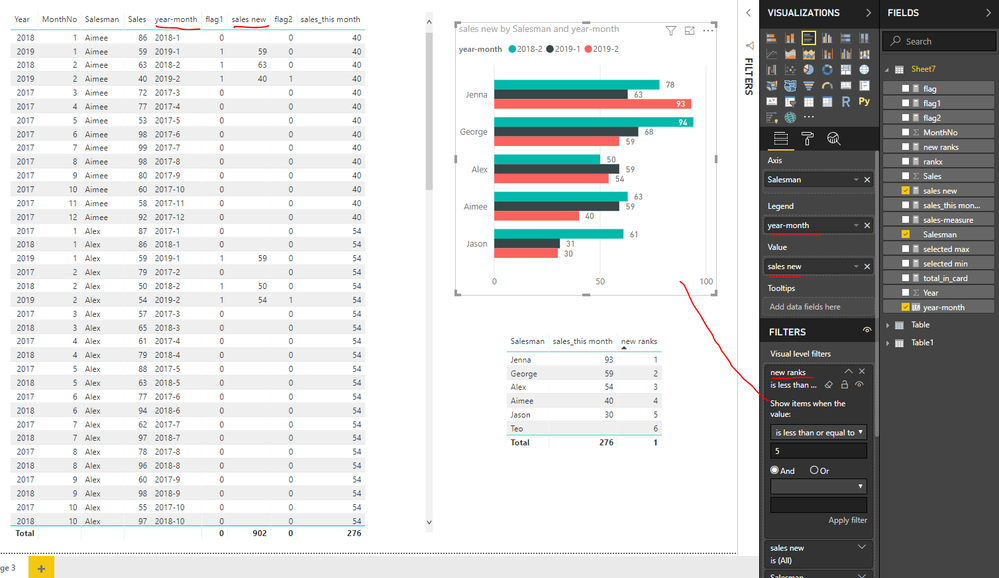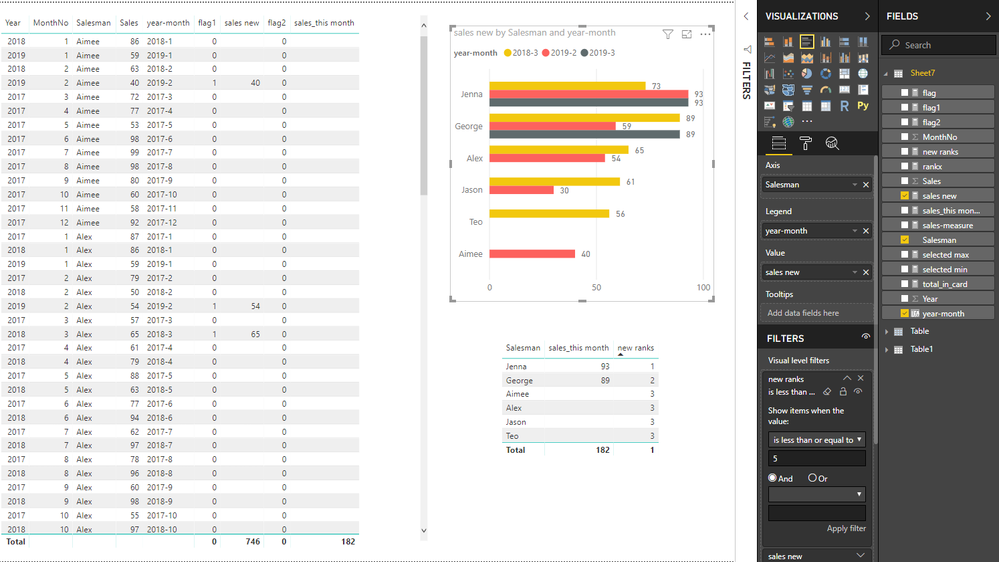- Power BI forums
- Updates
- News & Announcements
- Get Help with Power BI
- Desktop
- Service
- Report Server
- Power Query
- Mobile Apps
- Developer
- DAX Commands and Tips
- Custom Visuals Development Discussion
- Health and Life Sciences
- Power BI Spanish forums
- Translated Spanish Desktop
- Power Platform Integration - Better Together!
- Power Platform Integrations (Read-only)
- Power Platform and Dynamics 365 Integrations (Read-only)
- Training and Consulting
- Instructor Led Training
- Dashboard in a Day for Women, by Women
- Galleries
- Community Connections & How-To Videos
- COVID-19 Data Stories Gallery
- Themes Gallery
- Data Stories Gallery
- R Script Showcase
- Webinars and Video Gallery
- Quick Measures Gallery
- 2021 MSBizAppsSummit Gallery
- 2020 MSBizAppsSummit Gallery
- 2019 MSBizAppsSummit Gallery
- Events
- Ideas
- Custom Visuals Ideas
- Issues
- Issues
- Events
- Upcoming Events
- Community Blog
- Power BI Community Blog
- Custom Visuals Community Blog
- Community Support
- Community Accounts & Registration
- Using the Community
- Community Feedback
Register now to learn Fabric in free live sessions led by the best Microsoft experts. From Apr 16 to May 9, in English and Spanish.
- Power BI forums
- Forums
- Get Help with Power BI
- Desktop
- comparing last month, previous and last month-12 (...
- Subscribe to RSS Feed
- Mark Topic as New
- Mark Topic as Read
- Float this Topic for Current User
- Bookmark
- Subscribe
- Printer Friendly Page
- Mark as New
- Bookmark
- Subscribe
- Mute
- Subscribe to RSS Feed
- Permalink
- Report Inappropriate Content
comparing last month, previous and last month-12 (same month previous year) -DAX
Hi
i need to buid a graph top salesman rox and legend month - and need to be fixed with max month, max month-1 and max month-12,
i use a calendar (1 jan 2017 till 31 dec 2019) connected with the data base
let's take a simple example
salesman sales year month
- Mark as New
- Bookmark
- Subscribe
- Mute
- Subscribe to RSS Feed
- Permalink
- Report Inappropriate Content
See if my Time Intelligence the Hard Way provides a different way of accomplishing what you are going for.
https://community.powerbi.com/t5/Quick-Measures-Gallery/Time-Intelligence-quot-The-Hard-Way-quot-TIT...
@ me in replies or I'll lose your thread!!!
Instead of a Kudo, please vote for this idea
Become an expert!: Enterprise DNA
External Tools: MSHGQM
YouTube Channel!: Microsoft Hates Greg
Latest book!: The Definitive Guide to Power Query (M)
DAX is easy, CALCULATE makes DAX hard...
- Mark as New
- Bookmark
- Subscribe
- Mute
- Subscribe to RSS Feed
- Permalink
- Report Inappropriate Content
Hi Greg,
i didn't find what i need
if you have 2 minutes it would be very helpful for me, i'm stuck on this
i want to built a measure like this:
- Mark as New
- Bookmark
- Subscribe
- Mute
- Subscribe to RSS Feed
- Permalink
- Report Inappropriate Content
Hi,
Show a sample dataset and also the expected result. Just show your expected result in a Table format. From there, we can always change the visual to a graph.
Regards,
Ashish Mathur
http://www.ashishmathur.com
https://www.linkedin.com/in/excelenthusiasts/
- Mark as New
- Bookmark
- Subscribe
- Mute
- Subscribe to RSS Feed
- Permalink
- Report Inappropriate Content
Hi,
Data series, objectives and expected result are put below:
if it's helpfull i use a calendar till 31-12-2019 in relationship with the data base
thanks a lot!
Cosmin
| Year | MonthNo | Salesman | Sales |
| 2019 | 2 | George | 59 |
| 2019 | 1 | George | 68 |
| 2018 | 1 | George | 71 |
| 2018 | 2 | George | 94 |
| 2018 | 3 | George | 89 |
| 2018 | 4 | George | 83 |
| 2018 | 5 | George | 53 |
| 2018 | 6 | George | 91 |
| 2018 | 7 | George | 83 |
| 2018 | 8 | George | 51 |
| 2018 | 9 | George | 78 |
| 2018 | 10 | George | 64 |
| 2018 | 11 | George | 88 |
| 2018 | 12 | George | 99 |
| 2017 | 1 | George | 97 |
| 2017 | 2 | George | 93 |
| 2017 | 3 | George | 100 |
| 2017 | 4 | George | 82 |
| 2017 | 5 | George | 92 |
| 2017 | 6 | George | 65 |
| 2017 | 7 | George | 90 |
| 2017 | 8 | George | 52 |
| 2017 | 9 | George | 99 |
| 2017 | 10 | George | 80 |
| 2017 | 11 | George | 67 |
| 2017 | 12 | George | 95 |
| 2019 | 1 | Alex | 59 |
| 2018 | 1 | Alex | 86 |
| 2018 | 2 | Alex | 50 |
| 2018 | 3 | Alex | 65 |
| 2018 | 4 | Alex | 79 |
| 2018 | 5 | Alex | 63 |
| 2018 | 6 | Alex | 94 |
| 2018 | 7 | Alex | 97 |
| 2018 | 8 | Alex | 96 |
| 2018 | 9 | Alex | 98 |
| 2018 | 10 | Alex | 97 |
| 2018 | 11 | Alex | 80 |
| 2018 | 12 | Alex | 92 |
| 2017 | 1 | Alex | 87 |
| 2017 | 2 | Alex | 79 |
| 2017 | 3 | Alex | 57 |
| 2017 | 4 | Alex | 61 |
| 2017 | 5 | Alex | 88 |
| 2017 | 6 | Alex | 77 |
| 2017 | 7 | Alex | 62 |
| 2017 | 8 | Alex | 78 |
| 2017 | 9 | Alex | 60 |
| 2017 | 10 | Alex | 55 |
| 2017 | 11 | Alex | 63 |
| 2017 | 12 | Alex | 57 |
| 2018 | 2 | Teo | 88 |
| 2018 | 3 | Teo | 56 |
| 2018 | 4 | Teo | 85 |
| 2018 | 5 | Teo | 80 |
| 2018 | 6 | Teo | 86 |
| 2018 | 7 | Teo | 73 |
| 2018 | 8 | Teo | 51 |
| 2018 | 9 | Teo | 67 |
| 2019 | 2 | Jenna | 93 |
| 2019 | 1 | Jenna | 63 |
| 2018 | 1 | Jenna | 100 |
| 2018 | 2 | Jenna | 78 |
| 2018 | 3 | Jenna | 73 |
| 2018 | 4 | Jenna | 73 |
| 2018 | 5 | Jenna | 74 |
| 2018 | 6 | Jenna | 58 |
| 2018 | 7 | Jenna | 93 |
| 2018 | 8 | Jenna | 97 |
| 2018 | 9 | Jenna | 100 |
| 2018 | 10 | Jenna | 59 |
| 2018 | 11 | Jenna | 84 |
| 2018 | 12 | Jenna | 78 |
| 2017 | 1 | Jenna | 84 |
| 2017 | 2 | Jenna | 66 |
| 2017 | 3 | Aimee | 72 |
| 2017 | 4 | Aimee | 77 |
| 2017 | 5 | Aimee | 53 |
| 2017 | 6 | Aimee | 98 |
| 2017 | 7 | Aimee | 99 |
| 2017 | 8 | Aimee | 98 |
| 2017 | 9 | Aimee | 80 |
| 2017 | 10 | Aimee | 60 |
| 2017 | 11 | Aimee | 58 |
| 2017 | 12 | Aimee | 92 |
| 2019 | 1 | Aimee | 59 |
| 2018 | 1 | Aimee | 86 |
| 2018 | 2 | Aimee | 63 |
| 2018 | 3 | Jason | 61 |
| 2018 | 4 | Jason | 94 |
| 2018 | 5 | Jason | 86 |
| 2018 | 6 | Jason | 53 |
| 2018 | 7 | Jason | 81 |
| 2018 | 8 | Jason | 94 |
| 2018 | 9 | Jason | 51 |
| 2018 | 10 | Jason | 70 |
| 2018 | 11 | Jason | 52 |
| 2018 | 12 | Jason | 91 |
| 2017 | 1 | Jason | 73 |
| 2017 | 2 | Jason | 62 |
| 2017 | 3 | Jason | 65 |
| 2017 | 4 | Jason | 97 |
| 2017 | 5 | Jason | 55 |
| 2017 | 6 | Jason | 57 |
| 2017 | 7 | Jason | 72 |
| 2017 | 8 | Jason | 53 |
| 2017 | 9 | Jason | 72 |
| 2017 | 10 | Jason | 87 |
| 2017 | 11 | Jason | 50 |
| 2017 | 12 | Jason | 72 |
| 2018 | 2 | Jason | 70 |
| 2018 | 3 | Jason | 68 |
| 2018 | 4 | Jason | 84 |
| 2018 | 5 | Jason | 62 |
| 2018 | 6 | Jason | 53 |
| 2018 | 7 | Jason | 91 |
| 2018 | 8 | Jason | 79 |
| 2018 | 9 | Jason | 94 |
- Mark as New
- Bookmark
- Subscribe
- Mute
- Subscribe to RSS Feed
- Permalink
- Report Inappropriate Content
Hi @cosminc
I replied your lastest post.
https://community.powerbi.com/t5/Desktop/index-dax/m-p/631023#M301675
Does my solution solve that case?
If my solution help, to get this visual to show only top5 salesman, just add "rankx" meausre in the "Visual level filter" and select "less than 6".
For this case, i have something unclear.
If you still have problem, could you kindly make me clear?
From you screenshot, i don't know which you select from the slicer, year=2019, month=2 ???
If you select (year=2019,month=2), then the visual should show
(year=2019,month=1; year=2019,month=2; year=2018,month=2), right???
Best Regards
Maggie
- Mark as New
- Bookmark
- Subscribe
- Mute
- Subscribe to RSS Feed
- Permalink
- Report Inappropriate Content
hi
i want to make a fixed graph not to select manually with the slicer
so when i'll have also data for march i want to see on the graph 2019 - 3 (march), 2019 - 2 (feb) and 2018 - 3 (march previous year)
think at it like a presentation without slicers on it, which will be updated automatically
thanks,
Cosmin
- Mark as New
- Bookmark
- Subscribe
- Mute
- Subscribe to RSS Feed
- Permalink
- Report Inappropriate Content
Hi @cosminc
It seems possible.
This workaround is based on the following assumption.
assume today=2019/2/27, then you have data until 2019/2
if today is 2019/3/2, then you have data until 2019/3
screenshot1->when today=2018/2/27
screentshot2->when today=2019/3/2 (from screenshot1 to2, just refresh the data when coming to a new month).
then i work as below
create a calculated column
year-month = [Year]&"-"&[MonthNo]
create measures
flag1 =
IF (
(
YEAR ( TODAY () ) = MAX ( Sheet7[Year] )
&& (
MONTH ( TODAY () ) = MAX ( Sheet7[MonthNo] )
|| MONTH ( TODAY () ) - 1
= MAX ( Sheet7[MonthNo] )
)
)
|| (
YEAR ( TODAY () ) - 1
= MAX ( Sheet7[Year] )
&& MONTH ( TODAY () ) = MAX ( Sheet7[MonthNo] )
),
1,
0
)
flag2 = IF(YEAR(TODAY())=MAX(Sheet7[Year])&&MONTH(TODAY())=MAX(Sheet7[MonthNo]),1,0)
sales_this month = CALCULATE(SUM(Sheet7[Sales]),FILTER(ALLEXCEPT(Sheet7,Sheet7[Salesman]),[flag2]=1)) sales new = CALCULATE(SUM(Sheet7[Sales]),FILTER(ALLEXCEPT(Sheet7,Sheet7[Salesman],Sheet7[year-month]),[flag1]=1)) new ranks = RANKX(FILTER(ALL(Sheet7),[flag1]=1),[sales_this month],,DESC,Dense)
See my pbix for more details.
Best Regards
Maggie
Community Support Team _ Maggie Li
If this post helps, then please consider Accept it as the solution to help the other members find it more quickly.
- Mark as New
- Bookmark
- Subscribe
- Mute
- Subscribe to RSS Feed
- Permalink
- Report Inappropriate Content
Hi
Thanks a lot
the idea is that i update the base monthly with previous month (on 4 march i updated with feb 2019) and the calendar is up to 31 dec 2019
the data base is on monthly level (i made an improvisation to have a day column with first day of each month and this way to put in relationship with the calendar) and slicers are on year and month level; i have in mind that column year - month would be useful on this case - base on it a measure with filter max year-month number, -1 and -12
i will analize your solution and maybe i can adapt it to the situation
thanks
Cosmin
- Mark as New
- Bookmark
- Subscribe
- Mute
- Subscribe to RSS Feed
- Permalink
- Report Inappropriate Content
Hi,
Perhaps someone else will help you. I do not understand the meaning of "Top 5 salesman after sales of last month"?
Regards,
Ashish Mathur
http://www.ashishmathur.com
https://www.linkedin.com/in/excelenthusiasts/
- Mark as New
- Bookmark
- Subscribe
- Mute
- Subscribe to RSS Feed
- Permalink
- Report Inappropriate Content
Hi,
imagine that you make a top (ranked) with salesmen after their sum of sales
but after their last sales - from feb 2019 in this case
thanks!
Helpful resources

Microsoft Fabric Learn Together
Covering the world! 9:00-10:30 AM Sydney, 4:00-5:30 PM CET (Paris/Berlin), 7:00-8:30 PM Mexico City

Power BI Monthly Update - April 2024
Check out the April 2024 Power BI update to learn about new features.

| User | Count |
|---|---|
| 108 | |
| 105 | |
| 87 | |
| 74 | |
| 66 |
| User | Count |
|---|---|
| 124 | |
| 113 | |
| 96 | |
| 80 | |
| 72 |