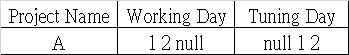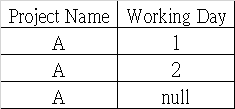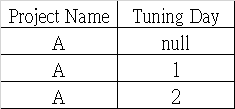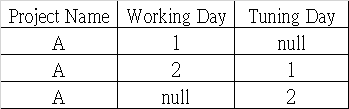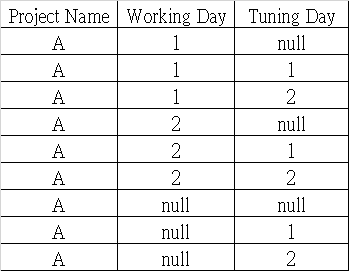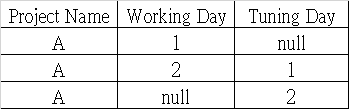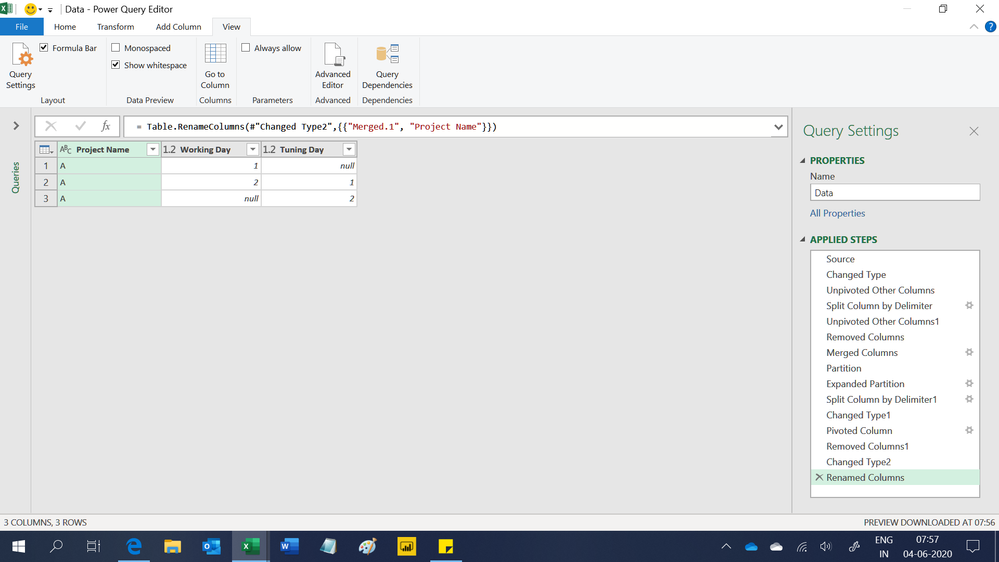- Power BI forums
- Updates
- News & Announcements
- Get Help with Power BI
- Desktop
- Service
- Report Server
- Power Query
- Mobile Apps
- Developer
- DAX Commands and Tips
- Custom Visuals Development Discussion
- Health and Life Sciences
- Power BI Spanish forums
- Translated Spanish Desktop
- Power Platform Integration - Better Together!
- Power Platform Integrations (Read-only)
- Power Platform and Dynamics 365 Integrations (Read-only)
- Training and Consulting
- Instructor Led Training
- Dashboard in a Day for Women, by Women
- Galleries
- Community Connections & How-To Videos
- COVID-19 Data Stories Gallery
- Themes Gallery
- Data Stories Gallery
- R Script Showcase
- Webinars and Video Gallery
- Quick Measures Gallery
- 2021 MSBizAppsSummit Gallery
- 2020 MSBizAppsSummit Gallery
- 2019 MSBizAppsSummit Gallery
- Events
- Ideas
- Custom Visuals Ideas
- Issues
- Issues
- Events
- Upcoming Events
- Community Blog
- Power BI Community Blog
- Custom Visuals Community Blog
- Community Support
- Community Accounts & Registration
- Using the Community
- Community Feedback
Register now to learn Fabric in free live sessions led by the best Microsoft experts. From Apr 16 to May 9, in English and Spanish.
- Power BI forums
- Forums
- Get Help with Power BI
- Desktop
- combine two Split data from one table
- Subscribe to RSS Feed
- Mark Topic as New
- Mark Topic as Read
- Float this Topic for Current User
- Bookmark
- Subscribe
- Printer Friendly Page
- Mark as New
- Bookmark
- Subscribe
- Mute
- Subscribe to RSS Feed
- Permalink
- Report Inappropriate Content
combine two Split data from one table
Hi,
Sorry for my terrible english,
I have one table from sharepoint form like this:
Then I using Split tool to split [Working Day] an [Tuning Day] filed by new line #(if)
and create two new table
New Table 1 by [Working Day]
New Table 2 by [Tuning Day]
Now I want to combine these tables like this (connect by Project Name)
But what i actually get
Can I get results like this?
Thanks!
Solved! Go to Solution.
- Mark as New
- Bookmark
- Subscribe
- Mute
- Subscribe to RSS Feed
- Permalink
- Report Inappropriate Content
Hi,
This M code works. I have used the first table as an input itself.
let
Source = Excel.CurrentWorkbook(){[Name="Data"]}[Content],
#"Changed Type" = Table.TransformColumnTypes(Source,{{"Project Name", type text}, {"Working Day", type text}, {"Tuning Day", type text}}),
#"Unpivoted Other Columns" = Table.UnpivotOtherColumns(#"Changed Type", {"Project Name"}, "Attribute", "Value"),
#"Split Column by Delimiter" = Table.SplitColumn(#"Unpivoted Other Columns", "Value", Splitter.SplitTextByDelimiter("#(lf)", QuoteStyle.Csv), {"Value.1", "Value.2", "Value.3"}),
#"Unpivoted Other Columns1" = Table.UnpivotOtherColumns(#"Split Column by Delimiter", {"Project Name", "Attribute"}, "Attribute.1", "Value"),
#"Removed Columns" = Table.RemoveColumns(#"Unpivoted Other Columns1",{"Attribute.1"}),
#"Merged Columns" = Table.CombineColumns(#"Removed Columns",{"Project Name", "Attribute"},Combiner.CombineTextByDelimiter(":", QuoteStyle.None),"Merged"),
Partition = Table.Group(#"Merged Columns", {"Merged"}, {{"Partition", each Table.AddIndexColumn(_, "Index",1,1), type table}}),
#"Expanded Partition" = Table.ExpandTableColumn(Partition, "Partition", {"Value", "Index"}, {"Value", "Index"}),
#"Split Column by Delimiter1" = Table.SplitColumn(#"Expanded Partition", "Merged", Splitter.SplitTextByEachDelimiter({":"}, QuoteStyle.Csv, false), {"Merged.1", "Merged.2"}),
#"Changed Type1" = Table.TransformColumnTypes(#"Split Column by Delimiter1",{{"Merged.1", type text}, {"Merged.2", type text}}),
#"Pivoted Column" = Table.Pivot(#"Changed Type1", List.Distinct(#"Changed Type1"[Merged.2]), "Merged.2", "Value"),
#"Removed Columns1" = Table.RemoveColumns(#"Pivoted Column",{"Index"}),
#"Changed Type2" = Table.TransformColumnTypes(#"Removed Columns1",{{"Working Day", type number}, {"Tuning Day", type number}}),
#"Renamed Columns" = Table.RenameColumns(#"Changed Type2",{{"Merged.1", "Project Name"}})
in
#"Renamed Columns"Hope this helps.
Regards,
Ashish Mathur
http://www.ashishmathur.com
https://www.linkedin.com/in/excelenthusiasts/
- Mark as New
- Bookmark
- Subscribe
- Mute
- Subscribe to RSS Feed
- Permalink
- Report Inappropriate Content
Hi,
This M code works. I have used the first table as an input itself.
let
Source = Excel.CurrentWorkbook(){[Name="Data"]}[Content],
#"Changed Type" = Table.TransformColumnTypes(Source,{{"Project Name", type text}, {"Working Day", type text}, {"Tuning Day", type text}}),
#"Unpivoted Other Columns" = Table.UnpivotOtherColumns(#"Changed Type", {"Project Name"}, "Attribute", "Value"),
#"Split Column by Delimiter" = Table.SplitColumn(#"Unpivoted Other Columns", "Value", Splitter.SplitTextByDelimiter("#(lf)", QuoteStyle.Csv), {"Value.1", "Value.2", "Value.3"}),
#"Unpivoted Other Columns1" = Table.UnpivotOtherColumns(#"Split Column by Delimiter", {"Project Name", "Attribute"}, "Attribute.1", "Value"),
#"Removed Columns" = Table.RemoveColumns(#"Unpivoted Other Columns1",{"Attribute.1"}),
#"Merged Columns" = Table.CombineColumns(#"Removed Columns",{"Project Name", "Attribute"},Combiner.CombineTextByDelimiter(":", QuoteStyle.None),"Merged"),
Partition = Table.Group(#"Merged Columns", {"Merged"}, {{"Partition", each Table.AddIndexColumn(_, "Index",1,1), type table}}),
#"Expanded Partition" = Table.ExpandTableColumn(Partition, "Partition", {"Value", "Index"}, {"Value", "Index"}),
#"Split Column by Delimiter1" = Table.SplitColumn(#"Expanded Partition", "Merged", Splitter.SplitTextByEachDelimiter({":"}, QuoteStyle.Csv, false), {"Merged.1", "Merged.2"}),
#"Changed Type1" = Table.TransformColumnTypes(#"Split Column by Delimiter1",{{"Merged.1", type text}, {"Merged.2", type text}}),
#"Pivoted Column" = Table.Pivot(#"Changed Type1", List.Distinct(#"Changed Type1"[Merged.2]), "Merged.2", "Value"),
#"Removed Columns1" = Table.RemoveColumns(#"Pivoted Column",{"Index"}),
#"Changed Type2" = Table.TransformColumnTypes(#"Removed Columns1",{{"Working Day", type number}, {"Tuning Day", type number}}),
#"Renamed Columns" = Table.RenameColumns(#"Changed Type2",{{"Merged.1", "Project Name"}})
in
#"Renamed Columns"Hope this helps.
Regards,
Ashish Mathur
http://www.ashishmathur.com
https://www.linkedin.com/in/excelenthusiasts/
Helpful resources

Microsoft Fabric Learn Together
Covering the world! 9:00-10:30 AM Sydney, 4:00-5:30 PM CET (Paris/Berlin), 7:00-8:30 PM Mexico City

Power BI Monthly Update - April 2024
Check out the April 2024 Power BI update to learn about new features.

| User | Count |
|---|---|
| 106 | |
| 105 | |
| 79 | |
| 69 | |
| 61 |
| User | Count |
|---|---|
| 143 | |
| 104 | |
| 103 | |
| 82 | |
| 70 |