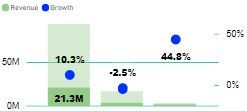- Power BI forums
- Updates
- News & Announcements
- Get Help with Power BI
- Desktop
- Service
- Report Server
- Power Query
- Mobile Apps
- Developer
- DAX Commands and Tips
- Custom Visuals Development Discussion
- Health and Life Sciences
- Power BI Spanish forums
- Translated Spanish Desktop
- Power Platform Integration - Better Together!
- Power Platform Integrations (Read-only)
- Power Platform and Dynamics 365 Integrations (Read-only)
- Training and Consulting
- Instructor Led Training
- Dashboard in a Day for Women, by Women
- Galleries
- Community Connections & How-To Videos
- COVID-19 Data Stories Gallery
- Themes Gallery
- Data Stories Gallery
- R Script Showcase
- Webinars and Video Gallery
- Quick Measures Gallery
- 2021 MSBizAppsSummit Gallery
- 2020 MSBizAppsSummit Gallery
- 2019 MSBizAppsSummit Gallery
- Events
- Ideas
- Custom Visuals Ideas
- Issues
- Issues
- Events
- Upcoming Events
- Community Blog
- Power BI Community Blog
- Custom Visuals Community Blog
- Community Support
- Community Accounts & Registration
- Using the Community
- Community Feedback
Earn a 50% discount on the DP-600 certification exam by completing the Fabric 30 Days to Learn It challenge.
- Power BI forums
- Forums
- Get Help with Power BI
- Desktop
- Re: card only shows first or last value
- Subscribe to RSS Feed
- Mark Topic as New
- Mark Topic as Read
- Float this Topic for Current User
- Bookmark
- Subscribe
- Printer Friendly Page
- Mark as New
- Bookmark
- Subscribe
- Mute
- Subscribe to RSS Feed
- Permalink
- Report Inappropriate Content
card only shows first or last value
Hi Community,
when i use Card for data visualization filter, it only shows the first or last field from the coloumn.
is there a way, we can show that as "All".
also when i click on charts or slicer my bar charts info gets faded, which apparently i don't wish to see it, how can we make sure that if i click any of the filters ,charts/bar graph shows as full(see below)
Solved! Go to Solution.
- Mark as New
- Bookmark
- Subscribe
- Mute
- Subscribe to RSS Feed
- Permalink
- Report Inappropriate Content
Problem 1:
Create a measure like below and add it in the Card visual,
SelectedValue = SELECTEDVALUE(fieldname, BLANK())
Problem 2:
There is an option called Edit Interactions. With this option, you can control the interaction between visuals.
https://docs.microsoft.com/en-us/power-bi/service-reports-visual-interactions
Thanks,
Siva
- Mark as New
- Bookmark
- Subscribe
- Mute
- Subscribe to RSS Feed
- Permalink
- Report Inappropriate Content
Problem 1:
Create a measure like below and add it in the Card visual,
SelectedValue = SELECTEDVALUE(fieldname, BLANK())
Problem 2:
There is an option called Edit Interactions. With this option, you can control the interaction between visuals.
https://docs.microsoft.com/en-us/power-bi/service-reports-visual-interactions
Thanks,
Siva
- Mark as New
- Bookmark
- Subscribe
- Mute
- Subscribe to RSS Feed
- Permalink
- Report Inappropriate Content
thanks for this, this helps,
Can you also help me with , i have a coloumn, with details account Name details
But there are some names which is completely in uppercase, I Need change those upper case accounts to something like below
My current coloumn feld name: RAJESH RAM
Expected one: Rajesh Ram
- Mark as New
- Bookmark
- Subscribe
- Mute
- Subscribe to RSS Feed
- Permalink
- Report Inappropriate Content
Hi @vjnvinod,
You can try to combine use UPPER with FIRSTNONBLANK/LASTNONBLANK functions to get first/last non blank UPPER text.
Dax function reference:
Regards,
Xiaoxin Sheng
If this post helps, please consider accept as solution to help other members find it more quickly.