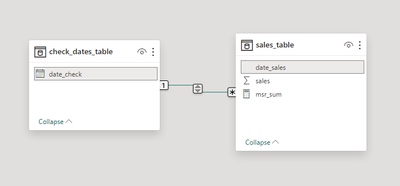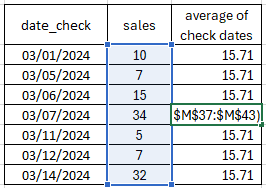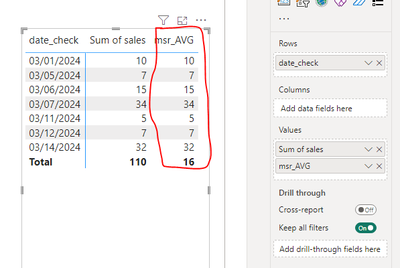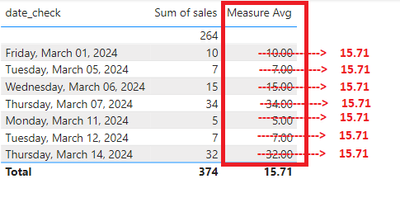- Power BI forums
- Updates
- News & Announcements
- Get Help with Power BI
- Desktop
- Service
- Report Server
- Power Query
- Mobile Apps
- Developer
- DAX Commands and Tips
- Custom Visuals Development Discussion
- Health and Life Sciences
- Power BI Spanish forums
- Translated Spanish Desktop
- Power Platform Integration - Better Together!
- Power Platform Integrations (Read-only)
- Power Platform and Dynamics 365 Integrations (Read-only)
- Training and Consulting
- Instructor Led Training
- Dashboard in a Day for Women, by Women
- Galleries
- Community Connections & How-To Videos
- COVID-19 Data Stories Gallery
- Themes Gallery
- Data Stories Gallery
- R Script Showcase
- Webinars and Video Gallery
- Quick Measures Gallery
- 2021 MSBizAppsSummit Gallery
- 2020 MSBizAppsSummit Gallery
- 2019 MSBizAppsSummit Gallery
- Events
- Ideas
- Custom Visuals Ideas
- Issues
- Issues
- Events
- Upcoming Events
- Community Blog
- Power BI Community Blog
- Custom Visuals Community Blog
- Community Support
- Community Accounts & Registration
- Using the Community
- Community Feedback
Earn a 50% discount on the DP-600 certification exam by completing the Fabric 30 Days to Learn It challenge.
- Power BI forums
- Forums
- Get Help with Power BI
- Desktop
- Re: calculate month average of daily values in a m...
- Subscribe to RSS Feed
- Mark Topic as New
- Mark Topic as Read
- Float this Topic for Current User
- Bookmark
- Subscribe
- Printer Friendly Page
- Mark as New
- Bookmark
- Subscribe
- Mute
- Subscribe to RSS Feed
- Permalink
- Report Inappropriate Content
calculate month average of daily values in a matrix with dates in the row filter
I have the two tables below, one sales_table with the daily sales and another one check_dates_table which has one date columns which is a subset of the dates found in sales_table.
sales_table:
date_sales sales
| 03/01/2024 | 10 |
| 03/02/2024 | 20 |
| 03/03/2024 | 22 |
| 03/04/2024 | 5 |
| 03/05/2024 | 7 |
| 03/06/2024 | 15 |
| 03/07/2024 | 34 |
| 03/08/2024 | 56 |
| 03/09/2024 | 2 |
| 03/10/2024 | 15 |
| 03/11/2024 | 5 |
| 03/12/2024 | 7 |
| 03/13/2024 | 25 |
| 03/14/2024 | 32 |
| 03/15/2024 | 45 |
| 03/16/2024 | 23 |
| 03/17/2024 | 2 |
| 03/18/2024 | 3 |
| 03/19/2024 | 24 |
| 03/20/2024 | 15 |
| 03/21/2024 | 7 |
check_dates_table:
date_check
| 03/01/2024 |
| 03/05/2024 |
| 03/06/2024 |
| 03/07/2024 |
| 03/11/2024 |
| 03/12/2024 |
| 03/14/2024 |
The relationship between the two is the following:
for the end output, i want to get a matrix with the check dates in the rows and the sales, average of sales in the check_dates in the values. Something like this in other words (reproduced in excel):
i have defined a measure in the sales_table that calculates the average sales:
msr_AVG = AVERAGE(sales_table[sales])
however when i add id to the matrix values i cant get it to ignore the rowfilter of the "date_check".
Looks that i have to somehow create a measure that ignores the row filter but everything i tried didnt work. Anyone can please help?
Solved! Go to Solution.
- Mark as New
- Bookmark
- Subscribe
- Mute
- Subscribe to RSS Feed
- Permalink
- Report Inappropriate Content
@PowerBeeTree My bad, it's a very small change:
Measure Avg =
VAR __Date = MAX( 'check_dates_table'[date_check] )
VAR __CheckDates = ALL(check_dates_table[date_check])
VAR __Year = YEAR( __Date )
VAR __Month = MONTH( __Date )
VAR __Table = FILTER( ALL( 'sales_table'), YEAR( [date_sales] ) = __Year && MONTH( [date_sales] ) = __Month && [date_sales] IN __CheckDates)
VAR __Result = AVERAGEX( __Table, [sales] )
RETURN
__Result@ me in replies or I'll lose your thread!!!
Instead of a Kudo, please vote for this idea
Become an expert!: Enterprise DNA
External Tools: MSHGQM
YouTube Channel!: Microsoft Hates Greg
Latest book!: The Definitive Guide to Power Query (M)
DAX is easy, CALCULATE makes DAX hard...
- Mark as New
- Bookmark
- Subscribe
- Mute
- Subscribe to RSS Feed
- Permalink
- Report Inappropriate Content
thanks @Greg_Deckler
is it possible to do something like the following?
Measure Avg =
VAR __Date = MAX( 'check_dates_table'[date_check] )
VAR __Year = YEAR( __Date )
VAR __Month = MONTH( __Date )
VAR __Table = FILTER( ALL( 'sales_table'), sales_table[date_sales] IN check_dates_table[date_check])
VAR __Result = AVERAGEX( __Table, [sales] )
RETURN
__Result
However it looks like when i add the "sales_table[date_sales] IN check_dates_table[date_check]" filter then the "date_sales" is added back to the context filter despite having the ALL.
So in theory, i believe i want something that:
- first filters down the sales_table to the set of rows i want to calculate the average on and
- afterwards, on that result remove the row context so that the measure isn't affected by the rows of the matrix.
Unless my logic is completely wrong and need a tutorial (my 1st month on DAX/ PBI).
The example provided is just for illustration purposes and is a coincidence that all the check dates occur in one single month.
It seems that i need to make the measure ignore the row context of the provided check_dates ( if it's possible at at).
- Mark as New
- Bookmark
- Subscribe
- Mute
- Subscribe to RSS Feed
- Permalink
- Report Inappropriate Content
@PowerBeeTree That way won't work most likely. The reason is that in your table visual, you have the rows by date. Thus, in your IN check_dates_table[date_check] the only date in there is going to be the date for that row which is not what you want. That is why you can't do it that way.
@ me in replies or I'll lose your thread!!!
Instead of a Kudo, please vote for this idea
Become an expert!: Enterprise DNA
External Tools: MSHGQM
YouTube Channel!: Microsoft Hates Greg
Latest book!: The Definitive Guide to Power Query (M)
DAX is easy, CALCULATE makes DAX hard...
- Mark as New
- Bookmark
- Subscribe
- Mute
- Subscribe to RSS Feed
- Permalink
- Report Inappropriate Content
thanks @Greg_Deckler
yes i have figured that keeping them in there is causing the issue however i need to see the "active" date.
Any workarounds? It sounds that my problem is similar to calculating MTD however when i add the TOTALMTD measure (visual measure) i am getting the rolling average instead of the overall average.
[EDIT]
It looks like i am able to achieve what i want through visual calculation.
Is it possible to create a measure that does just that or is it possible only via a visual calculation?
- Mark as New
- Bookmark
- Subscribe
- Mute
- Subscribe to RSS Feed
- Permalink
- Report Inappropriate Content
@PowerBeeTree OK, I mocked this up and now better understand the issue. Here is a revised measure and PBIX is attached below signature:
Measure Avg =
VAR __Date = MAX( 'check_dates_table'[date_check] )
VAR __CheckDates = DISTINCT(check_dates_table[date_check])
VAR __Year = YEAR( __Date )
VAR __Month = MONTH( __Date )
VAR __Table = FILTER( ALL( 'sales_table'), YEAR( [date_sales] ) = __Year && MONTH( [date_sales] ) = __Month && [date_sales] IN __CheckDates)
VAR __Result = AVERAGEX( __Table, [sales] )
RETURN
__Result@ me in replies or I'll lose your thread!!!
Instead of a Kudo, please vote for this idea
Become an expert!: Enterprise DNA
External Tools: MSHGQM
YouTube Channel!: Microsoft Hates Greg
Latest book!: The Definitive Guide to Power Query (M)
DAX is easy, CALCULATE makes DAX hard...
- Mark as New
- Bookmark
- Subscribe
- Mute
- Subscribe to RSS Feed
- Permalink
- Report Inappropriate Content
@Greg_Deckler maybe i miscommunicated my challenge.
I opened the PBI file (thanks for it!)
instead of the matrix presented in it i want to have the following in the "measure Avg" column:
- Mark as New
- Bookmark
- Subscribe
- Mute
- Subscribe to RSS Feed
- Permalink
- Report Inappropriate Content
@PowerBeeTree My bad, it's a very small change:
Measure Avg =
VAR __Date = MAX( 'check_dates_table'[date_check] )
VAR __CheckDates = ALL(check_dates_table[date_check])
VAR __Year = YEAR( __Date )
VAR __Month = MONTH( __Date )
VAR __Table = FILTER( ALL( 'sales_table'), YEAR( [date_sales] ) = __Year && MONTH( [date_sales] ) = __Month && [date_sales] IN __CheckDates)
VAR __Result = AVERAGEX( __Table, [sales] )
RETURN
__Result@ me in replies or I'll lose your thread!!!
Instead of a Kudo, please vote for this idea
Become an expert!: Enterprise DNA
External Tools: MSHGQM
YouTube Channel!: Microsoft Hates Greg
Latest book!: The Definitive Guide to Power Query (M)
DAX is easy, CALCULATE makes DAX hard...
- Mark as New
- Bookmark
- Subscribe
- Mute
- Subscribe to RSS Feed
- Permalink
- Report Inappropriate Content
this is great @Greg_Deckler !
Please correct me if i'm wrong but it seems that i needed to break out of the filter context applied by " check_dates_table[date_check] ".
Using DISTINCT keeps the fitler context in place so i have to use ALL to escape from it. Right?
Is there by any chance a list/cheatsheet of the functions that maintain in place/ escapre from the filter context?
- Mark as New
- Bookmark
- Subscribe
- Mute
- Subscribe to RSS Feed
- Permalink
- Report Inappropriate Content
@PowerBeeTree Correct, ALL escapes the filter context. ALL is the main function for doing this. There is also ALLSELECTED which is supposed to just escape the internal filters but not the external filters (like slicers for example). There is also ALLEXCEPT which removes all filters except those specified.
There are also special functions that only really work with CALCULATE and CALCULATETABLE like REMOVEFILTERS. I don't generally use CALCULATE so I generally don't care about these.
Here is the link to the DAX function reference: DAX function reference - DAX | Microsoft Learn
Expand the Filters section and you'll find all the different functions that can affect filter context, etc.
Also, note that I am relying on an odd quirk of the ALL function where if you use the column form it returns distinct values.
@ me in replies or I'll lose your thread!!!
Instead of a Kudo, please vote for this idea
Become an expert!: Enterprise DNA
External Tools: MSHGQM
YouTube Channel!: Microsoft Hates Greg
Latest book!: The Definitive Guide to Power Query (M)
DAX is easy, CALCULATE makes DAX hard...
- Mark as New
- Bookmark
- Subscribe
- Mute
- Subscribe to RSS Feed
- Permalink
- Report Inappropriate Content
@PowerBeeTree The first variable grabs the active date. What is the issue with the measure? If you need to preserve external filters (external to the visualization) you can use ALLSELECTED vs. ALL.
@ me in replies or I'll lose your thread!!!
Instead of a Kudo, please vote for this idea
Become an expert!: Enterprise DNA
External Tools: MSHGQM
YouTube Channel!: Microsoft Hates Greg
Latest book!: The Definitive Guide to Power Query (M)
DAX is easy, CALCULATE makes DAX hard...
- Mark as New
- Bookmark
- Subscribe
- Mute
- Subscribe to RSS Feed
- Permalink
- Report Inappropriate Content
@PowerBeeTree Maybe:
Measure Avg =
VAR __Date = MAX( 'check_dates_table'[date_check] )
VAR __Year = YEAR( __Date )
VAR __Month = MONTH( __Date )
VAR __Table = FILTER( ALL( 'sales_table'), YEAR( [date_sales] ) = __Year && MONTH( [date_sales] ) = __Month )
VAR __Result = AVERAGEX( __Table, [sales] )
RETURN
__Result@ me in replies or I'll lose your thread!!!
Instead of a Kudo, please vote for this idea
Become an expert!: Enterprise DNA
External Tools: MSHGQM
YouTube Channel!: Microsoft Hates Greg
Latest book!: The Definitive Guide to Power Query (M)
DAX is easy, CALCULATE makes DAX hard...
Helpful resources
| User | Count |
|---|---|
| 98 | |
| 91 | |
| 84 | |
| 71 | |
| 67 |
| User | Count |
|---|---|
| 114 | |
| 103 | |
| 100 | |
| 72 | |
| 64 |