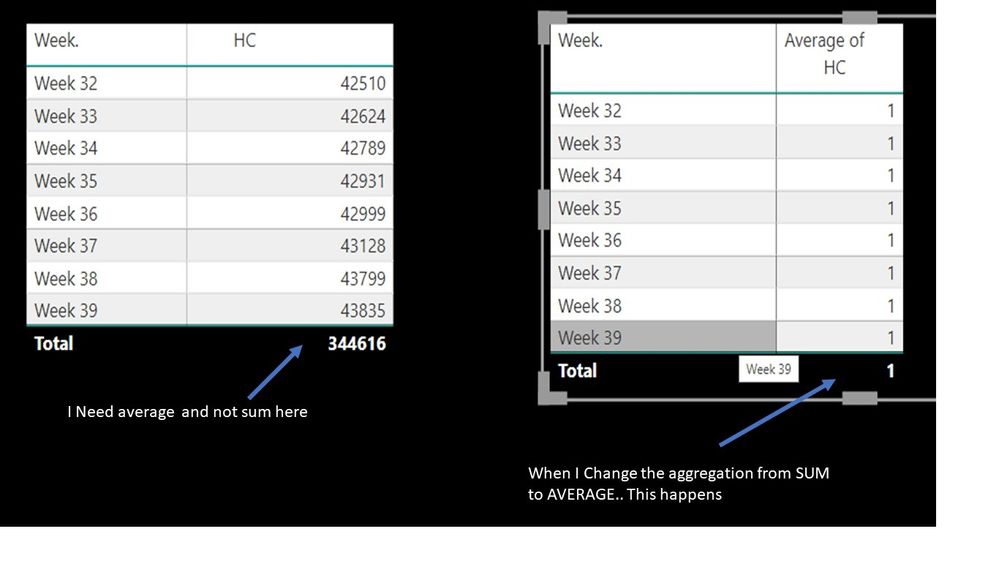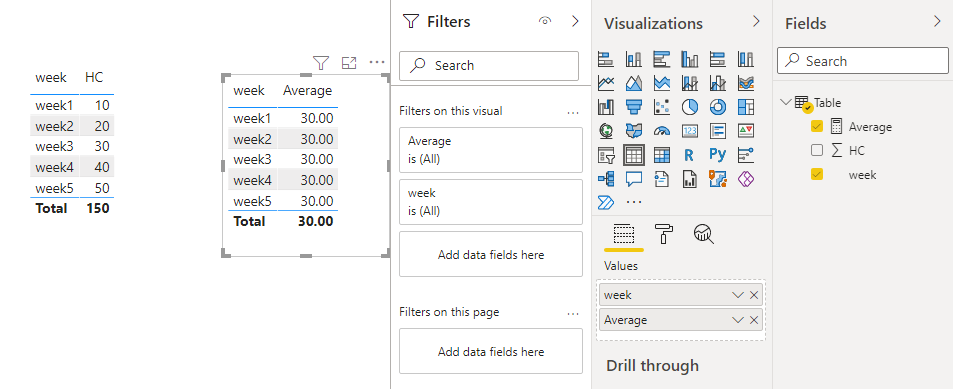- Power BI forums
- Updates
- News & Announcements
- Get Help with Power BI
- Desktop
- Service
- Report Server
- Power Query
- Mobile Apps
- Developer
- DAX Commands and Tips
- Custom Visuals Development Discussion
- Health and Life Sciences
- Power BI Spanish forums
- Translated Spanish Desktop
- Power Platform Integration - Better Together!
- Power Platform Integrations (Read-only)
- Power Platform and Dynamics 365 Integrations (Read-only)
- Training and Consulting
- Instructor Led Training
- Dashboard in a Day for Women, by Women
- Galleries
- Community Connections & How-To Videos
- COVID-19 Data Stories Gallery
- Themes Gallery
- Data Stories Gallery
- R Script Showcase
- Webinars and Video Gallery
- Quick Measures Gallery
- 2021 MSBizAppsSummit Gallery
- 2020 MSBizAppsSummit Gallery
- 2019 MSBizAppsSummit Gallery
- Events
- Ideas
- Custom Visuals Ideas
- Issues
- Issues
- Events
- Upcoming Events
- Community Blog
- Power BI Community Blog
- Custom Visuals Community Blog
- Community Support
- Community Accounts & Registration
- Using the Community
- Community Feedback
Register now to learn Fabric in free live sessions led by the best Microsoft experts. From Apr 16 to May 9, in English and Spanish.
- Power BI forums
- Forums
- Get Help with Power BI
- Desktop
- Re: average of sum in a table
- Subscribe to RSS Feed
- Mark Topic as New
- Mark Topic as Read
- Float this Topic for Current User
- Bookmark
- Subscribe
- Printer Friendly Page
- Mark as New
- Bookmark
- Subscribe
- Mute
- Subscribe to RSS Feed
- Permalink
- Report Inappropriate Content
average of sum in a table
HI all,
I have a matrix of values containing weekly total of head count. The matrix is aggregating the total HC from from a table where the data is at granular level.. that is ..each week has data for X no of regions, Y no of Towers so on. What I need is the sum of HC by week on each row,,and average of totals below. I need average (sum of Week 1+Week 2+Week3..so on)/no of weeks disaplyed in table. However, it is showing the sum of the totals and not avarage. when i select average under field aggregation the average shows "1" probably because it is averaging all rows at a granular level and not averaging the sum of each week. Would appreciate you help.
Solved! Go to Solution.
- Mark as New
- Bookmark
- Subscribe
- Mute
- Subscribe to RSS Feed
- Permalink
- Report Inappropriate Content
solved this using the below... the logic was to apply a different condtion when the measure saw one week vs more than one week
- Mark as New
- Bookmark
- Subscribe
- Mute
- Subscribe to RSS Feed
- Permalink
- Report Inappropriate Content
Hi @shaashn ,
Without your data model, what I can think of is the following metrics, please try
Average =
DIVIDE (
CALCULATE ( SUM ( 'Table'[HC] ), ALLSELECTED ( 'Table' ) ),
CALCULATE ( DISTINCTCOUNT ( 'Table'[week] ), ALLSELECTED ( 'Table' ) )
)
Best Regards,
Stephen Tao
If this post helps, then please consider Accept it as the solution to help the other members find it more quickly.
- Mark as New
- Bookmark
- Subscribe
- Mute
- Subscribe to RSS Feed
- Permalink
- Report Inappropriate Content
You should be using measures instead of implicit aggregations. (best practice!)
So... create a measure for the sum:
Sum HC = SUM (Table [HC])
Then another for the average
Average = AVERAGEX (table, [Sum HC])
and finally for the visual:
Final = IF(ISINSCOPE (Table[ Week]), [Sum HC], [Average])
If unproductive, please provide sample data or PBIX file
Did I answer your question? Mark my post as a solution!
In doing so, you are also helping me. Thank you!
Proud to be a Super User!
Paul on Linkedin.
- Mark as New
- Bookmark
- Subscribe
- Mute
- Subscribe to RSS Feed
- Permalink
- Report Inappropriate Content
Ho shaashn
Try this and please leave kudos.
Create a calendar table with contiguous dates or weeks (contiguou means with no missing gaps).
There are lots of Youtube videos that will show you how to create a list of weeks or dates.
Create a 2 relationship between the calendat table and your X and Y tables.
Then use the calenadt week instead of the X / Y dates in your reports.
This will force 1 row per week as required.
- Mark as New
- Bookmark
- Subscribe
- Mute
- Subscribe to RSS Feed
- Permalink
- Report Inappropriate Content
solved this using the below... the logic was to apply a different condtion when the measure saw one week vs more than one week
- Mark as New
- Bookmark
- Subscribe
- Mute
- Subscribe to RSS Feed
- Permalink
- Report Inappropriate Content
Hi @shaashn ,
Glad you can find a solution. Please mark your own reply as a answer, more people will benefit.
Best Regards,
Stephen Tao
- Mark as New
- Bookmark
- Subscribe
- Mute
- Subscribe to RSS Feed
- Permalink
- Report Inappropriate Content
I initially tried that. there was a 1-1 relationship where "week 1" related to "WK-1 1st jan - 7th jan" (example)
but that didnt work out
- Mark as New
- Bookmark
- Subscribe
- Mute
- Subscribe to RSS Feed
- Permalink
- Report Inappropriate Content
Calendars should have 1:M relationship with fact tables.
It will work. There are lots of calendar tutorials on You tube.
If you still need help then create some test data and save it on a share drive and post the link so we can help you.
Helpful resources

Microsoft Fabric Learn Together
Covering the world! 9:00-10:30 AM Sydney, 4:00-5:30 PM CET (Paris/Berlin), 7:00-8:30 PM Mexico City

Power BI Monthly Update - April 2024
Check out the April 2024 Power BI update to learn about new features.

| User | Count |
|---|---|
| 114 | |
| 105 | |
| 77 | |
| 67 | |
| 63 |
| User | Count |
|---|---|
| 144 | |
| 107 | |
| 105 | |
| 82 | |
| 69 |