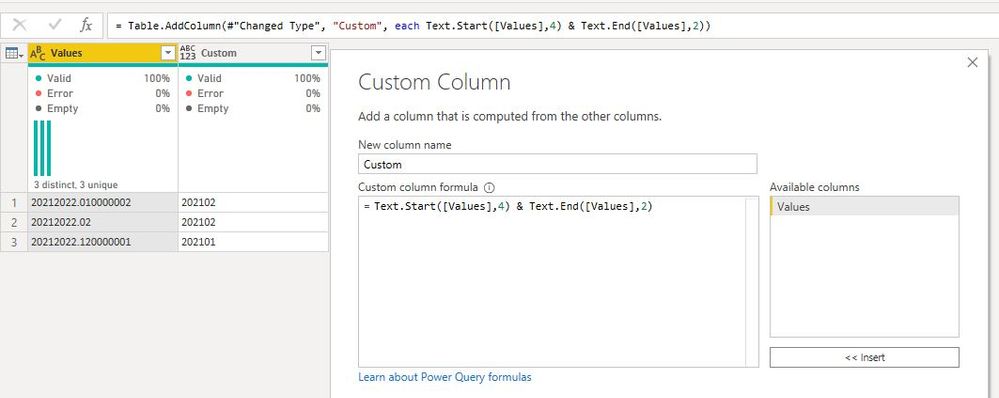- Power BI forums
- Updates
- News & Announcements
- Get Help with Power BI
- Desktop
- Service
- Report Server
- Power Query
- Mobile Apps
- Developer
- DAX Commands and Tips
- Custom Visuals Development Discussion
- Health and Life Sciences
- Power BI Spanish forums
- Translated Spanish Desktop
- Power Platform Integration - Better Together!
- Power Platform Integrations (Read-only)
- Power Platform and Dynamics 365 Integrations (Read-only)
- Training and Consulting
- Instructor Led Training
- Dashboard in a Day for Women, by Women
- Galleries
- Community Connections & How-To Videos
- COVID-19 Data Stories Gallery
- Themes Gallery
- Data Stories Gallery
- R Script Showcase
- Webinars and Video Gallery
- Quick Measures Gallery
- 2021 MSBizAppsSummit Gallery
- 2020 MSBizAppsSummit Gallery
- 2019 MSBizAppsSummit Gallery
- Events
- Ideas
- Custom Visuals Ideas
- Issues
- Issues
- Events
- Upcoming Events
- Community Blog
- Power BI Community Blog
- Custom Visuals Community Blog
- Community Support
- Community Accounts & Registration
- Using the Community
- Community Feedback
Register now to learn Fabric in free live sessions led by the best Microsoft experts. From Apr 16 to May 9, in English and Spanish.
- Power BI forums
- Forums
- Get Help with Power BI
- Desktop
- any to text data type conversion producing unexpec...
- Subscribe to RSS Feed
- Mark Topic as New
- Mark Topic as Read
- Float this Topic for Current User
- Bookmark
- Subscribe
- Printer Friendly Page
- Mark as New
- Bookmark
- Subscribe
- Mute
- Subscribe to RSS Feed
- Permalink
- Report Inappropriate Content
any to text data type conversion producing unexpected values
I am consuming an Excel (.xlsx) file into Power Query. One of the source columns (call it "Month Key") has values like:
20212022.01
20212022.02
20212022.12
I need to transform this column into values like:
202101
202102
202112
When the file is read in, PBI assigns an "any" (i.e., ABC123) data type to this column. So, my transformation steps are like:
1) change data type to text (to allow for string parsing)
2) extract the first 4 characters; extract the 2 characters starting in position 9 (since indexing starts at 0 for Text.Range)
3) concatenate the strings in step #2
However, the above isn't working for all values. After step #1, some of the values are outputting an unexpected string. For example, 20212022.02 becomes 20212022.019999999. (If it helps to diagnose the problem, it seems to be happening to about half of the values.)
Why is this happening? And, how can I resolve this?
Solved! Go to Solution.
- Mark as New
- Bookmark
- Subscribe
- Mute
- Subscribe to RSS Feed
- Permalink
- Report Inappropriate Content
@Anonymous
Try rounding the values first as mentioned on previous message.
Round the values first to 2 decimal places then convert the field to text... then check whether formulas now work
- Mark as New
- Bookmark
- Subscribe
- Mute
- Subscribe to RSS Feed
- Permalink
- Report Inappropriate Content
@Anonymous
Checking the values have you tried using the functions Text.Start(field, 4) and Text.End(field, 2)?
- Mark as New
- Bookmark
- Subscribe
- Mute
- Subscribe to RSS Feed
- Permalink
- Report Inappropriate Content
I used Text.Start for my first 4 characters. That works fine. For the other string extraction, I need to get the 2 characters after the decimal point. So, I need to use Text.Range, not Text.End.
- Mark as New
- Bookmark
- Subscribe
- Mute
- Subscribe to RSS Feed
- Permalink
- Report Inappropriate Content
what is the formula that you use ... and also can you share the error with us?
A snapshot that shows which values cannot be converted
You can also try this formula:
Text.Start([Values],4) & Text.Range([Values],Text.PositionOf([Values], ".")+1,2)
- Mark as New
- Bookmark
- Subscribe
- Mute
- Subscribe to RSS Feed
- Permalink
- Report Inappropriate Content
@Anonymous
Have you also double checked the values in Excel? It seems that you only display 2 decimal places in excel file while there are more than that
If this is the case then when you load the data on power query, round the values to 2 decimal places
Number.Round([Values],2)
Then change the datatype to text.
Finaly check whether the above formulas work
- Mark as New
- Bookmark
- Subscribe
- Mute
- Subscribe to RSS Feed
- Permalink
- Report Inappropriate Content
Below are my transformation steps:
#"Changed Type" = Table.TransformColumnTypes(#"Promoted Headers",{{"Fiscal Month Key", type text}}),
#"Added Custom" = Table.AddColumn(#"Changed Type", "Fiscal Year", each Text.Start(Number.ToText([Fiscal Month Key]), 4)),
#"Added Custom1" = Table.AddColumn(#"Added Custom", "Fiscal Month Number", each Text.Range(Number.ToText([Fiscal Month Key]), 9, 2)),
#"Added Custom2" = Table.AddColumn(#"Added Custom1", "Fiscal Month Key - modified", each [Fiscal Year] & [Fiscal Month Number])
Again, I'm not experiencing a true error. Rather, because of the unexpected precision being used in the any-to-text type conversion, the 2 characters after the decimal aren't as expected. Perhaps the below will show it better:
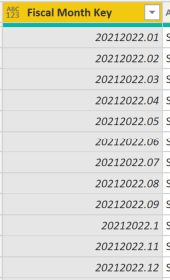
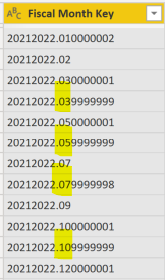
Again, as an example, look at row 20212022.11. It is getting converted as 20212022.109999999. So, Text.Range is returning "10", not the expected "11".
I have checked the Excel file, and the values seem to be represented correctly.
- Mark as New
- Bookmark
- Subscribe
- Mute
- Subscribe to RSS Feed
- Permalink
- Report Inappropriate Content
@Anonymous
Try rounding the values first as mentioned on previous message.
Round the values first to 2 decimal places then convert the field to text... then check whether formulas now work
- Mark as New
- Bookmark
- Subscribe
- Mute
- Subscribe to RSS Feed
- Permalink
- Report Inappropriate Content
Rounding to 2 decimal places before doing any data type conversion worked. I don't understand why it worked, though. I also had to do an additional Text.PadEnd step to slap on a zero at the end. So, a lot of steps before the extraction and concatenation simply because there seems to be something wrong in the Excel file..
- Mark as New
- Bookmark
- Subscribe
- Mute
- Subscribe to RSS Feed
- Permalink
- Report Inappropriate Content
@Anonymous
I couldnt replicate the error to be honest.
It seems like there is something with the source data (excel). Maybe you imported the data from a txt file and during import the data were corrupted?? of there may be some weird formatting of the values
Helpful resources

Microsoft Fabric Learn Together
Covering the world! 9:00-10:30 AM Sydney, 4:00-5:30 PM CET (Paris/Berlin), 7:00-8:30 PM Mexico City

Power BI Monthly Update - April 2024
Check out the April 2024 Power BI update to learn about new features.

| User | Count |
|---|---|
| 109 | |
| 105 | |
| 88 | |
| 74 | |
| 67 |
| User | Count |
|---|---|
| 123 | |
| 112 | |
| 95 | |
| 83 | |
| 73 |