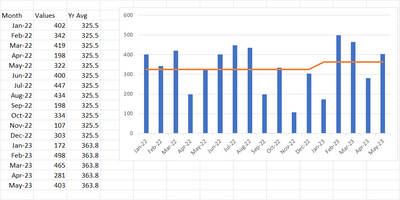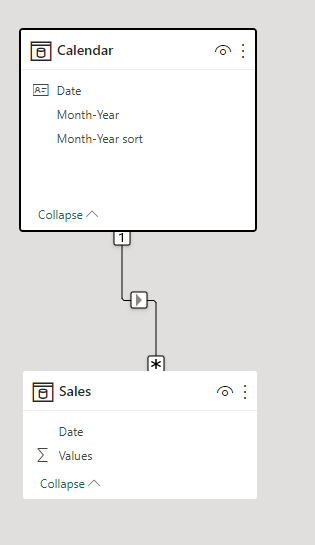- Power BI forums
- Updates
- News & Announcements
- Get Help with Power BI
- Desktop
- Service
- Report Server
- Power Query
- Mobile Apps
- Developer
- DAX Commands and Tips
- Custom Visuals Development Discussion
- Health and Life Sciences
- Power BI Spanish forums
- Translated Spanish Desktop
- Power Platform Integration - Better Together!
- Power Platform Integrations (Read-only)
- Power Platform and Dynamics 365 Integrations (Read-only)
- Training and Consulting
- Instructor Led Training
- Dashboard in a Day for Women, by Women
- Galleries
- Community Connections & How-To Videos
- COVID-19 Data Stories Gallery
- Themes Gallery
- Data Stories Gallery
- R Script Showcase
- Webinars and Video Gallery
- Quick Measures Gallery
- 2021 MSBizAppsSummit Gallery
- 2020 MSBizAppsSummit Gallery
- 2019 MSBizAppsSummit Gallery
- Events
- Ideas
- Custom Visuals Ideas
- Issues
- Issues
- Events
- Upcoming Events
- Community Blog
- Power BI Community Blog
- Custom Visuals Community Blog
- Community Support
- Community Accounts & Registration
- Using the Community
- Community Feedback
Register now to learn Fabric in free live sessions led by the best Microsoft experts. From Apr 16 to May 9, in English and Spanish.
- Power BI forums
- Forums
- Get Help with Power BI
- Desktop
- Yearly Average straight line in Column chart
- Subscribe to RSS Feed
- Mark Topic as New
- Mark Topic as Read
- Float this Topic for Current User
- Bookmark
- Subscribe
- Printer Friendly Page
- Mark as New
- Bookmark
- Subscribe
- Mute
- Subscribe to RSS Feed
- Permalink
- Report Inappropriate Content
Yearly Average straight line in Column chart
Hi,
I am trying to write a measure which can calculate the yearly average and show it as straight line in stacked column chart. The measure works fine if my chart granularity is at year, if I moved it to months-year (format Jan-22), then it calculates average for each month, not giving a straight line.
The requirement is to calculate the Yr Avg column.
Thanks
Solved! Go to Solution.
- Mark as New
- Bookmark
- Subscribe
- Mute
- Subscribe to RSS Feed
- Permalink
- Report Inappropriate Content
Hi,
Please try something like below.
Avg. expected outcome V2: =
IF (
NOT ISBLANK ( [Values measure:] ),
AVERAGEX (
FILTER (
ALL ( 'Calendar'[Month-Year], 'Calendar'[Month-Year sort], 'Calendar'[Year] ),
'Calendar'[Year] = MAX ( 'Calendar'[Year] )
),
[Values measure:]
)
)
If this post helps, then please consider accepting it as the solution to help other members find it faster, and give a big thumbs up.
- Mark as New
- Bookmark
- Subscribe
- Mute
- Subscribe to RSS Feed
- Permalink
- Report Inappropriate Content
Hi,
I am not sure how your datamodel looks like, but I tried to create a sample pbix file like below.
Please check the below picture and the attached pbix file.
I hope the below can provide some ideas on how to create a solution for your datamodel.
Avg. expected outcome: =
IF (
NOT ISBLANK ( [Values measure:] ),
CALCULATE (
AVERAGEX ( VALUES ( 'Calendar'[Month-Year] ), [Values measure:] ),
WINDOW (
1,
ABS,
-1,
ABS,
ALL ( 'Calendar'[Year], 'Calendar'[Month-Year], 'Calendar'[Month-Year sort] ),
ORDERBY ( 'Calendar'[Month-Year sort], ASC ),
KEEP,
PARTITIONBY ( 'Calendar'[Year] )
)
)
)
If this post helps, then please consider accepting it as the solution to help other members find it faster, and give a big thumbs up.
- Mark as New
- Bookmark
- Subscribe
- Mute
- Subscribe to RSS Feed
- Permalink
- Report Inappropriate Content
Hi @Jihwan_Kim ,
Thanks for your quick reply. As I am using older version of power BI report server (ver May 2021), in which WINDOW function is not available.
Could you plesae suggest me alternate solution ?
Thanks
- Mark as New
- Bookmark
- Subscribe
- Mute
- Subscribe to RSS Feed
- Permalink
- Report Inappropriate Content
Hi,
Please try something like below.
Avg. expected outcome V2: =
IF (
NOT ISBLANK ( [Values measure:] ),
AVERAGEX (
FILTER (
ALL ( 'Calendar'[Month-Year], 'Calendar'[Month-Year sort], 'Calendar'[Year] ),
'Calendar'[Year] = MAX ( 'Calendar'[Year] )
),
[Values measure:]
)
)
If this post helps, then please consider accepting it as the solution to help other members find it faster, and give a big thumbs up.
- Mark as New
- Bookmark
- Subscribe
- Mute
- Subscribe to RSS Feed
- Permalink
- Report Inappropriate Content
Thanks @Jihwan_Kim
I have used the below measure
CALCULATE(
AVERAGEX(
VALUES('Date'[Month]),
[Total Sales]
),
REMOVEFILTERS('Date'),
VALUES('Date'[Year])
)
Helpful resources

Microsoft Fabric Learn Together
Covering the world! 9:00-10:30 AM Sydney, 4:00-5:30 PM CET (Paris/Berlin), 7:00-8:30 PM Mexico City

Power BI Monthly Update - April 2024
Check out the April 2024 Power BI update to learn about new features.

| User | Count |
|---|---|
| 99 | |
| 97 | |
| 85 | |
| 70 | |
| 67 |
| User | Count |
|---|---|
| 116 | |
| 109 | |
| 94 | |
| 79 | |
| 72 |