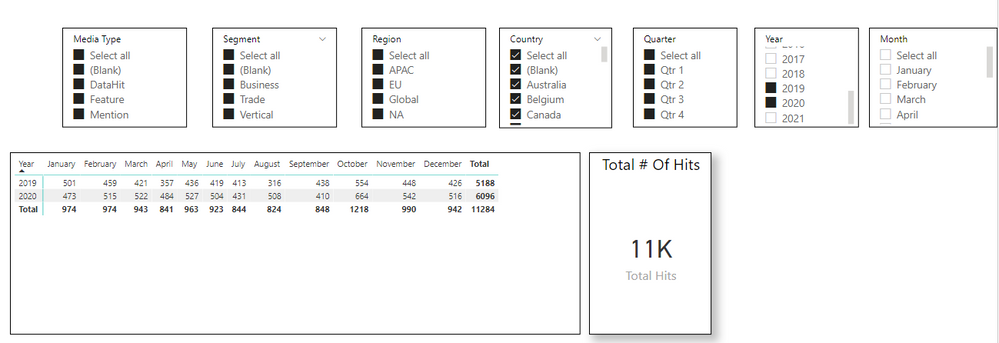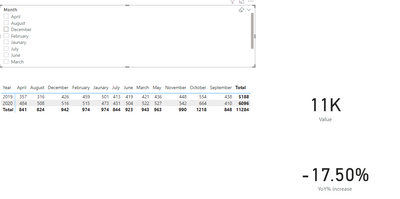- Power BI forums
- Updates
- News & Announcements
- Get Help with Power BI
- Desktop
- Service
- Report Server
- Power Query
- Mobile Apps
- Developer
- DAX Commands and Tips
- Custom Visuals Development Discussion
- Health and Life Sciences
- Power BI Spanish forums
- Translated Spanish Desktop
- Power Platform Integration - Better Together!
- Power Platform Integrations (Read-only)
- Power Platform and Dynamics 365 Integrations (Read-only)
- Training and Consulting
- Instructor Led Training
- Dashboard in a Day for Women, by Women
- Galleries
- Community Connections & How-To Videos
- COVID-19 Data Stories Gallery
- Themes Gallery
- Data Stories Gallery
- R Script Showcase
- Webinars and Video Gallery
- Quick Measures Gallery
- 2021 MSBizAppsSummit Gallery
- 2020 MSBizAppsSummit Gallery
- 2019 MSBizAppsSummit Gallery
- Events
- Ideas
- Custom Visuals Ideas
- Issues
- Issues
- Events
- Upcoming Events
- Community Blog
- Power BI Community Blog
- Custom Visuals Community Blog
- Community Support
- Community Accounts & Registration
- Using the Community
- Community Feedback
Earn a 50% discount on the DP-600 certification exam by completing the Fabric 30 Days to Learn It challenge.
- Power BI forums
- Forums
- Get Help with Power BI
- Desktop
- Re: Year over Year metric calculation (I'm stumped...
- Subscribe to RSS Feed
- Mark Topic as New
- Mark Topic as Read
- Float this Topic for Current User
- Bookmark
- Subscribe
- Printer Friendly Page
- Mark as New
- Bookmark
- Subscribe
- Mute
- Subscribe to RSS Feed
- Permalink
- Report Inappropriate Content
Year over Year metric calculation (I'm stumped!)
Hey everyone-
I am trying to figure out the easiest way to calculate Year over Year growth on a simple matrix visual. The ask from the business users is to simply see the YoY% growth for each month/year based on the filters they apply in the slicers at the top of the report (see below). For example, the YoY% increase in January 2019 (501) and 2020 (473) should be -5.59%. I would like to display the # in a card visual if possible. Any help would be appreciated!
Solved! Go to Solution.
- Mark as New
- Bookmark
- Subscribe
- Mute
- Subscribe to RSS Feed
- Permalink
- Report Inappropriate Content
Hi @Dvaudreuil ,
I made a simple sample from part of your data:
Create a measure as below:
YoY% increase =
VAR _maxyear =
CALCULATE ( MAX ( 'Table'[Year] ), ALLSELECTED ( 'Table'[Year] ) )
VAR _minyear =
CALCULATE ( MIN ( 'Table'[Year] ), ALLSELECTED ( 'Table'[Year] ) )
RETURN
IF (
NOT ( ISFILTERED ( 'Table'[Month] ) ),
DIVIDE (
CALCULATE (
SUM ( 'Table'[Value] ),
FILTER ( ALLSELECTED ( 'Table' ), 'Table'[Year] = _minyear )
)
- CALCULATE (
SUM ( 'Table'[Value] ),
FILTER ( ALLSELECTED ( 'Table' ), 'Table'[Year] = _maxyear )
),
CALCULATE (
SUM ( 'Table'[Value] ),
FILTER ( ALLSELECTED ( 'Table' ), 'Table'[Year] = _minyear )
)
),
DIVIDE (
CALCULATE (
SUM ( 'Table'[Value] ),
FILTER (
ALLSELECTED ( 'Table' ),
'Table'[Year] = _minyear
&& 'Table'[Month] = SELECTEDVALUE ( 'Table'[Month] )
)
)
- CALCULATE (
SUM ( 'Table'[Value] ),
FILTER (
ALLSELECTED ( 'Table' ),
'Table'[Year] = _maxyear
&& 'Table'[Month] = SELECTEDVALUE ( 'Table'[Month] )
)
),
CALCULATE (
SUM ( 'Table'[Value] ),
FILTER (
ALLSELECTED ( 'Table' ),
'Table'[Year] = _minyear
&& 'Table'[Month] = SELECTEDVALUE ( 'Table'[Month] )
)
)
)
)
And you will see:
For the related .pbix file,pls see attached.
Best Regards,
Kelly
Did I answer your question? Mark my reply as a solution!
- Mark as New
- Bookmark
- Subscribe
- Mute
- Subscribe to RSS Feed
- Permalink
- Report Inappropriate Content
Hi @Dvaudreuil ,
I made a simple sample from part of your data:
Create a measure as below:
YoY% increase =
VAR _maxyear =
CALCULATE ( MAX ( 'Table'[Year] ), ALLSELECTED ( 'Table'[Year] ) )
VAR _minyear =
CALCULATE ( MIN ( 'Table'[Year] ), ALLSELECTED ( 'Table'[Year] ) )
RETURN
IF (
NOT ( ISFILTERED ( 'Table'[Month] ) ),
DIVIDE (
CALCULATE (
SUM ( 'Table'[Value] ),
FILTER ( ALLSELECTED ( 'Table' ), 'Table'[Year] = _minyear )
)
- CALCULATE (
SUM ( 'Table'[Value] ),
FILTER ( ALLSELECTED ( 'Table' ), 'Table'[Year] = _maxyear )
),
CALCULATE (
SUM ( 'Table'[Value] ),
FILTER ( ALLSELECTED ( 'Table' ), 'Table'[Year] = _minyear )
)
),
DIVIDE (
CALCULATE (
SUM ( 'Table'[Value] ),
FILTER (
ALLSELECTED ( 'Table' ),
'Table'[Year] = _minyear
&& 'Table'[Month] = SELECTEDVALUE ( 'Table'[Month] )
)
)
- CALCULATE (
SUM ( 'Table'[Value] ),
FILTER (
ALLSELECTED ( 'Table' ),
'Table'[Year] = _maxyear
&& 'Table'[Month] = SELECTEDVALUE ( 'Table'[Month] )
)
),
CALCULATE (
SUM ( 'Table'[Value] ),
FILTER (
ALLSELECTED ( 'Table' ),
'Table'[Year] = _minyear
&& 'Table'[Month] = SELECTEDVALUE ( 'Table'[Month] )
)
)
)
)
And you will see:
For the related .pbix file,pls see attached.
Best Regards,
Kelly
Did I answer your question? Mark my reply as a solution!
- Mark as New
- Bookmark
- Subscribe
- Mute
- Subscribe to RSS Feed
- Permalink
- Report Inappropriate Content
Thank you for this Kelly!
- Mark as New
- Bookmark
- Subscribe
- Mute
- Subscribe to RSS Feed
- Permalink
- Report Inappropriate Content
Hi @Dvaudreuil ,
Glad to help.😊
Best Regards,
Kelly
Did I answer your question? Mark my reply as a solution!
- Mark as New
- Bookmark
- Subscribe
- Mute
- Subscribe to RSS Feed
- Permalink
- Report Inappropriate Content
Thank you amitchandak! I will give this a try.
- Mark as New
- Bookmark
- Subscribe
- Mute
- Subscribe to RSS Feed
- Permalink
- Report Inappropriate Content
@Dvaudreuil , You have to create a measure. and add it
with help from date table
This Year = CALCULATE(sum("order"[Qty]),filter(ALL("Date"),"Date"[Year]=max("Date"[Year])))
Last Year = CALCULATE(sum("order"[Qty]),filter(ALL("Date"),"Date"[Year]=max("Date"[Year])-1))
diff = [This Year]-[Last Year ]
diff % = divide([This Year]-[Last Year ],[Last Year ])
other option
YTD Sales = CALCULATE(SUM(Sales[Sales Amount]),DATESYTD("Date"[Date],"12/31"))
Last YTD Sales = CALCULATE(SUM(Sales[Sales Amount]),DATESYTD(dateadd("Date"[Date],-1,Year),"12/31"))
Microsoft Power BI Learning Resources, 2023 !!
Learn Power BI - Full Course with Dec-2022, with Window, Index, Offset, 100+ Topics !!
Did I answer your question? Mark my post as a solution! Appreciate your Kudos !! Proud to be a Super User! !!
Helpful resources
| User | Count |
|---|---|
| 98 | |
| 90 | |
| 77 | |
| 71 | |
| 64 |
| User | Count |
|---|---|
| 115 | |
| 102 | |
| 98 | |
| 71 | |
| 67 |