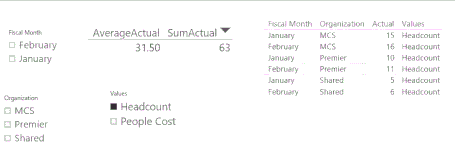- Power BI forums
- Updates
- News & Announcements
- Get Help with Power BI
- Desktop
- Service
- Report Server
- Power Query
- Mobile Apps
- Developer
- DAX Commands and Tips
- Custom Visuals Development Discussion
- Health and Life Sciences
- Power BI Spanish forums
- Translated Spanish Desktop
- Power Platform Integration - Better Together!
- Power Platform Integrations (Read-only)
- Power Platform and Dynamics 365 Integrations (Read-only)
- Training and Consulting
- Instructor Led Training
- Dashboard in a Day for Women, by Women
- Galleries
- Community Connections & How-To Videos
- COVID-19 Data Stories Gallery
- Themes Gallery
- Data Stories Gallery
- R Script Showcase
- Webinars and Video Gallery
- Quick Measures Gallery
- 2021 MSBizAppsSummit Gallery
- 2020 MSBizAppsSummit Gallery
- 2019 MSBizAppsSummit Gallery
- Events
- Ideas
- Custom Visuals Ideas
- Issues
- Issues
- Events
- Upcoming Events
- Community Blog
- Power BI Community Blog
- Custom Visuals Community Blog
- Community Support
- Community Accounts & Registration
- Using the Community
- Community Feedback
Register now to learn Fabric in free live sessions led by the best Microsoft experts. From Apr 16 to May 9, in English and Spanish.
- Power BI forums
- Forums
- Get Help with Power BI
- Desktop
- YTD Average with Slicers
- Subscribe to RSS Feed
- Mark Topic as New
- Mark Topic as Read
- Float this Topic for Current User
- Bookmark
- Subscribe
- Printer Friendly Page
- Mark as New
- Bookmark
- Subscribe
- Mute
- Subscribe to RSS Feed
- Permalink
- Report Inappropriate Content
YTD Average with Slicers
Hi!
I have a table with Headcount and People Costs by month for three organizations. I am trying to create a measure that calculates the YTD average headcount that works with a slicer for organization. An example of the data is below.
| Fiscal Month | Organization | Values | Actual |
| January | Shared | Headcount | 5 |
| January | Premier | Headcount | 10 |
| January | MCS | Headcount | 15 |
| February | Shared | Headcount | 6 |
| February | Premier | Headcount | 11 |
| February | MCS | Headcount | 16 |
| January | Shared | People Cost | 500 |
| January | Premier | People Cost | 1000 |
| January | MCS | People Cost | 1500 |
| February | Shared | People Cost | 600 |
| February | Premier | People Cost | 1100 |
| February | MCS | People Cost | 1600 |
The measure I have written is
Actual YTD HC Avg = TOTALYTD( CALCULATE( AVERAGE( 'AAD CPH'[Actual] ) , 'AAD CPH'[Values] = "Headcount" ) , 'Calendar'[Fiscal Month] , "06/01/2017" )
*Calendar is my date table and is mapped to my fiscal month through a mapping table*
It works fine when I have a single organization selected in my slicer. For example, February YTD HC Avg for Shared is returning 5.5 ( Average of 5 & 6).
However, when I select all organizations in the slicer to show the Total, I get 10.5 instead of the expected 31.5 (Average of 30 & 33). I know it's calculating the average of all 6 numbers to get 10.5, but I don't know how to write the formula to cumulate the numbers within a fiscal month before taking the average.
- Mark as New
- Bookmark
- Subscribe
- Mute
- Subscribe to RSS Feed
- Permalink
- Report Inappropriate Content
Well it may not be the most elegant solution, but it seems to work! I removed the Average from the equation and instead divide by a TotalYTD of a DistinctCount. Still interested in more straightforward ways of accomplishing this ![]()
Actual YTD HC Avg = ( TOTALYTD( CALCULATE( SUM( 'AAD CPH'[Actual] ) , 'AAD CPH'[Values] = "Headcount" ) , 'Calendar'[Fiscal Month] , "06/01/2017" )) / CALCULATE( TOTALYTD( DISTINCTCOUNT( 'Calendar'[Fiscal Month] ) , 'Calendar'[Fiscal Month] , "06/01/2017" ) )
- Mark as New
- Bookmark
- Subscribe
- Mute
- Subscribe to RSS Feed
- Permalink
- Report Inappropriate Content
Hi @stben
You could try the following approach
1. Create a measure called as SumActual = CALCULATE( SUM( 'AAD CPH'[Actual] ) , 'AAD CPH'[Values] = "Headcount" )
2. Create the average measure as AvgActual = AVERAGEX('Calendar', [SumActual])
3. Depending on the slicer for Organization and Date filter you will get the Average value as you wanted.
I am attaching a sample screenshot with the above approach
If this works for you please accept this as a solution and also give KUDOS.
Cheers
CheenuSing
Proud to be a Datanaut!
Helpful resources

Microsoft Fabric Learn Together
Covering the world! 9:00-10:30 AM Sydney, 4:00-5:30 PM CET (Paris/Berlin), 7:00-8:30 PM Mexico City

Power BI Monthly Update - April 2024
Check out the April 2024 Power BI update to learn about new features.

| User | Count |
|---|---|
| 107 | |
| 98 | |
| 83 | |
| 76 | |
| 65 |
| User | Count |
|---|---|
| 120 | |
| 112 | |
| 94 | |
| 84 | |
| 75 |