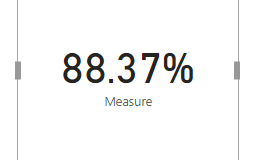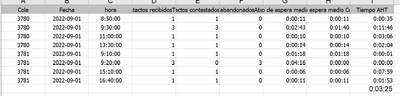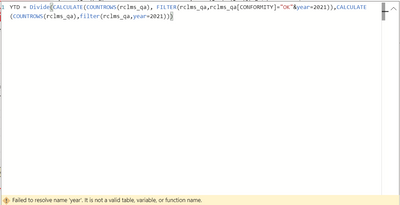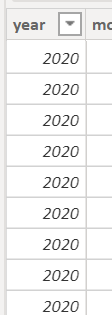- Power BI forums
- Updates
- News & Announcements
- Get Help with Power BI
- Desktop
- Service
- Report Server
- Power Query
- Mobile Apps
- Developer
- DAX Commands and Tips
- Custom Visuals Development Discussion
- Health and Life Sciences
- Power BI Spanish forums
- Translated Spanish Desktop
- Power Platform Integration - Better Together!
- Power Platform Integrations (Read-only)
- Power Platform and Dynamics 365 Integrations (Read-only)
- Training and Consulting
- Instructor Led Training
- Dashboard in a Day for Women, by Women
- Galleries
- Community Connections & How-To Videos
- COVID-19 Data Stories Gallery
- Themes Gallery
- Data Stories Gallery
- R Script Showcase
- Webinars and Video Gallery
- Quick Measures Gallery
- 2021 MSBizAppsSummit Gallery
- 2020 MSBizAppsSummit Gallery
- 2019 MSBizAppsSummit Gallery
- Events
- Ideas
- Custom Visuals Ideas
- Issues
- Issues
- Events
- Upcoming Events
- Community Blog
- Power BI Community Blog
- Custom Visuals Community Blog
- Community Support
- Community Accounts & Registration
- Using the Community
- Community Feedback
Earn a 50% discount on the DP-600 certification exam by completing the Fabric 30 Days to Learn It challenge.
- Power BI forums
- Forums
- Get Help with Power BI
- Desktop
- YTD Average - DAX calculation
- Subscribe to RSS Feed
- Mark Topic as New
- Mark Topic as Read
- Float this Topic for Current User
- Bookmark
- Subscribe
- Printer Friendly Page
- Mark as New
- Bookmark
- Subscribe
- Mute
- Subscribe to RSS Feed
- Permalink
- Report Inappropriate Content
YTD Average - DAX calculation
Dear all,
I'm trying to calculate the YTD Average value - but I would need your help on this KPI & DAX language.
Data are like this:
-> Conformity level (Grade A = OK/NON OK per scan/factory/etc.).
So I would need to calculate the average of grade A/period and then make the average from the beginning of this year until a specified period (ex. P5 - or 31st May).
Here some data:
| year | month | day | CONFORMITY | Period | Factories |
| 2021 | 4 | 13 | OK | P04 | RCR |
| 2021 | 4 | 13 | OK | P04 | RCR |
| 2021 | 5 | 6 | OK | P05 | RDM |
| 2021 | 5 | 6 | OK | P05 | RDM |
| 2021 | 5 | 6 | OK | P05 | RDM |
| 2021 | 5 | 6 | OK | P05 | RDM |
| 2021 | 5 | 6 | OK | P05 | RDM |
| 2021 | 4 | 16 | OK | P04 | RCC |
| 2021 | 4 | 16 | OK | P04 | RCC |
| 2021 | 4 | 18 | OK | P04 | RCC |
| 2021 | 4 | 18 | OK | P04 | RCC |
| 2021 | 5 | 3 | OK | P05 | RCC |
| 2021 | 5 | 4 | OK | P05 | RCC |
| 2021 | 4 | 1 | OK | P04 | RGU |
| 2021 | 4 | 1 | OK | P04 | RGU |
| 2021 | 4 | 1 | OK | P04 | RGU |
| 2021 | 4 | 1 | OK | P04 | RGU |
| 2021 | 4 | 1 | CTRL_NOK | P04 | RGU |
| 2021 | 4 | 1 | OK | P04 | RGU |
| 2021 | 4 | 12 | WRNG_NOK | P04 | RGU |
| 2021 | 4 | 12 | WRNG_NOK | P04 | RGU |
| 2021 | 4 | 12 | OK | P04 | RGU |
| 2021 | 4 | 12 | OK | P04 | RGU |
| 2021 | 4 | 12 | OK | P04 | RGU |
| 2021 | 4 | 12 | OK | P04 | RGU |
| 2021 | 4 | 29 | OK | P05 | RGU |
| 2021 | 4 | 29 | OK | P05 | RGU |
| 2021 | 4 | 29 | OK | P05 | RGU |
| 2021 | 4 | 29 | OK | P05 | RGU |
| 2021 | 4 | 29 | OK | P05 | RGU |
| 2021 | 5 | 14 | OK | P05 | RGU |
| 2021 | 5 | 14 | WRNG_NOK | P05 | RGU |
| 2021 | 5 | 14 | OK | P05 | RGU |
| 2021 | 5 | 14 | OK | P05 | RGU |
| 2021 | 5 | 14 | OK | P05 | RGU |
| 2021 | 5 | 14 | OK | P05 | RGU |
| 2021 | 5 | 14 | OK | P05 | RGU |
| 2021 | 5 | 14 | OK | P05 | RGU |
| 2021 | 5 | 14 | OK | P05 | RGU |
| 2021 | 5 | 14 | OK | P05 | RGU |
| 2021 | 5 | 14 | WRNG_NOK | P05 | RGU |
| 2021 | 5 | 14 | OK | P05 | RGU |
| 2021 | 5 | 14 | OK | P05 | RGU |
I would really appreciate your help.
Best regards
Hervé
PS: @v-kelly-msft
Solved! Go to Solution.
- Mark as New
- Bookmark
- Subscribe
- Mute
- Subscribe to RSS Feed
- Permalink
- Report Inappropriate Content
@Anonymous
pls try this
Measure = DIVIDE(CALCULATE(COUNTROWS('Table'),FILTER('Table','Table'[CONFORMITY]="OK")),COUNTROWS('Table'))Did I answer your question? Mark my post as a solution!
Proud to be a Super User!
- Mark as New
- Bookmark
- Subscribe
- Mute
- Subscribe to RSS Feed
- Permalink
- Report Inappropriate Content
@Anonymous
pls change year to rclms_qa[year]
Did I answer your question? Mark my post as a solution!
Proud to be a Super User!
- Mark as New
- Bookmark
- Subscribe
- Mute
- Subscribe to RSS Feed
- Permalink
- Report Inappropriate Content
Good morning, I press my name is pablo and I am from Argentina and I have a problem to get the average talk time of a telephone exchange, AHT calls, if I on the excel calculate with the average function that value gives me correctly but on power bi I do not find the turn, what I do is calculate the total time of conversation but I do not find the way to get that average, I attach a capture of what I have and if anyone can help me thank you very much.-
Best regards;
Pablo
- Mark as New
- Bookmark
- Subscribe
- Mute
- Subscribe to RSS Feed
- Permalink
- Report Inappropriate Content
pls see the attachment below
Did I answer your question? Mark my post as a solution!
Proud to be a Super User!
- Mark as New
- Bookmark
- Subscribe
- Mute
- Subscribe to RSS Feed
- Permalink
- Report Inappropriate Content
@Anonymous
could you pls provide the expected output?
Did I answer your question? Mark my post as a solution!
Proud to be a Super User!
- Mark as New
- Bookmark
- Subscribe
- Mute
- Subscribe to RSS Feed
- Permalink
- Report Inappropriate Content
Hello,
Expected output is the average of Grade A (Conforme products) / period. (ex. YTD -> From P1 (beginning of the year) until P4 (or now), the average of grade A from P1 to P4 (or now)).
Hope I'm clear
Thanks
Hervé
- Mark as New
- Bookmark
- Subscribe
- Mute
- Subscribe to RSS Feed
- Permalink
- Report Inappropriate Content
@Anonymous
could you pls provide the real output based on the sample data you provided? It will be better if you can provide the calculation logic as well.
Did I answer your question? Mark my post as a solution!
Proud to be a Super User!
- Mark as New
- Bookmark
- Subscribe
- Mute
- Subscribe to RSS Feed
- Permalink
- Report Inappropriate Content
Answer should be 88,37 % (average of grade A from P4 & P5).
(Total count OK/(OK + Warning + Non OK)*100
- Mark as New
- Bookmark
- Subscribe
- Mute
- Subscribe to RSS Feed
- Permalink
- Report Inappropriate Content
@Anonymous
pls try this
Measure = DIVIDE(CALCULATE(COUNTROWS('Table'),FILTER('Table','Table'[CONFORMITY]="OK")),COUNTROWS('Table'))Did I answer your question? Mark my post as a solution!
Proud to be a Super User!
- Mark as New
- Bookmark
- Subscribe
- Mute
- Subscribe to RSS Feed
- Permalink
- Report Inappropriate Content
Thanks a lot for you help. Can we specify in this formula, that I would need the % for this year (2021)?
Then I can make the same calculation for 2020 (it will be my objective) and build a KPI.
Best regards
Hervé
- Mark as New
- Bookmark
- Subscribe
- Mute
- Subscribe to RSS Feed
- Permalink
- Report Inappropriate Content
@Anonymous
you can try this and change 2021 to 2020 to get 2020KPI
Measure = DIVIDE(CALCULATE(COUNTROWS('Table'),FILTER('Table','Table'[CONFORMITY]="OK"&year=2021)),CALCULATE(COUNTROWS('Table'),FILTER('Table',year=2021)
Did I answer your question? Mark my post as a solution!
Proud to be a Super User!
- Mark as New
- Bookmark
- Subscribe
- Mute
- Subscribe to RSS Feed
- Permalink
- Report Inappropriate Content
Hello
Thanks for your reply.
I tried the formula but I have an error:
Do you know why?
Thanks
Hervé
- Mark as New
- Bookmark
- Subscribe
- Mute
- Subscribe to RSS Feed
- Permalink
- Report Inappropriate Content
@Anonymous
sry i missed on & symbol, && is AND function
Measure = DIVIDE(CALCULATE(COUNTROWS('Table'),FILTER('Table','Table'[CONFORMITY]="OK"&&year=2021)),CALCULATE(COUNTROWS('Table'),FILTER('Table',year=2021)
Did I answer your question? Mark my post as a solution!
Proud to be a Super User!
- Mark as New
- Bookmark
- Subscribe
- Mute
- Subscribe to RSS Feed
- Permalink
- Report Inappropriate Content
Hello
Sorry - still a mistake:
Thx
Hervé
- Mark as New
- Bookmark
- Subscribe
- Mute
- Subscribe to RSS Feed
- Permalink
- Report Inappropriate Content
@Anonymous
is year your column name? based on your sample data, year column is your first column .pls change to your real column name.
Did I answer your question? Mark my post as a solution!
Proud to be a Super User!
- Mark as New
- Bookmark
- Subscribe
- Mute
- Subscribe to RSS Feed
- Permalink
- Report Inappropriate Content
Strange - yes, my column name is "year"
- Mark as New
- Bookmark
- Subscribe
- Mute
- Subscribe to RSS Feed
- Permalink
- Report Inappropriate Content
@Anonymous
pls change year to rclms_qa[year]
Did I answer your question? Mark my post as a solution!
Proud to be a Super User!
- Mark as New
- Bookmark
- Subscribe
- Mute
- Subscribe to RSS Feed
- Permalink
- Report Inappropriate Content
And I have another question to complexify a bit.
Can you the created formula:
- Mark as New
- Bookmark
- Subscribe
- Mute
- Subscribe to RSS Feed
- Permalink
- Report Inappropriate Content
Thanks a lot for your help - it works