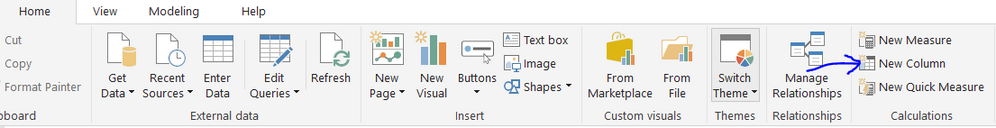Jumpstart your career with the Fabric Career Hub
Find everything you need to get certified on Fabric—skills challenges, live sessions, exam prep, role guidance, and more.
Get started- Power BI forums
- Updates
- News & Announcements
- Get Help with Power BI
- Desktop
- Service
- Report Server
- Power Query
- Mobile Apps
- Developer
- DAX Commands and Tips
- Custom Visuals Development Discussion
- Health and Life Sciences
- Power BI Spanish forums
- Translated Spanish Desktop
- Power Platform Integration - Better Together!
- Power Platform Integrations (Read-only)
- Power Platform and Dynamics 365 Integrations (Read-only)
- Training and Consulting
- Instructor Led Training
- Dashboard in a Day for Women, by Women
- Galleries
- Community Connections & How-To Videos
- COVID-19 Data Stories Gallery
- Themes Gallery
- Data Stories Gallery
- R Script Showcase
- Webinars and Video Gallery
- Quick Measures Gallery
- 2021 MSBizAppsSummit Gallery
- 2020 MSBizAppsSummit Gallery
- 2019 MSBizAppsSummit Gallery
- Events
- Ideas
- Custom Visuals Ideas
- Issues
- Issues
- Events
- Upcoming Events
- Community Blog
- Power BI Community Blog
- Custom Visuals Community Blog
- Community Support
- Community Accounts & Registration
- Using the Community
- Community Feedback
Grow your Fabric skills and prepare for the DP-600 certification exam by completing the latest Microsoft Fabric challenge.
- Power BI forums
- Forums
- Get Help with Power BI
- Desktop
- Re: Where to add new columns
- Subscribe to RSS Feed
- Mark Topic as New
- Mark Topic as Read
- Float this Topic for Current User
- Bookmark
- Subscribe
- Printer Friendly Page
- Mark as New
- Bookmark
- Subscribe
- Mute
- Subscribe to RSS Feed
- Permalink
- Report Inappropriate Content
Where to add new columns
Hi,
I am wondering if someone could offer guidance on where to add new columns? I realise I can add them in Query Editor also in the main editor. But what is best practice? I am getting my data source from VSTS data analytics for this project. The columns I am adding at the moment are used to give me a count of how many items are in a certain state. I am currently using the query editor:
let
Source = VSTS.AnalyticsViews("testvsanalytics", "MyFirstProject", []),
#"b91b2973-71f5-4aec-97da-1bcd9177d760_Table" = Source{[Id="b91b2973-71f5-4aec-97da-1bcd9177d760",Kind="Table"]}[Data],
#"Inserted Text After Delimiter" = Table.AddColumn(#"b91b2973-71f5-4aec-97da-1bcd9177d760_Table", "Iteration", each Text.AfterDelimiter([Iteration Path], "\"), type text),
#"Replaced Value" = Table.ReplaceValue(#"Inserted Text After Delimiter",null,#datetimezone(2000, 1, 1, 0, 0, 0, 10, 0),Replacer.ReplaceValue,{"Completed Date"}),
#"CompletedLate" = Table.AddColumn(#"Replaced Value", "CompletedLate", each if [Completed Date] > [Iteration End Date] then 1 else 0),
#"InComplete" = Table.AddColumn(#"CompletedLate", "InComplete", each if [State Category] <> "Completed" and [Iteration End Date] < DateTimeZone.FixedLocalNow() then 1 else 0),
#"CompletedInTime" = Table.AddColumn(#"InComplete", "Completed", each if [State Category] = "Completed" and [Completed Date] < [Iteration End Date] then 1 else 0)
in
#"CompletedInTime"Thanks for your advice.
Solved! Go to Solution.
- Mark as New
- Bookmark
- Subscribe
- Mute
- Subscribe to RSS Feed
- Permalink
- Report Inappropriate Content
Hi Everton,
I believe the easiest way is to create in the report view.
Create a new column in Home button of Menu Bar.
Regards,
- Mark as New
- Bookmark
- Subscribe
- Mute
- Subscribe to RSS Feed
- Permalink
- Report Inappropriate Content
Hi Everton,
I believe the easiest way is to create in the report view.
Create a new column in Home button of Menu Bar.
Regards,
Helpful resources

Europe’s largest Microsoft Fabric Community Conference
Join the community in Stockholm for expert Microsoft Fabric learning including a very exciting keynote from Arun Ulag, Corporate Vice President, Azure Data.

New forum boards available in Real-Time Intelligence.
Ask questions in Eventhouse and KQL, Eventstream, and Reflex.

| User | Count |
|---|---|
| 90 | |
| 82 | |
| 62 | |
| 61 | |
| 58 |
| User | Count |
|---|---|
| 159 | |
| 114 | |
| 100 | |
| 75 | |
| 65 |