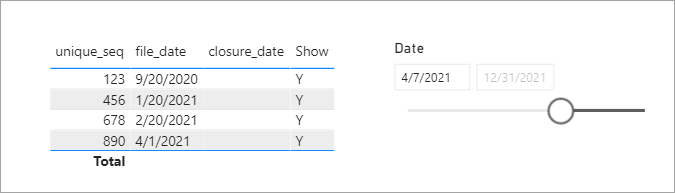- Power BI forums
- Updates
- News & Announcements
- Get Help with Power BI
- Desktop
- Service
- Report Server
- Power Query
- Mobile Apps
- Developer
- DAX Commands and Tips
- Custom Visuals Development Discussion
- Health and Life Sciences
- Power BI Spanish forums
- Translated Spanish Desktop
- Power Platform Integration - Better Together!
- Power Platform Integrations (Read-only)
- Power Platform and Dynamics 365 Integrations (Read-only)
- Training and Consulting
- Instructor Led Training
- Dashboard in a Day for Women, by Women
- Galleries
- Community Connections & How-To Videos
- COVID-19 Data Stories Gallery
- Themes Gallery
- Data Stories Gallery
- R Script Showcase
- Webinars and Video Gallery
- Quick Measures Gallery
- 2021 MSBizAppsSummit Gallery
- 2020 MSBizAppsSummit Gallery
- 2019 MSBizAppsSummit Gallery
- Events
- Ideas
- Custom Visuals Ideas
- Issues
- Issues
- Events
- Upcoming Events
- Community Blog
- Power BI Community Blog
- Custom Visuals Community Blog
- Community Support
- Community Accounts & Registration
- Using the Community
- Community Feedback
Register now to learn Fabric in free live sessions led by the best Microsoft experts. From Apr 16 to May 9, in English and Spanish.
- Power BI forums
- Forums
- Get Help with Power BI
- Desktop
- Re: Weird kind of logic problem for Slider
- Subscribe to RSS Feed
- Mark Topic as New
- Mark Topic as Read
- Float this Topic for Current User
- Bookmark
- Subscribe
- Printer Friendly Page
- Mark as New
- Bookmark
- Subscribe
- Mute
- Subscribe to RSS Feed
- Permalink
- Report Inappropriate Content
Weird kind of logic problem for Slider
This question is a bit complicated so I'll start with the data.
We have a table that includes these columns:
| unique_seq | file_date | closure_date |
| 111 | 8/20/2020 | 1/10/2021 |
| 123 | 9/20/2020 | |
| 234 | 1/20/2021 | |
| 456 | 1/20/2021 | |
| 567 | 4/20/2021 | |
| 678 | 2/20/2021 | |
| 789 | 3/1/2021 | 3/20/2021 |
| 890 | 4/1/2021 | |
| 901 | 4/20/2021 |
We have a fairly common calculation for "Pending". These are records which are open as of a given date. Where the selected date is dd, the logic is this:
if file_date is not null and file_date <= dd and (closure_date > dd or closure_date is null) then pending. (So records that don't have a file_date will never count as pending.)
The user wants a slider based on pending date. I don't know how to build this because we don't really have a column to relate it to.
Below is a sample of whether each record would count as pending based on different dates:
| table columns | slider date | |||||
| unique_seq | file_date | closure_date | 9/30/2020 | 1/20/2021 | today | |
| 111 | 8/20/2020 | 1/10/2021 | y | |||
| 123 | 9/20/2020 | y | y | y | ||
| 234 | 1/20/2021 | |||||
| 456 | 1/20/2021 | y | y | |||
| 567 | 4/20/2021 | |||||
| 678 | 2/20/2021 | y | ||||
| 789 | 3/1/2021 | 3/20/2021 | ||||
| 890 | 4/1/2021 | y | ||||
| 901 | 4/20/2021 | y |
The only thing I've been able to come up with is to create a date table with all possible dates in it to use as the slider and then somehow build the logic into that but I haven't been able to figure out how that would work.
Any suggestions would be appreciated!
- Mark as New
- Bookmark
- Subscribe
- Mute
- Subscribe to RSS Feed
- Permalink
- Report Inappropriate Content
Hi, @Rjesak
Please check if the below picture and the sample pbix file's link down below is what you are looking for.


Hi, My name is Jihwan Kim.
If this post helps, then please consider accept it as the solution to help other members find it faster, and give a big thumbs up.
If this post helps, then please consider accepting it as the solution to help other members find it faster, and give a big thumbs up.
- Mark as New
- Bookmark
- Subscribe
- Mute
- Subscribe to RSS Feed
- Permalink
- Report Inappropriate Content
Not quite. They don't want a count - the result would show a table with the records that match. They also want a slider that would allow them to change the date - the slider would have a date and the table would be responsive so would show the records that are pending as of the date on the slider. I've been messing around with what you built and I still can't get it to work that way.
- Mark as New
- Bookmark
- Subscribe
- Mute
- Subscribe to RSS Feed
- Permalink
- Report Inappropriate Content
- Mark as New
- Bookmark
- Subscribe
- Mute
- Subscribe to RSS Feed
- Permalink
- Report Inappropriate Content
That looks correct. How did you build it?
- Mark as New
- Bookmark
- Subscribe
- Mute
- Subscribe to RSS Feed
- Permalink
- Report Inappropriate Content
I attached my sample .pbix so you can download it at look at it.
- Mark as New
- Bookmark
- Subscribe
- Mute
- Subscribe to RSS Feed
- Permalink
- Report Inappropriate Content
When I open it, the visual cannot be displayed. When I view details, this is the error and detail info.
Feedback Type:
Frown (Error)
Timestamp:
2021-04-07T20:08:01.9383765Z
Local Time:
2021-04-07T16:08:01.9383765-04:00
Session ID:
2e60f884-63bd-4850-8d0e-13d41863e42f
Release:
February 2021
Product Version:
2.90.782.0 (21.02) (x64)
Error Message:
MdxScript(Model) (17, 25) Calculation error in measure 'Table'[Show]: The expression contains multiple columns, but only a single column can be used in a True/False expression that is used as a table filter expression.
OS Version:
Microsoft Windows NT 10.0.18363.0 (x64 en-US)
CLR Version:
4.7 or later [Release Number = 528040]
Peak Virtual Memory:
38.4 GB
Private Memory:
531 MB
Peak Working Set:
719 MB
IE Version:
11.1411.18362.0
User ID:
bae0b16c-1867-41b0-bf5e-dfbb3c1ca3e4
Workbook Package Info:
1* - en-US, Query Groups: 0, fastCombine: Disabled, runBackgroundAnalysis: True.
Telemetry Enabled:
True
Snapshot Trace Logs:
C:\Users\rjesak\AppData\Local\Microsoft\Power BI Desktop\FrownSnapShot19dba5aa-4e42-4439-9f43-00437e8101b6.zip
Model Default Mode:
Import
Model Version:
PowerBI_V3
Performance Trace Logs:
C:\Users\rjesak\AppData\Local\Microsoft\Power BI Desktop\PerformanceTraces.zip
Enabled Preview Features:
PBI_NewWebTableInference
PBI_eimInformationProtectionForDesktop
Disabled Preview Features:
PBI_shapeMapVisualEnabled
PBI_SpanishLinguisticsEnabled
PBI_JsonTableInference
PBI_ImportTextByExample
PBI_ExcelTableInference
PBI_qnaLiveConnect
PBI_azureMapVisual
PBI_dataPointLassoSelect
PBI_compositeModelsOverAS
PBI_narrativeTextBox
PBI_dynamicParameters
PBI_anomalyDetection
PBI_newFieldList
PBI_cartesianMultiplesAuthoring
Disabled DirectQuery Options:
TreatHanaAsRelationalSource
Cloud:
GlobalCloud
DPI Scale:
125%
Supported Services:
Power BI
Formulas:
section Section1;
shared Table = let
Source = Table.FromRows(Json.Document(Binary.Decompress(Binary.FromText("XYzLDcAwCEN34RwpmPxglqj7r1GStlKoxMF6fmZOAkCJNAv7CXtGxs6gK3kvxZkd/cZS6orLlsOurQf22q2Px67B7kOdyd8eah5LxkdLWKnx/oQwMkb4v/B1Aw==", BinaryEncoding.Base64), Compression.Deflate)), let _t = ((type nullable text) meta [Serialized.Text = true]) in type table [unique_seq = _t, file_date = _t, closure_date = _t]),
#"Changed Type" = Table.TransformColumnTypes(Source,{{"unique_seq", Int64.Type}, {"file_date", type date}, {"closure_date", type date}})
in
#"Changed Type";
- Mark as New
- Bookmark
- Subscribe
- Mute
- Subscribe to RSS Feed
- Permalink
- Report Inappropriate Content
Hi @Rjesak,
Is your issue solved?
The pbix works well in my environment.
Please check: Power BI Version: 2.91.884.0 64
Best Regards,
Link
- Mark as New
- Bookmark
- Subscribe
- Mute
- Subscribe to RSS Feed
- Permalink
- Report Inappropriate Content
Oh my goodness, I didn't see that. Sorry. Looking now!
Helpful resources

Microsoft Fabric Learn Together
Covering the world! 9:00-10:30 AM Sydney, 4:00-5:30 PM CET (Paris/Berlin), 7:00-8:30 PM Mexico City

Power BI Monthly Update - April 2024
Check out the April 2024 Power BI update to learn about new features.

| User | Count |
|---|---|
| 112 | |
| 99 | |
| 82 | |
| 70 | |
| 63 |
| User | Count |
|---|---|
| 145 | |
| 111 | |
| 104 | |
| 84 | |
| 64 |