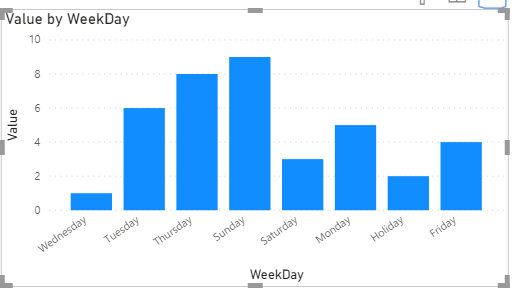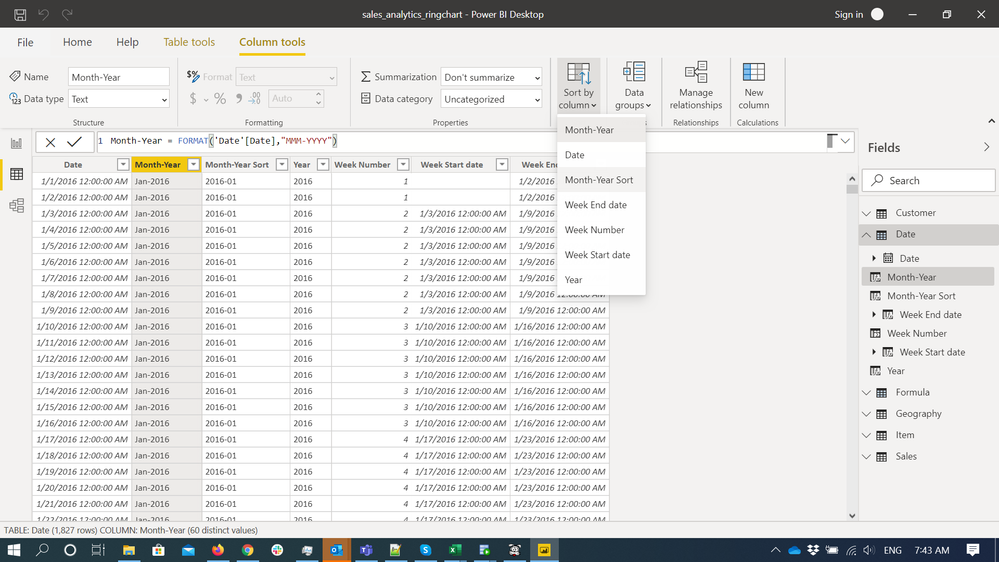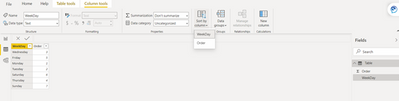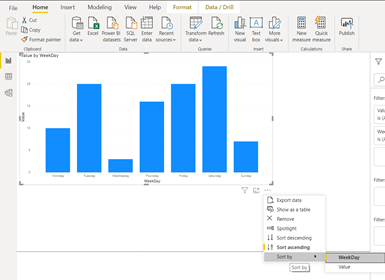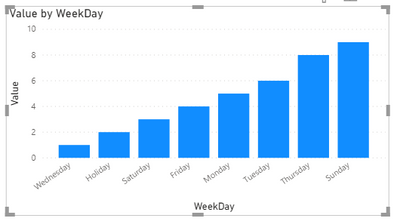- Power BI forums
- Updates
- News & Announcements
- Get Help with Power BI
- Desktop
- Service
- Report Server
- Power Query
- Mobile Apps
- Developer
- DAX Commands and Tips
- Custom Visuals Development Discussion
- Health and Life Sciences
- Power BI Spanish forums
- Translated Spanish Desktop
- Power Platform Integration - Better Together!
- Power Platform Integrations (Read-only)
- Power Platform and Dynamics 365 Integrations (Read-only)
- Training and Consulting
- Instructor Led Training
- Dashboard in a Day for Women, by Women
- Galleries
- Community Connections & How-To Videos
- COVID-19 Data Stories Gallery
- Themes Gallery
- Data Stories Gallery
- R Script Showcase
- Webinars and Video Gallery
- Quick Measures Gallery
- 2021 MSBizAppsSummit Gallery
- 2020 MSBizAppsSummit Gallery
- 2019 MSBizAppsSummit Gallery
- Events
- Ideas
- Custom Visuals Ideas
- Issues
- Issues
- Events
- Upcoming Events
- Community Blog
- Power BI Community Blog
- Custom Visuals Community Blog
- Community Support
- Community Accounts & Registration
- Using the Community
- Community Feedback
Earn a 50% discount on the DP-600 certification exam by completing the Fabric 30 Days to Learn It challenge.
- Power BI forums
- Forums
- Get Help with Power BI
- Desktop
- Re: WeekDay Sort on Column chart
- Subscribe to RSS Feed
- Mark Topic as New
- Mark Topic as Read
- Float this Topic for Current User
- Bookmark
- Subscribe
- Printer Friendly Page
- Mark as New
- Bookmark
- Subscribe
- Mute
- Subscribe to RSS Feed
- Permalink
- Report Inappropriate Content
WeekDay Sort on Column chart
Hi All,
I have the below sample data. When I created column chart with weekday on X-axis & Value on Y-axis. I am not able to order the weekday with actual day of the week order i.e monday, tuesday, wednesday....Holiday. I tried creating new column with switch DAX but its not working. I am getting below result on PBI. Can you please help to sort?
| WeekDay | Value |
| Monday | 5 |
| Friday | 4 |
| Saturday | 3 |
| Tuesday | 6 |
| Wednesday | 1 |
| Thursday | 8 |
| Sunday | 9 |
| Holiday | 2 |
Thanks
Solved! Go to Solution.
- Mark as New
- Bookmark
- Subscribe
- Mute
- Subscribe to RSS Feed
- Permalink
- Report Inappropriate Content
@Anonymous , if you have date in table create a sort column
Weekday = weekday([date])
Weekday1 = weekday
weekday sort = Switch( True(),
[Weekday]= "Monday" ,1 ,
//Add others
8//default value
)
And sort weekday 1 on weekday sort
https://docs.microsoft.com/en-us/power-bi/desktop-sort-by-column
else create
Microsoft Power BI Learning Resources, 2023 !!
Learn Power BI - Full Course with Dec-2022, with Window, Index, Offset, 100+ Topics !!
Did I answer your question? Mark my post as a solution! Appreciate your Kudos !! Proud to be a Super User! !!
- Mark as New
- Bookmark
- Subscribe
- Mute
- Subscribe to RSS Feed
- Permalink
- Report Inappropriate Content
@Anonymous , Then refer to my second option
Weekday1 = weekday
weekday sort = Switch( True(),
[Weekday]= "Monday" ,1 ,
//Add others
8//default value
)
And sort weekday 1 on weekday sort https://docs.microsoft.com/en-us/power-bi/create-reports/desktop-sort-by-column
Microsoft Power BI Learning Resources, 2023 !!
Learn Power BI - Full Course with Dec-2022, with Window, Index, Offset, 100+ Topics !!
Did I answer your question? Mark my post as a solution! Appreciate your Kudos !! Proud to be a Super User! !!
- Mark as New
- Bookmark
- Subscribe
- Mute
- Subscribe to RSS Feed
- Permalink
- Report Inappropriate Content
@Anonymous , Then refer to my second option
Weekday1 = weekday
weekday sort = Switch( True(),
[Weekday]= "Monday" ,1 ,
//Add others
8//default value
)
And sort weekday 1 on weekday sort https://docs.microsoft.com/en-us/power-bi/create-reports/desktop-sort-by-column
Microsoft Power BI Learning Resources, 2023 !!
Learn Power BI - Full Course with Dec-2022, with Window, Index, Offset, 100+ Topics !!
Did I answer your question? Mark my post as a solution! Appreciate your Kudos !! Proud to be a Super User! !!
- Mark as New
- Bookmark
- Subscribe
- Mute
- Subscribe to RSS Feed
- Permalink
- Report Inappropriate Content
- Mark as New
- Bookmark
- Subscribe
- Mute
- Subscribe to RSS Feed
- Permalink
- Report Inappropriate Content
@Anonymous , if you have date in table create a sort column
Weekday = weekday([date])
Weekday1 = weekday
weekday sort = Switch( True(),
[Weekday]= "Monday" ,1 ,
//Add others
8//default value
)
And sort weekday 1 on weekday sort
https://docs.microsoft.com/en-us/power-bi/desktop-sort-by-column
else create
Microsoft Power BI Learning Resources, 2023 !!
Learn Power BI - Full Course with Dec-2022, with Window, Index, Offset, 100+ Topics !!
Did I answer your question? Mark my post as a solution! Appreciate your Kudos !! Proud to be a Super User! !!
- Mark as New
- Bookmark
- Subscribe
- Mute
- Subscribe to RSS Feed
- Permalink
- Report Inappropriate Content
@amitchandak - I do not have a date column. I only have 2 columns weekday & value.
- Mark as New
- Bookmark
- Subscribe
- Mute
- Subscribe to RSS Feed
- Permalink
- Report Inappropriate Content
@Anonymous ,
You need to sort the WeekDay column using Value column. There is a option to do so in Data View.
After that, sort your chart on Weekday.(Check descending/ascending as per your requirement)
Please mark this as a solution if it help you solve your issue.
Regards,
Veena Shenolikar
- Mark as New
- Bookmark
- Subscribe
- Mute
- Subscribe to RSS Feed
- Permalink
- Report Inappropriate Content
- Mark as New
- Bookmark
- Subscribe
- Mute
- Subscribe to RSS Feed
- Permalink
- Report Inappropriate Content
Hi @Anonymous ,
You need to change the sorting of the chart from Values to Weekday column. Have you tried this?
Mark this as a solution if it helped solve your issue.
Veena Shenolikar
- Mark as New
- Bookmark
- Subscribe
- Mute
- Subscribe to RSS Feed
- Permalink
- Report Inappropriate Content
Helpful resources
| User | Count |
|---|---|
| 103 | |
| 90 | |
| 78 | |
| 72 | |
| 68 |
| User | Count |
|---|---|
| 108 | |
| 96 | |
| 95 | |
| 74 | |
| 71 |