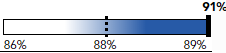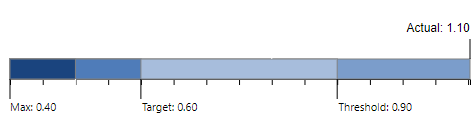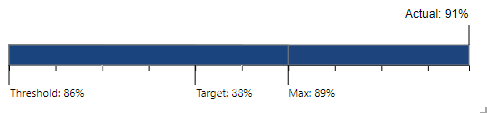- Power BI forums
- Updates
- News & Announcements
- Get Help with Power BI
- Desktop
- Service
- Report Server
- Power Query
- Mobile Apps
- Developer
- DAX Commands and Tips
- Custom Visuals Development Discussion
- Health and Life Sciences
- Power BI Spanish forums
- Translated Spanish Desktop
- Power Platform Integration - Better Together!
- Power Platform Integrations (Read-only)
- Power Platform and Dynamics 365 Integrations (Read-only)
- Training and Consulting
- Instructor Led Training
- Dashboard in a Day for Women, by Women
- Galleries
- Community Connections & How-To Videos
- COVID-19 Data Stories Gallery
- Themes Gallery
- Data Stories Gallery
- R Script Showcase
- Webinars and Video Gallery
- Quick Measures Gallery
- 2021 MSBizAppsSummit Gallery
- 2020 MSBizAppsSummit Gallery
- 2019 MSBizAppsSummit Gallery
- Events
- Ideas
- Custom Visuals Ideas
- Issues
- Issues
- Events
- Upcoming Events
- Community Blog
- Power BI Community Blog
- Custom Visuals Community Blog
- Community Support
- Community Accounts & Registration
- Using the Community
- Community Feedback
Register now to learn Fabric in free live sessions led by the best Microsoft experts. From Apr 16 to May 9, in English and Spanish.
- Power BI forums
- Forums
- Get Help with Power BI
- Desktop
- VisualHelp - Bar with annotations and color gradi...
- Subscribe to RSS Feed
- Mark Topic as New
- Mark Topic as Read
- Float this Topic for Current User
- Bookmark
- Subscribe
- Printer Friendly Page
- Mark as New
- Bookmark
- Subscribe
- Mute
- Subscribe to RSS Feed
- Permalink
- Report Inappropriate Content
VisualHelp - Bar with annotations and color gradients
Hello,
I'm hoping someone has some ideas on how I might be able to recreate the following visual in Power BI?
I have the need for 3 values to be called out (threshold, target, max) and then to display the current value along with color gradients denoting the seperation of values (as shown above). The challenges I face are that the current value can be BELOW the threshold and above the MAX and most visuals are manual scale or automatic scale. I've played around with a lot of different visuals and the closest I could come up with was an annotated bar visual by queryon. This worked well, but there are a few issues for example when the value drops below the threshold or max the current value no longer displays (due to fixed scale axis, automatic scale always goes from 0 to 100 which does not work). Also, the visual randomly changed how it was displaying on reports. Here is what I was able to create (notice I have 4 color gradients):
Does anyone have ideas on other ways I can create this type of visual? Either from out of box or custom visuals. My problem with the annotated bar is that it now randonly shows the actual value overriding all the color gradients I had in place, here is an example. Before today, this visual showed like the visual above, but today the actual color is on the foreground of all the other color gradients.
How are others creating a bar graph with color gradients and labeling, any thoughts or insights appreciated as I would think this is a fairly common need.
Cheers!
- Mark as New
- Bookmark
- Subscribe
- Mute
- Subscribe to RSS Feed
- Permalink
- Report Inappropriate Content
Hi @Anonymous ,
Could you please provide some sample data(exclude sensitive data)? And threshold, target and max are the actual fields in the table or measure/calculated column?
In addition, could you please check if the methods in the following documentations are applicable for your scenario.
Conditional formatting for visualizations
Dynamically Change Bar Cluster Column Chart Color
Best Regards
Rena
If this post helps, then please consider Accept it as the solution to help the other members find it more quickly.
- Mark as New
- Bookmark
- Subscribe
- Mute
- Subscribe to RSS Feed
- Permalink
- Report Inappropriate Content
Threshold, target and max are fixed values defined in measures.
Measure definitions:
Threshold = 40
Target = 60
Max = 70
Actual is a calculated value in a measure, but I'm assuming you could reproduce by just using a fixed measure value.
Actual = 60
I've attached a sample and conditional formatting hasn't been successful for me though I'm open to suggestions on what I might be doing wrong. I dont' want a dynamic color change, I want a background with the color gradients and a bar showing the current value.
AnnotatedBar.pbix
- Mark as New
- Bookmark
- Subscribe
- Mute
- Subscribe to RSS Feed
- Permalink
- Report Inappropriate Content
Hi @Anonymous ,
I'm sorry I didn't find a suitable visual to achieve your requirement. Maybe you can contact custom visual support team ask for help.
Best Regards
Rena
If this post helps, then please consider Accept it as the solution to help the other members find it more quickly.
Helpful resources

Microsoft Fabric Learn Together
Covering the world! 9:00-10:30 AM Sydney, 4:00-5:30 PM CET (Paris/Berlin), 7:00-8:30 PM Mexico City

Power BI Monthly Update - April 2024
Check out the April 2024 Power BI update to learn about new features.

| User | Count |
|---|---|
| 104 | |
| 101 | |
| 79 | |
| 72 | |
| 64 |
| User | Count |
|---|---|
| 142 | |
| 108 | |
| 101 | |
| 81 | |
| 74 |