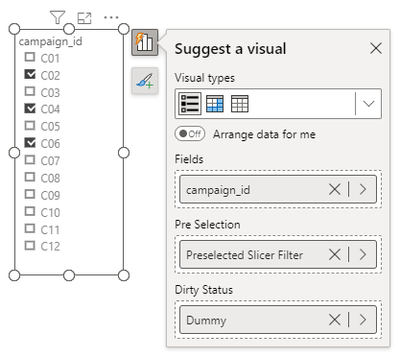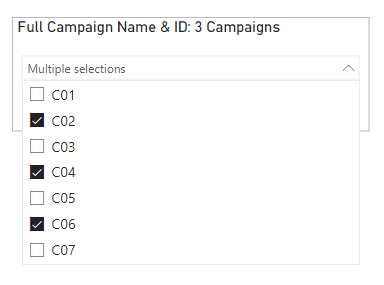- Power BI forums
- Updates
- News & Announcements
- Get Help with Power BI
- Desktop
- Service
- Report Server
- Power Query
- Mobile Apps
- Developer
- DAX Commands and Tips
- Custom Visuals Development Discussion
- Health and Life Sciences
- Power BI Spanish forums
- Translated Spanish Desktop
- Power Platform Integration - Better Together!
- Power Platform Integrations (Read-only)
- Power Platform and Dynamics 365 Integrations (Read-only)
- Training and Consulting
- Instructor Led Training
- Dashboard in a Day for Women, by Women
- Galleries
- Community Connections & How-To Videos
- COVID-19 Data Stories Gallery
- Themes Gallery
- Data Stories Gallery
- R Script Showcase
- Webinars and Video Gallery
- Quick Measures Gallery
- 2021 MSBizAppsSummit Gallery
- 2020 MSBizAppsSummit Gallery
- 2019 MSBizAppsSummit Gallery
- Events
- Ideas
- Custom Visuals Ideas
- Issues
- Issues
- Events
- Upcoming Events
- Community Blog
- Power BI Community Blog
- Custom Visuals Community Blog
- Community Support
- Community Accounts & Registration
- Using the Community
- Community Feedback
Register now to learn Fabric in free live sessions led by the best Microsoft experts. From Apr 16 to May 9, in English and Spanish.
- Power BI forums
- Forums
- Get Help with Power BI
- Desktop
- Visual Title - Measure Doesn't Filter on Filter Se...
- Subscribe to RSS Feed
- Mark Topic as New
- Mark Topic as Read
- Float this Topic for Current User
- Bookmark
- Subscribe
- Printer Friendly Page
- Mark as New
- Bookmark
- Subscribe
- Mute
- Subscribe to RSS Feed
- Permalink
- Report Inappropriate Content
Visual Title - Measure Doesn't Filter on Filter Selection
Hi,
I've added a measure to the Header of my Slicer. I want it to count the number of fields when not filtered, and then to adjust the value when a number of selections are made. Here are my calculations:
Firstly, I'm counting the distinct count of Campaign IDs:
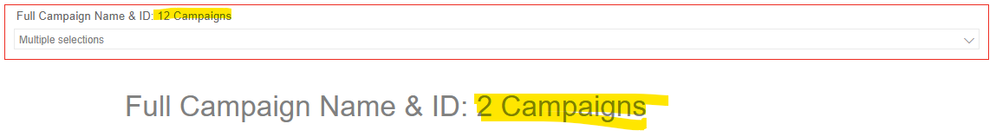
Thanks,
Mark
Solved! Go to Solution.
- Mark as New
- Bookmark
- Subscribe
- Mute
- Subscribe to RSS Feed
- Permalink
- Report Inappropriate Content
HI @OwenAuger ,
Thanks for looking at this. It's frustrating that Power BI doesn't allow something so simple as this.
I think, to keep things simple, I'm going to group a card and filter together with the title in the card and use that. This will mean I don't need to add more rows into my data.
I really appreciate you taking the time to try figure this out for me.
Thanks,
Mark
- Mark as New
- Bookmark
- Subscribe
- Mute
- Subscribe to RSS Feed
- Permalink
- Report Inappropriate Content
Hi @OwenAuger ,
Thanks for replying. I have seen an example, months ago, where the visual title did response to the filter selection. I just can't remember where I saw it.
There's no way to use CALCULATE or any of the FILTER functions to get around this?
I'd rather not create a separate visual just for the header.
Thanks,
Mark
- Mark as New
- Bookmark
- Subscribe
- Mute
- Subscribe to RSS Feed
- Permalink
- Report Inappropriate Content
Interesting 🙂
Not sure which visual that would have been, but would be interesting if you can find it again.
Certain custom visuals (Hierarchy Slicer and Preselected Slicer for instance) display some text indicating which (or how many) selections have been made, but this can't be customized using a measure, as this is part of the custom visual's logic rather than being evaluated by querying the model.
It's discussed here on this Issues page as well.
So I really can't see any any visual's Title can respond to its own selections by means of evaluating a measure.
Regardless of how the DAX expression is crafted, the Title measure is evaluated in a context where the filters from the slicer itself don't exist.
If you can find the example you're talking about that would be great, otherwise someone else may have some suggestions.
Regards
- Mark as New
- Bookmark
- Subscribe
- Mute
- Subscribe to RSS Feed
- Permalink
- Report Inappropriate Content
I had another look, and the best I can come up is a bit of a hack using a "hidden" Preselected Slicer custom visual.
Here's what I tried (PBIX attached):
1. Create an additional disconnected table called something like Campaign, with a single column campaign_id containing all distinct values of campaign_id.
2. Create a table Dummy, with a single column Dummy with two rows (true & false). This needs to be placed in the Preselected Slicer's "Dirty Status" field well.
3. Create/modify the measures (shown below):
Total Campaign IDs =
DISTINCTCOUNT ( Campaign[campaign_id] )Filter Title: Full Campaign with Count =
"Full Campaign Name & ID: "
& IF (
[Total Campaign IDs] = 1,
[Total Campaign IDs] & " Campaign",
IF (
ISBLANK ( [Total Campaign IDs] ),
"0 Campaigns",
[Total Campaign IDs] & " Campaigns"
)
)Preselected Slicer Filter =
SELECTEDVALUE ( Campaign[campaign_id] ) IN VALUES ( '04a: Ads (fact)'[campaign_id] )4. Set up the Preselected Slicer as shown:
5. Ensure the Preselected Slicer is in a "reset" state (click reset button on Header).
6. "Hide" the Preselected Slicer by reducing its size and placing it somewhere inconspicuous, such as behind the main slicer. Hiding the visual unfortunately won't work.
7. Set the main slicer title measure to Filter Title: Full Campaign with Count.
8. Now the slicer's title updates as expected:
It's more complicated than I would like for such a simple requirement, but it works I guess.
It seems that we need to use such a method because Power BI refuses to apply filters to the slicer's title measure if they depend on the field used in the slicer (by relationships or DAX expressions). However the filter from the Preselected Slicer appears to break this lineage 🙂
Would this be a workable method? Would be interested in simpler solutions. 😅
Regards,
Owen
- Mark as New
- Bookmark
- Subscribe
- Mute
- Subscribe to RSS Feed
- Permalink
- Report Inappropriate Content
HI @OwenAuger ,
Thanks for looking at this. It's frustrating that Power BI doesn't allow something so simple as this.
I think, to keep things simple, I'm going to group a card and filter together with the title in the card and use that. This will mean I don't need to add more rows into my data.
I really appreciate you taking the time to try figure this out for me.
Thanks,
Mark
- Mark as New
- Bookmark
- Subscribe
- Mute
- Subscribe to RSS Feed
- Permalink
- Report Inappropriate Content
Hi Mark,
The limitation you've run into is that filters applied by making selections in a visual do not apply as filters to that visual itself (or any component of it), but only to other visuals.
In this case, the selections made in the slicer do not apply as filters for any measures evaluated as part of that same slicer visual, including title, subtitle, conditional formatting etc.
The same would apply to other visuals: e.g. bars selected in a bar chart cannot affect the title or formatting of the chart.
The simplest solution using core visuals would be to create a separate visual to display the title such as a "Card (new)" which has more alignment options than the original Card, or some other empty visual with just the title visible.
There could be some custom visuals out there that do provide this kind of functionality, but that would have to be part of the code behind the visual rather than working through filters and measure evaluation.
Regards
Helpful resources

Microsoft Fabric Learn Together
Covering the world! 9:00-10:30 AM Sydney, 4:00-5:30 PM CET (Paris/Berlin), 7:00-8:30 PM Mexico City

Power BI Monthly Update - April 2024
Check out the April 2024 Power BI update to learn about new features.

| User | Count |
|---|---|
| 107 | |
| 105 | |
| 79 | |
| 69 | |
| 62 |
| User | Count |
|---|---|
| 142 | |
| 106 | |
| 103 | |
| 85 | |
| 70 |