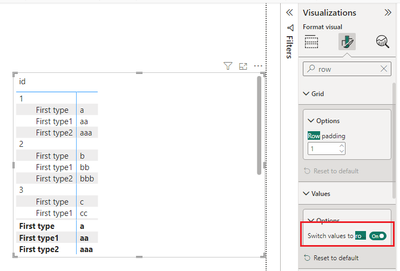- Power BI forums
- Updates
- News & Announcements
- Get Help with Power BI
- Desktop
- Service
- Report Server
- Power Query
- Mobile Apps
- Developer
- DAX Commands and Tips
- Custom Visuals Development Discussion
- Health and Life Sciences
- Power BI Spanish forums
- Translated Spanish Desktop
- Power Platform Integration - Better Together!
- Power Platform Integrations (Read-only)
- Power Platform and Dynamics 365 Integrations (Read-only)
- Training and Consulting
- Instructor Led Training
- Dashboard in a Day for Women, by Women
- Galleries
- Community Connections & How-To Videos
- COVID-19 Data Stories Gallery
- Themes Gallery
- Data Stories Gallery
- R Script Showcase
- Webinars and Video Gallery
- Quick Measures Gallery
- 2021 MSBizAppsSummit Gallery
- 2020 MSBizAppsSummit Gallery
- 2019 MSBizAppsSummit Gallery
- Events
- Ideas
- Custom Visuals Ideas
- Issues
- Issues
- Events
- Upcoming Events
- Community Blog
- Power BI Community Blog
- Custom Visuals Community Blog
- Community Support
- Community Accounts & Registration
- Using the Community
- Community Feedback
Earn a 50% discount on the DP-600 certification exam by completing the Fabric 30 Days to Learn It challenge.
- Power BI forums
- Forums
- Get Help with Power BI
- Desktop
- Vertical Text for Matrix Headers
- Subscribe to RSS Feed
- Mark Topic as New
- Mark Topic as Read
- Float this Topic for Current User
- Bookmark
- Subscribe
- Printer Friendly Page
- Mark as New
- Bookmark
- Subscribe
- Mute
- Subscribe to RSS Feed
- Permalink
- Report Inappropriate Content
Vertical Text for Matrix Headers
I am using a Matrix visual to create a RACI PowerBI Report. The title of some of the roles are quite long and therefore create a very wide and non-uniform RACI Matrix. The headers of the report are dynamic (slicer for the categories and roles) so creating an image that aligns with the matrix will not work.
Ideally I would like to make the text for each of the role vertical so that all the columns can be the same width. I am flabergasted as to why this is not a native visualization feature in MS PowerBi Desktop, but whatever. I think that might be able to be done via SVG, but I am complete clueless on how to attempt that.
Does anyone have some suggestions on how I might be able to align the text vertically in a PowerBi Matrix?
- Mark as New
- Bookmark
- Subscribe
- Mute
- Subscribe to RSS Feed
- Permalink
- Report Inappropriate Content
Hi @bricorb ,
As far as I'm aware, it's not possible to dynamically filter vertical headings.
You can post your idea to Ideas . https://ideas.powerbi.com/ideas/
It is a place for customers provide feedback about Microsoft Office products . What’s more, if a feedback is high voted there by other customers, it will be promising that Microsoft Product Team will take it into consideration when designing the next version in the future.
Here are some alternatives for your reference:
You can use a text box as a title as well and rotate the text veritically.
Please refer: How to Add a Vertical Text Box in Power BI - BI Elite
You can still use the matrix visual. Put both columns in Values box. Then in Format pane, search for Switch values to rows option under Values and switch on it.
Best Regards,
Neeko Tang
If this post helps, then please consider Accept it as the solution to help the other members find it more quickly.