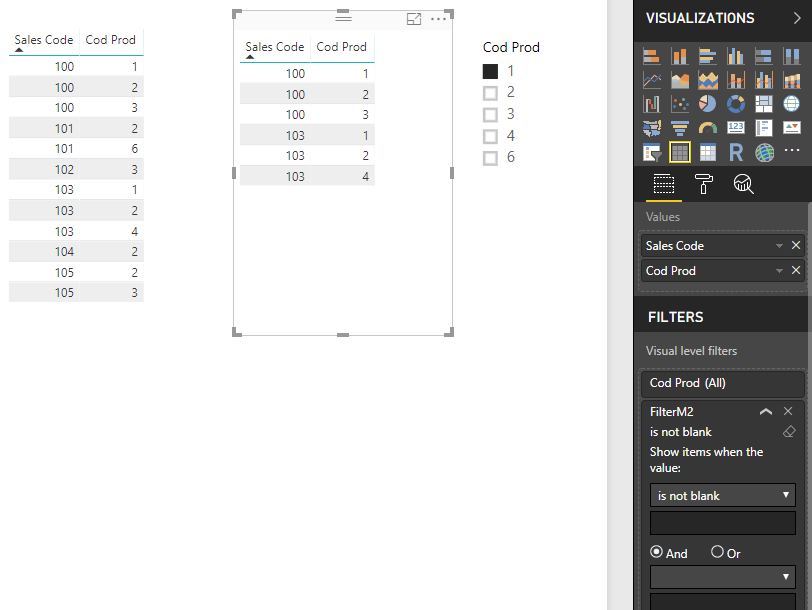- Power BI forums
- Updates
- News & Announcements
- Get Help with Power BI
- Desktop
- Service
- Report Server
- Power Query
- Mobile Apps
- Developer
- DAX Commands and Tips
- Custom Visuals Development Discussion
- Health and Life Sciences
- Power BI Spanish forums
- Translated Spanish Desktop
- Power Platform Integration - Better Together!
- Power Platform Integrations (Read-only)
- Power Platform and Dynamics 365 Integrations (Read-only)
- Training and Consulting
- Instructor Led Training
- Dashboard in a Day for Women, by Women
- Galleries
- Community Connections & How-To Videos
- COVID-19 Data Stories Gallery
- Themes Gallery
- Data Stories Gallery
- R Script Showcase
- Webinars and Video Gallery
- Quick Measures Gallery
- 2021 MSBizAppsSummit Gallery
- 2020 MSBizAppsSummit Gallery
- 2019 MSBizAppsSummit Gallery
- Events
- Ideas
- Custom Visuals Ideas
- Issues
- Issues
- Events
- Upcoming Events
- Community Blog
- Power BI Community Blog
- Custom Visuals Community Blog
- Community Support
- Community Accounts & Registration
- Using the Community
- Community Feedback
Earn a 50% discount on the DP-600 certification exam by completing the Fabric 30 Days to Learn It challenge.
- Power BI forums
- Forums
- Get Help with Power BI
- Desktop
- Re: Verify Cross-Selling
- Subscribe to RSS Feed
- Mark Topic as New
- Mark Topic as Read
- Float this Topic for Current User
- Bookmark
- Subscribe
- Printer Friendly Page
- Mark as New
- Bookmark
- Subscribe
- Mute
- Subscribe to RSS Feed
- Permalink
- Report Inappropriate Content
Verify Cross-Selling
Hello!
I'm starting at PowerBI.
I have a column with the sales codes and another with the code for my product.
I want to filter through the product code and have all sales codes that have this code listed in the table. But I also want the same table to show the product codes.
I do not know if I use stockings or just filter.
Solved! Go to Solution.
- Mark as New
- Bookmark
- Subscribe
- Mute
- Subscribe to RSS Feed
- Permalink
- Report Inappropriate Content
Hi, One Way is this:
Step 1: Add a New Table with Cod Prod
Modeling - New Table
CodProdTable = DISTINCT(Table1[Cod Prod])
Step 2
Add a measure
FilterM =
COUNTROWS (
SUMMARIZE (
FILTER (
Table1;
CALCULATE (
COUNT ( Table1[Cod Prod] );
FILTER (
ALLEXCEPT ( Table1; Table1[Sales Code] );
Table1[Cod Prod] = SELECTEDVALUE ( CodProdTable[Cod Prod] )
)
)
> 0
);
Table1[Sales Code]
)
)Step 3: And in Visual Level Filter Add this Measure To Is Not Blank
Lima - Peru
- Mark as New
- Bookmark
- Subscribe
- Mute
- Subscribe to RSS Feed
- Permalink
- Report Inappropriate Content
Another Way is Replacing Step 2 with.
FilterM =
COUNTROWS (
INTERSECT (
CALCULATETABLE (
VALUES ( Table1[Cod Prod] );
ALLEXCEPT ( Table1; Table1[Sales Code] )
);
VALUES ( CodProdTable[Cod Prod] )
)
)Regards
Victor
Lima - Peru
- Mark as New
- Bookmark
- Subscribe
- Mute
- Subscribe to RSS Feed
- Permalink
- Report Inappropriate Content
Hi @carlosarmpb,
Based on the image you are showing if you select on the slicer the code 1000 the table will be filter out for the products where prod_code is 1000.
What is your expected result and what are your particular requests.
Regards,
MFelix
Regards
Miguel Félix
Did I answer your question? Mark my post as a solution!
Proud to be a Super User!
Check out my blog: Power BI em Português- Mark as New
- Bookmark
- Subscribe
- Mute
- Subscribe to RSS Feed
- Permalink
- Report Inappropriate Content
Yeah, that's fine.
But I want this table also to show all the product codes that have the same sales code.
- Mark as New
- Bookmark
- Subscribe
- Mute
- Subscribe to RSS Feed
- Permalink
- Report Inappropriate Content
Another Way is Replacing Step 2 with.
FilterM =
COUNTROWS (
INTERSECT (
CALCULATETABLE (
VALUES ( Table1[Cod Prod] );
ALLEXCEPT ( Table1; Table1[Sales Code] )
);
VALUES ( CodProdTable[Cod Prod] )
)
)Regards
Victor
Lima - Peru
- Mark as New
- Bookmark
- Subscribe
- Mute
- Subscribe to RSS Feed
- Permalink
- Report Inappropriate Content
Hi, One Way is this:
Step 1: Add a New Table with Cod Prod
Modeling - New Table
CodProdTable = DISTINCT(Table1[Cod Prod])
Step 2
Add a measure
FilterM =
COUNTROWS (
SUMMARIZE (
FILTER (
Table1;
CALCULATE (
COUNT ( Table1[Cod Prod] );
FILTER (
ALLEXCEPT ( Table1; Table1[Sales Code] );
Table1[Cod Prod] = SELECTEDVALUE ( CodProdTable[Cod Prod] )
)
)
> 0
);
Table1[Sales Code]
)
)Step 3: And in Visual Level Filter Add this Measure To Is Not Blank
Lima - Peru
Helpful resources
| User | Count |
|---|---|
| 97 | |
| 87 | |
| 77 | |
| 67 | |
| 63 |
| User | Count |
|---|---|
| 112 | |
| 96 | |
| 95 | |
| 67 | |
| 65 |