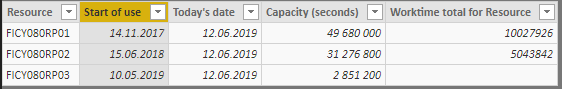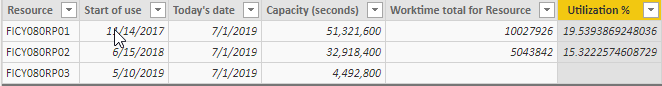- Power BI forums
- Updates
- News & Announcements
- Get Help with Power BI
- Desktop
- Service
- Report Server
- Power Query
- Mobile Apps
- Developer
- DAX Commands and Tips
- Custom Visuals Development Discussion
- Health and Life Sciences
- Power BI Spanish forums
- Translated Spanish Desktop
- Power Platform Integration - Better Together!
- Power Platform Integrations (Read-only)
- Power Platform and Dynamics 365 Integrations (Read-only)
- Training and Consulting
- Instructor Led Training
- Dashboard in a Day for Women, by Women
- Galleries
- Community Connections & How-To Videos
- COVID-19 Data Stories Gallery
- Themes Gallery
- Data Stories Gallery
- R Script Showcase
- Webinars and Video Gallery
- Quick Measures Gallery
- 2021 MSBizAppsSummit Gallery
- 2020 MSBizAppsSummit Gallery
- 2019 MSBizAppsSummit Gallery
- Events
- Ideas
- Custom Visuals Ideas
- Issues
- Issues
- Events
- Upcoming Events
- Community Blog
- Power BI Community Blog
- Custom Visuals Community Blog
- Community Support
- Community Accounts & Registration
- Using the Community
- Community Feedback
Register now to learn Fabric in free live sessions led by the best Microsoft experts. From Apr 16 to May 9, in English and Spanish.
- Power BI forums
- Forums
- Get Help with Power BI
- Desktop
- Utilization calculaton circular reference
- Subscribe to RSS Feed
- Mark Topic as New
- Mark Topic as Read
- Float this Topic for Current User
- Bookmark
- Subscribe
- Printer Friendly Page
- Mark as New
- Bookmark
- Subscribe
- Mute
- Subscribe to RSS Feed
- Permalink
- Report Inappropriate Content
Utilization calculaton circular reference
Hello guys,
I have browsed the forum, but I believe I haven't really found what I'm searching for. The major trouble I have is with Circular referencing, since I want to calculate my resource utilization based on two other calculated columns. (See picture below)
In this table I have columns "Resource" and "Start of use" , which are static. Column "Today's date" is based on formula done in PowerQuery(DateTime.LocalNow())). Column "Capacity (seconds)" and "Worktime total for Resource" formula are done in PowerBI desktop as a calculated column, with formula:
Solved! Go to Solution.
- Mark as New
- Bookmark
- Subscribe
- Mute
- Subscribe to RSS Feed
- Permalink
- Report Inappropriate Content
Hi @Anonymous ,
Sorry for some latency, please refer to the following result:
We can change the DAX query for Worktime total for Resource like below:
Worktime total for Resource = CALCULATE(SUM('Sheet1'[Worktime]), FILTER(ALL(Sheet1),Sheet1[Resource] = EARLIER(Resource[Resource])))Then create the following calculated column:
Utilization % = DIVIDE(Resource[Worktime total for Resource],Resource[Capacity (seconds)]) * 100
Best Regards,
Teige
- Mark as New
- Bookmark
- Subscribe
- Mute
- Subscribe to RSS Feed
- Permalink
- Report Inappropriate Content
Hi @Anonymous ,
Your scenario is a common circular dependencies problem, you can try to change the following dax
Worktime total for Resource = CALCULATE(SUM('Sheet1'[Worktime]); ALLSELECTED('Resource'[Resource]))to:
Worktime total for Resource = CALCULATE(SUM('Sheet1'[Worktime]), 'Sheet1'[**] = ALLSELECTED('Resource'[Resource]))For more information, please refer to this blog: https://www.sqlbi.com/articles/avoiding-circular-dependency-errors-in-dax/
Best Regards,
Teige
- Mark as New
- Bookmark
- Subscribe
- Mute
- Subscribe to RSS Feed
- Permalink
- Report Inappropriate Content
Hi @TeigeGao
Would you be able to look into the comment made in earlier post? For some reason I get an error, when trying to do Sheet1**
- Mark as New
- Bookmark
- Subscribe
- Mute
- Subscribe to RSS Feed
- Permalink
- Report Inappropriate Content
Hi @Anonymous ,
If you could share the pbix to me, I would get more information about this problem, it will help me troubleshoot it.
Best Regards,
Teige
- Mark as New
- Bookmark
- Subscribe
- Mute
- Subscribe to RSS Feed
- Permalink
- Report Inappropriate Content
- Mark as New
- Bookmark
- Subscribe
- Mute
- Subscribe to RSS Feed
- Permalink
- Report Inappropriate Content
Hi @Anonymous ,
Sorry for some latency, please refer to the following result:
We can change the DAX query for Worktime total for Resource like below:
Worktime total for Resource = CALCULATE(SUM('Sheet1'[Worktime]), FILTER(ALL(Sheet1),Sheet1[Resource] = EARLIER(Resource[Resource])))Then create the following calculated column:
Utilization % = DIVIDE(Resource[Worktime total for Resource],Resource[Capacity (seconds)]) * 100
Best Regards,
Teige
- Mark as New
- Bookmark
- Subscribe
- Mute
- Subscribe to RSS Feed
- Permalink
- Report Inappropriate Content
Hi @TeigeGao
I tried to change the formula to your suggested format, but for some reason I get an error.
"Column '**' in table 'Sheet1' cannot be found or may not be used in this expression."
What I understood from the formula is that I would try to selected all of the data (columns) in page Sheet1 and have it equal to Resource table column Resource.
I tried to modify the DAX to have it with 1 asteryx, '*', but that didn't work as well.
Do you have any idea, what might be the issue in this case?
Thanks
Ramirenter
Helpful resources

Microsoft Fabric Learn Together
Covering the world! 9:00-10:30 AM Sydney, 4:00-5:30 PM CET (Paris/Berlin), 7:00-8:30 PM Mexico City

Power BI Monthly Update - April 2024
Check out the April 2024 Power BI update to learn about new features.

| User | Count |
|---|---|
| 97 | |
| 96 | |
| 81 | |
| 74 | |
| 66 |
| User | Count |
|---|---|
| 129 | |
| 106 | |
| 106 | |
| 86 | |
| 72 |