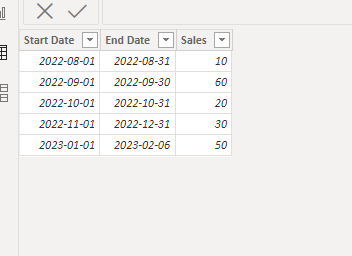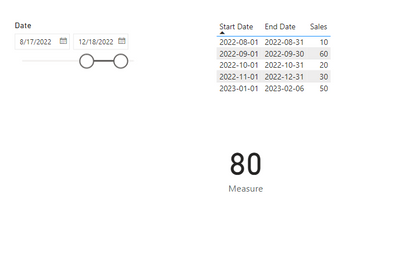- Power BI forums
- Updates
- News & Announcements
- Get Help with Power BI
- Desktop
- Service
- Report Server
- Power Query
- Mobile Apps
- Developer
- DAX Commands and Tips
- Custom Visuals Development Discussion
- Health and Life Sciences
- Power BI Spanish forums
- Translated Spanish Desktop
- Power Platform Integration - Better Together!
- Power Platform Integrations (Read-only)
- Power Platform and Dynamics 365 Integrations (Read-only)
- Training and Consulting
- Instructor Led Training
- Dashboard in a Day for Women, by Women
- Galleries
- Community Connections & How-To Videos
- COVID-19 Data Stories Gallery
- Themes Gallery
- Data Stories Gallery
- R Script Showcase
- Webinars and Video Gallery
- Quick Measures Gallery
- 2021 MSBizAppsSummit Gallery
- 2020 MSBizAppsSummit Gallery
- 2019 MSBizAppsSummit Gallery
- Events
- Ideas
- Custom Visuals Ideas
- Issues
- Issues
- Events
- Upcoming Events
- Community Blog
- Power BI Community Blog
- Custom Visuals Community Blog
- Community Support
- Community Accounts & Registration
- Using the Community
- Community Feedback
Earn a 50% discount on the DP-600 certification exam by completing the Fabric 30 Days to Learn It challenge.
- Power BI forums
- Forums
- Get Help with Power BI
- Desktop
- Re: Using selected value from one table in a calcu...
- Subscribe to RSS Feed
- Mark Topic as New
- Mark Topic as Read
- Float this Topic for Current User
- Bookmark
- Subscribe
- Printer Friendly Page
- Mark as New
- Bookmark
- Subscribe
- Mute
- Subscribe to RSS Feed
- Permalink
- Report Inappropriate Content
Using selected value from one table in a calculation in another table
Hi,
I've been struggling with this task in pbi:
I have TABLE1 where I have START_DATE and END_DATE.
In TABLE2 I generated ALL_DATES for last 2 years till today.
I have a slicer with ALL_DATES where end user can select any date, based on that date I need to calculate something related to both START_DATE and END_DATE.
for example: I've selected 10-10-2022 and I would like to see the count of items from TABLE1 where:
START_DATE<ALL_DATES(selected) and END_DATE<=ALL_DATES(selected)
is it possible? I tried to get max of ALL_DATES but it gave me strange results (different value for each row in TABLE1).
btw, is it possible to create a parameter which can be used like a variable in filters or measures?
I'm experienced in Tableau and if I had to do it in Tableau it would take me 2 minutes, now I got stuck.
Solved! Go to Solution.
- Mark as New
- Bookmark
- Subscribe
- Mute
- Subscribe to RSS Feed
- Permalink
- Report Inappropriate Content
Hi @Anonymous ,
Please try below steps:
1. below is my test table
Table1:
Table2:
Table2 = CALENDAR(DATE(2022,01,01),DATE(2023,2,6))2. create a measure with below dax formula
Measure =
VAR min_date =
MINX ( 'Table2', [Date] )
VAR max_date =
MAXX ( 'Table2', [Date] )
VAR tmp =
FILTER ( ALL ( Table1 ), [Start Date] >= min_date && [End Date] <= max_date )
RETURN
SUMX ( tmp, [Sales] )
3. add a slicer with Table2 field, add a card visual with measure
Please refer the attached .pbix file.
Best regards,
Community Support Team_Binbin Yu
If this post helps, then please consider Accept it as the solution to help the other members find it more quickly.
- Mark as New
- Bookmark
- Subscribe
- Mute
- Subscribe to RSS Feed
- Permalink
- Report Inappropriate Content
Hi,
My preferred approach would be to create one row for each date between the start date and end date. Then create a relationship between the Date column so create and the Date column of the Calendar Table. To receive further help, share data (in a format the can be pasted in an MS Excel file).
Regards,
Ashish Mathur
http://www.ashishmathur.com
https://www.linkedin.com/in/excelenthusiasts/
- Mark as New
- Bookmark
- Subscribe
- Mute
- Subscribe to RSS Feed
- Permalink
- Report Inappropriate Content
Hi @Anonymous ,
Please try below steps:
1. below is my test table
Table1:
Table2:
Table2 = CALENDAR(DATE(2022,01,01),DATE(2023,2,6))2. create a measure with below dax formula
Measure =
VAR min_date =
MINX ( 'Table2', [Date] )
VAR max_date =
MAXX ( 'Table2', [Date] )
VAR tmp =
FILTER ( ALL ( Table1 ), [Start Date] >= min_date && [End Date] <= max_date )
RETURN
SUMX ( tmp, [Sales] )
3. add a slicer with Table2 field, add a card visual with measure
Please refer the attached .pbix file.
Best regards,
Community Support Team_Binbin Yu
If this post helps, then please consider Accept it as the solution to help the other members find it more quickly.
- Mark as New
- Bookmark
- Subscribe
- Mute
- Subscribe to RSS Feed
- Permalink
- Report Inappropriate Content
Thank you! That's what I was looking for.
I was a bit weird to me why max/min doesn't work (should've used maxx/minx) and the way of applying Filter() wasn't intuitive.
- Mark as New
- Bookmark
- Subscribe
- Mute
- Subscribe to RSS Feed
- Permalink
- Report Inappropriate Content
@Anonymous , You can get max and Min date like
//Date1 is independent Date table
new measure =
var _max = maxx(allselected(Date1),Date1[Date])
var _min = minx(allselected(Date1),Date1[Date])
return
calculate( sum(Table[Value]), filter('Table', 'Table'[Start Date] <=_max && 'Table'[End Date] >=_max))
Power BI Dax Measure- Allocate data between Range: https://youtu.be/O653vwLTUzM
Microsoft Power BI Learning Resources, 2023 !!
Learn Power BI - Full Course with Dec-2022, with Window, Index, Offset, 100+ Topics !!
Did I answer your question? Mark my post as a solution! Appreciate your Kudos !! Proud to be a Super User! !!
Helpful resources
| User | Count |
|---|---|
| 97 | |
| 87 | |
| 77 | |
| 67 | |
| 63 |
| User | Count |
|---|---|
| 111 | |
| 96 | |
| 96 | |
| 67 | |
| 63 |