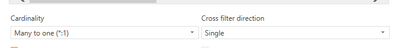- Power BI forums
- Updates
- News & Announcements
- Get Help with Power BI
- Desktop
- Service
- Report Server
- Power Query
- Mobile Apps
- Developer
- DAX Commands and Tips
- Custom Visuals Development Discussion
- Health and Life Sciences
- Power BI Spanish forums
- Translated Spanish Desktop
- Power Platform Integration - Better Together!
- Power Platform Integrations (Read-only)
- Power Platform and Dynamics 365 Integrations (Read-only)
- Training and Consulting
- Instructor Led Training
- Dashboard in a Day for Women, by Women
- Galleries
- Community Connections & How-To Videos
- COVID-19 Data Stories Gallery
- Themes Gallery
- Data Stories Gallery
- R Script Showcase
- Webinars and Video Gallery
- Quick Measures Gallery
- 2021 MSBizAppsSummit Gallery
- 2020 MSBizAppsSummit Gallery
- 2019 MSBizAppsSummit Gallery
- Events
- Ideas
- Custom Visuals Ideas
- Issues
- Issues
- Events
- Upcoming Events
- Community Blog
- Power BI Community Blog
- Custom Visuals Community Blog
- Community Support
- Community Accounts & Registration
- Using the Community
- Community Feedback
Register now to learn Fabric in free live sessions led by the best Microsoft experts. From Apr 16 to May 9, in English and Spanish.
- Power BI forums
- Forums
- Get Help with Power BI
- Desktop
- Using CROSSFILTER having issue in RLS
- Subscribe to RSS Feed
- Mark Topic as New
- Mark Topic as Read
- Float this Topic for Current User
- Bookmark
- Subscribe
- Printer Friendly Page
- Mark as New
- Bookmark
- Subscribe
- Mute
- Subscribe to RSS Feed
- Permalink
- Report Inappropriate Content
Using CROSSFILTER having issue in RLS
Hi,
I am getting the belw error after enabling RLS :
Couldn’t load the data for this visual : Join paths are expected to form a tree, but the table ‘location_hirearchy01’ has two join paths to table ‘subcenter’: ‘location_hirearchy01->’subcenter’ and ‘location_hirearchy01'->’subcenter’->’identifiation’->’subcenter’.
1. ) The below Tables has Cross Filtered relationship
’followup’->’subcenter’,
2.) The below Tables has got Many to one relationship with both cross filter direction.
‘location_hirearchy01 (one) ->’subcenter’ (many)
It worked perfectally fine but after enablign the RLS, we started facing the issue.
- Mark as New
- Bookmark
- Subscribe
- Mute
- Subscribe to RSS Feed
- Permalink
- Report Inappropriate Content
@gurudayalsahu thanks for providing more details but unfortunately it is not very helpful, you are telling how these tables are related but not telling which table is on one side and which table is on many side. In relationship there are two parts, how tables are connected, 1 to 1, 1 to many, etc and when it comes to one to many, it is important to know which table is on many side or which table is on one side (one of these)
You are overcomplicating everything, it will be easier if you share a sample pbix file with the expected output, I'm sure genius here on the forum will get your solution pretty quickly and easily but you need to explain your issue in a better way.
Subscribe to the @PowerBIHowTo YT channel for an upcoming video on List and Record functions in Power Query!!
Learn Power BI and Fabric - subscribe to our YT channel - Click here: @PowerBIHowTo
If my solution proved useful, I'd be delighted to receive Kudos. When you put effort into asking a question, it's equally thoughtful to acknowledge and give Kudos to the individual who helped you solve the problem. It's a small gesture that shows appreciation and encouragement! ❤
Did I answer your question? Mark my post as a solution. Proud to be a Super User! Appreciate your Kudos 🙂
Feel free to email me with any of your BI needs.
- Mark as New
- Bookmark
- Subscribe
- Mute
- Subscribe to RSS Feed
- Permalink
- Report Inappropriate Content
Thanks so much for quick reply.
It seems some issues or confusion in Data Modelling due to the Cross Filtering, so i removed the measure having CrossFiltering.
The latest Model structure as follows :
Table#1 : subcenter
Table#2 : location_hirearchy01
The above Tables are having the below relationship (Many to one with Cross Filter direction as Both) and connected through the field named "Subcenter_Code"
Table#3 : identifiation
Table#1 : subcenter
The above Tables (Identification and Subcenter) are having the below relationship (Many to one and cross filter direction as Single) and connected through the field named "asha_id"
Our requirement to create a measure for the distinct count of "Block_id" from "location_hirearchy01" table by filtering the "form_id" of "identifiation" Table.
- Mark as New
- Bookmark
- Subscribe
- Mute
- Subscribe to RSS Feed
- Permalink
- Report Inappropriate Content
@gurudayalsahu not sure what you mean by crossfilter relationship, are you referring to crossfilter to both, if that is the case why in the measure you are using crossfilter since it is already both direction.
✨ Follow us on LinkedIn
Learn about conditional formatting at Microsoft Reactor
My latest blog post The Power of Using Calculation Groups with Inactive Relationships (Part 1) (perytus.com) I would ❤ Kudos if my solution helped. 👉 If you can spend time posting the question, you can also make efforts to give Kudos to whoever helped to solve your problem. It is a token of appreciation!
⚡ Visit us at https://perytus.com, your one-stop-shop for Power BI-related projects/training/consultancy.⚡
Subscribe to the @PowerBIHowTo YT channel for an upcoming video on List and Record functions in Power Query!!
Learn Power BI and Fabric - subscribe to our YT channel - Click here: @PowerBIHowTo
If my solution proved useful, I'd be delighted to receive Kudos. When you put effort into asking a question, it's equally thoughtful to acknowledge and give Kudos to the individual who helped you solve the problem. It's a small gesture that shows appreciation and encouragement! ❤
Did I answer your question? Mark my post as a solution. Proud to be a Super User! Appreciate your Kudos 🙂
Feel free to email me with any of your BI needs.
Helpful resources

Microsoft Fabric Learn Together
Covering the world! 9:00-10:30 AM Sydney, 4:00-5:30 PM CET (Paris/Berlin), 7:00-8:30 PM Mexico City

Power BI Monthly Update - April 2024
Check out the April 2024 Power BI update to learn about new features.

| User | Count |
|---|---|
| 95 | |
| 94 | |
| 80 | |
| 71 | |
| 64 |
| User | Count |
|---|---|
| 115 | |
| 106 | |
| 96 | |
| 81 | |
| 72 |