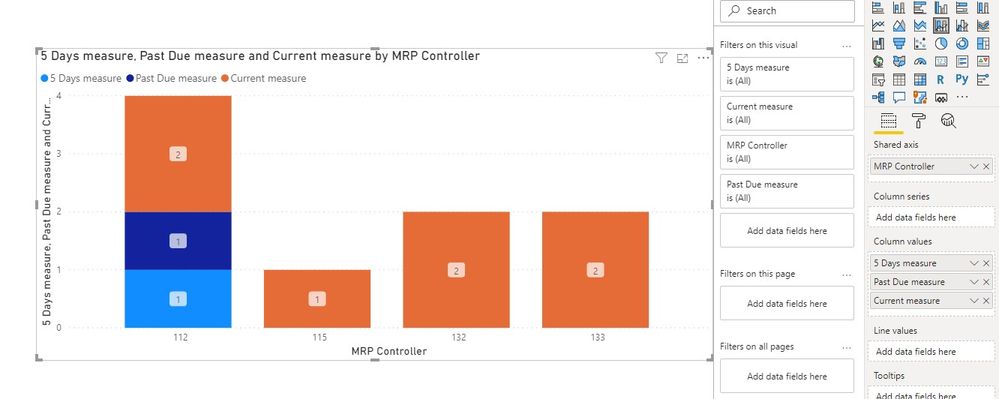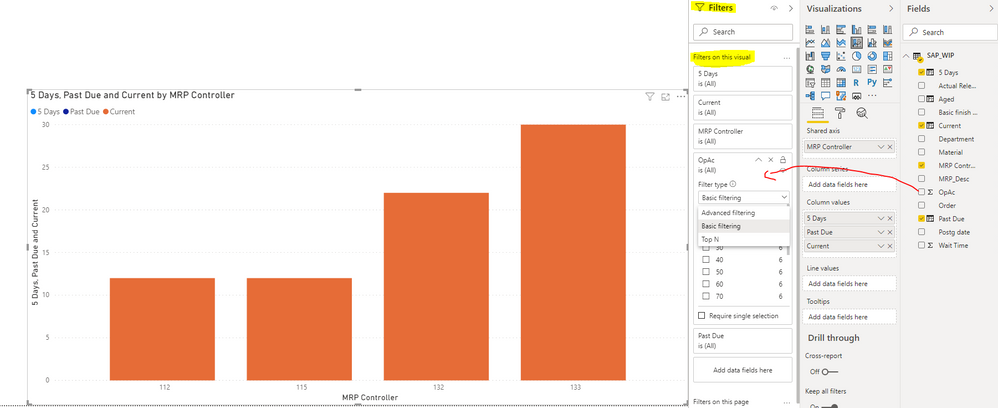- Power BI forums
- Updates
- News & Announcements
- Get Help with Power BI
- Desktop
- Service
- Report Server
- Power Query
- Mobile Apps
- Developer
- DAX Commands and Tips
- Custom Visuals Development Discussion
- Health and Life Sciences
- Power BI Spanish forums
- Translated Spanish Desktop
- Power Platform Integration - Better Together!
- Power Platform Integrations (Read-only)
- Power Platform and Dynamics 365 Integrations (Read-only)
- Training and Consulting
- Instructor Led Training
- Dashboard in a Day for Women, by Women
- Galleries
- Community Connections & How-To Videos
- COVID-19 Data Stories Gallery
- Themes Gallery
- Data Stories Gallery
- R Script Showcase
- Webinars and Video Gallery
- Quick Measures Gallery
- 2021 MSBizAppsSummit Gallery
- 2020 MSBizAppsSummit Gallery
- 2019 MSBizAppsSummit Gallery
- Events
- Ideas
- Custom Visuals Ideas
- Issues
- Issues
- Events
- Upcoming Events
- Community Blog
- Power BI Community Blog
- Custom Visuals Community Blog
- Community Support
- Community Accounts & Registration
- Using the Community
- Community Feedback
Register now to learn Fabric in free live sessions led by the best Microsoft experts. From Apr 16 to May 9, in English and Spanish.
- Power BI forums
- Forums
- Get Help with Power BI
- Desktop
- User only the most current row of an order
- Subscribe to RSS Feed
- Mark Topic as New
- Mark Topic as Read
- Float this Topic for Current User
- Bookmark
- Subscribe
- Printer Friendly Page
- Mark as New
- Bookmark
- Subscribe
- Mute
- Subscribe to RSS Feed
- Permalink
- Report Inappropriate Content
User only the most current row of an order
Hello, thank you in advance for any help offered. I am trying to put together an WIP chart for our plant. Each order can have anywhere for 5 to 25 operations. We have 3 different measurements in Power BI - Due in 5 Days, Past Due, Aged that are based on the Wait Time column. I need to present a stacked bar chart with these three columns based on the last OpAc completed. Right now the graph is using all rows so for the example included it would list 11 entries as 'Due in 5 Days' and not a single entry. I will get my pbix file onto my dropbox this afternoon.
| Order | Material | OpAc | Postg date | Actual Release Date | Basic finish date | MRP Controller | MRP_Desc | Department | Wait Time |
| 99999999 | XX.YYY.ZZZ-AA | 10 | 6/10/2020 | 6/9/2020 | 7/9/2020 | 132 | Screw I V Line Met | Screw 1 | 2 |
| 99999999 | XX.YYY.ZZZ-AA | 20 | 6/10/2020 | 6/9/2020 | 7/9/2020 | 132 | Screw I V Line Met | Screw 1 | 2 |
| 99999999 | XX.YYY.ZZZ-AA | 30 | 6/10/2020 | 6/9/2020 | 7/9/2020 | 132 | Screw I V Line Met | Screw 1 | 2 |
| 99999999 | XX.YYY.ZZZ-AA | 40 | 6/11/2020 | 6/9/2020 | 7/9/2020 | 132 | Screw I V Line Met | Screw 1 | 1 |
| 99999999 | XX.YYY.ZZZ-AA | 50 | 6/11/2020 | 6/9/2020 | 7/9/2020 | 132 | Screw I V Line Met | Screw 1 | 1 |
| 99999999 | XX.YYY.ZZZ-AA | 60 | 6/11/2020 | 6/9/2020 | 7/9/2020 | 132 | Screw I V Line Met | Screw 1 | 1 |
| 99999999 | XX.YYY.ZZZ-AA | 70 | 6/11/2020 | 6/9/2020 | 7/9/2020 | 132 | Screw I V Line Met | Screw 1 | 1 |
| 99999999 | XX.YYY.ZZZ-AA | 80 | 6/11/2020 | 6/9/2020 | 7/9/2020 | 132 | Screw I V Line Met | Screw 1 | 1 |
| 99999999 | XX.YYY.ZZZ-AA | 90 | 6/11/2020 | 6/9/2020 | 7/9/2020 | 132 | Screw I V Line Met | Screw 1 | 1 |
| 99999999 | XX.YYY.ZZZ-AA | 100 | NULL | 6/9/2020 | 7/9/2020 | 132 | Screw I V Line Met | Screw 1 | NULL |
| 99999999 | XX.YYY.ZZZ-AA | 110 | NULL | 6/9/2020 | 7/9/2020 | 132 | Screw I V Line Met | Screw 1 | NULL |
Solved! Go to Solution.
- Mark as New
- Bookmark
- Subscribe
- Mute
- Subscribe to RSS Feed
- Permalink
- Report Inappropriate Content
Hi @boyddt_mn ,
We can create three measures to replace the columns in Column values to meet your requirement.
5 Days measure = CALCULATE(DISTINCTCOUNT(SAP_WIP[Order]),FILTER(SAP_WIP,SAP_WIP[5 Days]=1))
Past Due measure = CALCULATE(DISTINCTCOUNT(SAP_WIP[Order]),FILTER(SAP_WIP,SAP_WIP[Past Due]=1))
Current measure = CALCULATE(DISTINCTCOUNT(SAP_WIP[Order]),FILTER(SAP_WIP,SAP_WIP[Current]=1))
If it doesn’t meet your requirement, could you please show the exact expected result based on the table that you have shared?
BTW, pbix as attached.
Best regards,
Community Support Team _ zhenbw
If this post helps, then please consider Accept it as the solution to help the other members find it more quickly.
- Mark as New
- Bookmark
- Subscribe
- Mute
- Subscribe to RSS Feed
- Permalink
- Report Inappropriate Content
Hi @boyddt_mn ,
We have a little confused about your issue, what is the last OpAc completed.
And [Basic finish date] doesn’t contain the 5 days data, so there isn’t 11 entries as 'Due in 5 Days’.
Could you please show the exact expected result based on the table that you have shared?
It will be helpful if you can show us the exact expected result based on the tables.
Best regards,
Community Support Team _ zhenbw
If this post helps, then please consider Accept it as the solution to help the other members find it more quickly.
- Mark as New
- Bookmark
- Subscribe
- Mute
- Subscribe to RSS Feed
- Permalink
- Report Inappropriate Content
I've updated both the the pbix files and the spreadsheet which shows a couple of orders that are 5 days and past due. Below is a snippet showing MRP Controller 112 and Order 9960. The graphic shows that for Past Due there 11 items when in fact there is a single order with 11 steps. I need the graphic to show only 1 for past due. Likewise for 5 Days, it shows 15 though it is a single order - 9959 - with 15 steps. The graphic should only show a single entry for 5 Days.
Let me know if there is anything else you need.
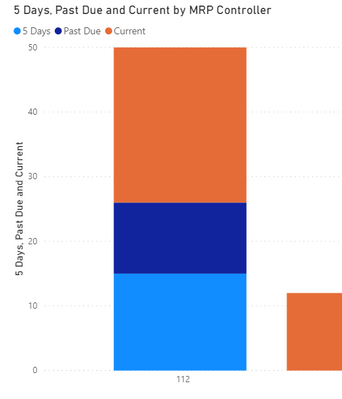
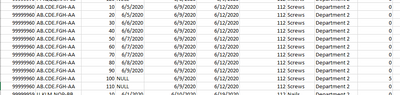
- Mark as New
- Bookmark
- Subscribe
- Mute
- Subscribe to RSS Feed
- Permalink
- Report Inappropriate Content
Hi @boyddt_mn ,
We can create three measures to replace the columns in Column values to meet your requirement.
5 Days measure = CALCULATE(DISTINCTCOUNT(SAP_WIP[Order]),FILTER(SAP_WIP,SAP_WIP[5 Days]=1))
Past Due measure = CALCULATE(DISTINCTCOUNT(SAP_WIP[Order]),FILTER(SAP_WIP,SAP_WIP[Past Due]=1))
Current measure = CALCULATE(DISTINCTCOUNT(SAP_WIP[Order]),FILTER(SAP_WIP,SAP_WIP[Current]=1))
If it doesn’t meet your requirement, could you please show the exact expected result based on the table that you have shared?
BTW, pbix as attached.
Best regards,
Community Support Team _ zhenbw
If this post helps, then please consider Accept it as the solution to help the other members find it more quickly.
- Mark as New
- Bookmark
- Subscribe
- Mute
- Subscribe to RSS Feed
- Permalink
- Report Inappropriate Content
Here is the link to the files
https://www.dropbox.com/sh/d6gfg9kns6jdtpa/AAANNd305bBeWR3pHJCh-TEla?dl=0
The two files are Community_Example_SAPWIP.pbix & SAP_WIP.rpt.xlsx
Thank you for your help
- Mark as New
- Bookmark
- Subscribe
- Mute
- Subscribe to RSS Feed
- Permalink
- Report Inappropriate Content
Hi @boyddt_mn
Not sure what do you mean by last OpAc and/or depends on which of the dates in your table. However you can add the OpAc field to the pane filters and apply your needs on how you want your Visual to act
Regards
Regards
Amine Jerbi
If I answered your question, please mark this thread as accepted
and you can follow me on
My Website, LinkedIn and Facebook
Helpful resources

Microsoft Fabric Learn Together
Covering the world! 9:00-10:30 AM Sydney, 4:00-5:30 PM CET (Paris/Berlin), 7:00-8:30 PM Mexico City

Power BI Monthly Update - April 2024
Check out the April 2024 Power BI update to learn about new features.

| User | Count |
|---|---|
| 99 | |
| 99 | |
| 80 | |
| 77 | |
| 66 |
| User | Count |
|---|---|
| 134 | |
| 106 | |
| 104 | |
| 85 | |
| 73 |