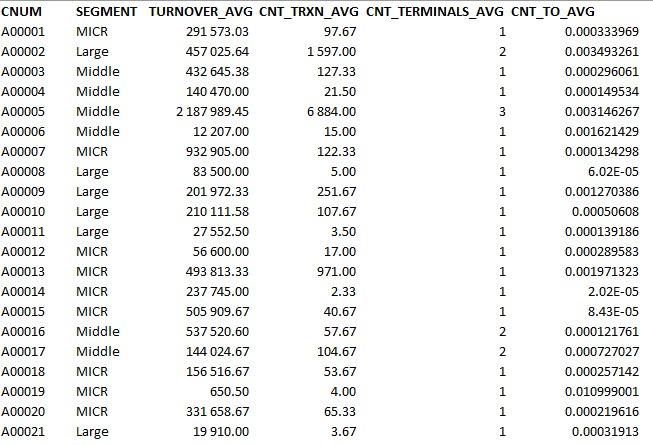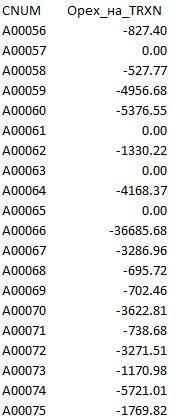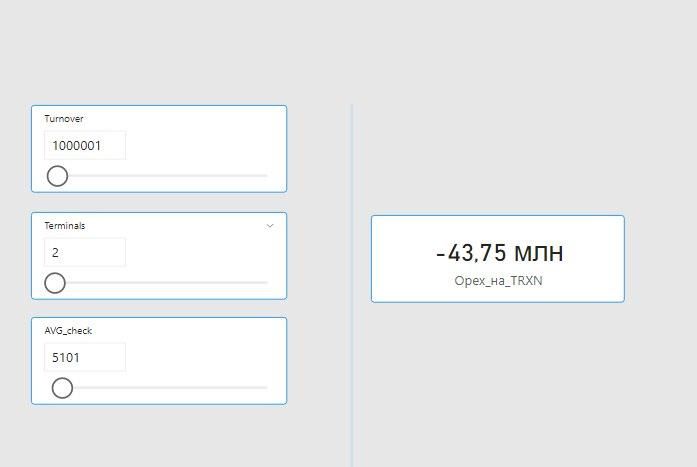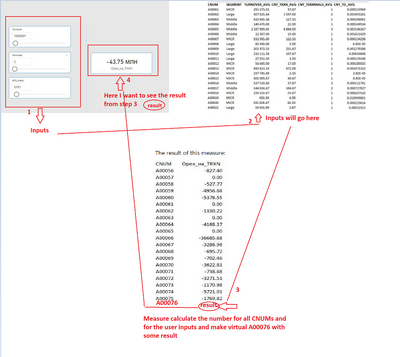- Power BI forums
- Updates
- News & Announcements
- Get Help with Power BI
- Desktop
- Service
- Report Server
- Power Query
- Mobile Apps
- Developer
- DAX Commands and Tips
- Custom Visuals Development Discussion
- Health and Life Sciences
- Power BI Spanish forums
- Translated Spanish Desktop
- Power Platform Integration - Better Together!
- Power Platform Integrations (Read-only)
- Power Platform and Dynamics 365 Integrations (Read-only)
- Training and Consulting
- Instructor Led Training
- Dashboard in a Day for Women, by Women
- Galleries
- Community Connections & How-To Videos
- COVID-19 Data Stories Gallery
- Themes Gallery
- Data Stories Gallery
- R Script Showcase
- Webinars and Video Gallery
- Quick Measures Gallery
- 2021 MSBizAppsSummit Gallery
- 2020 MSBizAppsSummit Gallery
- 2019 MSBizAppsSummit Gallery
- Events
- Ideas
- Custom Visuals Ideas
- Issues
- Issues
- Events
- Upcoming Events
- Community Blog
- Power BI Community Blog
- Custom Visuals Community Blog
- Community Support
- Community Accounts & Registration
- Using the Community
- Community Feedback
Register now to learn Fabric in free live sessions led by the best Microsoft experts. From Apr 16 to May 9, in English and Spanish.
- Power BI forums
- Forums
- Get Help with Power BI
- Desktop
- Re: User input into measure to recalculate
- Subscribe to RSS Feed
- Mark Topic as New
- Mark Topic as Read
- Float this Topic for Current User
- Bookmark
- Subscribe
- Printer Friendly Page
- Mark as New
- Bookmark
- Subscribe
- Mute
- Subscribe to RSS Feed
- Permalink
- Report Inappropriate Content
User input into measure to recalculate
Hello everyone.
I want to create a calculator for users that will show expenses and income on the client.
I made inputs using what-if parameter and a measure. This measure is based on the table with current customers.
It is supposed that these inputs would create a virtual customer into the table and according this new data recalculate the measure for this virtual customer.
The table looks like:
The measure is:
Opex_на_TRXN =
var Per1=[OPEX(Corp+SME)_avg]*0.5
var Per2=0.5/[sum_cnt]
return sumx('CALC_DATA',
var m=if(CALC_DATA[TURNOVER_AVG]>5000,(Per1*CALC_DATA[CNT_TRXN_AVG]*(Per2+0.5/([sum_cntto]+CALC_DATA[TURNOVER_AVG]))),0)
return m
)
The result of this measure:
My question is how to import these inputs (screenshot below) into a measure to have the right calculation.
In my case it shows only Sum of the measure. I want to see the result for current user inputs like screenshot above.
- Mark as New
- Bookmark
- Subscribe
- Mute
- Subscribe to RSS Feed
- Permalink
- Report Inappropriate Content
Hi @Puchkov ,
Please show me the sample .pbix file.
Best regards,
Lionel Chen
If this post helps, then please consider Accept it as the solution to help the other members find it more quickly.
- Mark as New
- Bookmark
- Subscribe
- Mute
- Subscribe to RSS Feed
- Permalink
- Report Inappropriate Content
Hi.
I replaced my measure (Opex_на_TRXN) with a column (Opex_TRXN). The calulation is more correct now, logic stays the same.
Please, check the corrected file instead of the previos one.
https://drive.google.com/file/d/1H7sj2J_SoI6qbOCgs1awOTvme0_zjReC/view?usp=sharing
- Mark as New
- Bookmark
- Subscribe
- Mute
- Subscribe to RSS Feed
- Permalink
- Report Inappropriate Content
Hi, thank you for your reply.
I made a sample for you. Hopefully, I did it clear now.
The logic of this scheme of work looks like in Excel. When you add a line with parameters to a table, you have a result in the cell for only this line. But the formula in the cell use also aggregated function from the whole array of lines. Hard to explain)
https://drive.google.com/file/d/1JADztoXRFdO0d3WJXxCaSPde7IWvFemH/view?usp=sharing
- Mark as New
- Bookmark
- Subscribe
- Mute
- Subscribe to RSS Feed
- Permalink
- Report Inappropriate Content
@Puchkov I don't fully understand what you want to achieve? Can you please draw out exactly what you want? If you are wanting to add a row to the first table, and have that update based on the whatif parameters, you will need to create a new measure that does everything for you: Power BI Order of Operations
Otherwise if you are just wanting to see how changing the whatif parameters would impact all customers, you may need to create a different slicer for each parameter or add additional parameters that let the user decide which parameters to use in whatif and which to use from the real data.
Please @mention me in your reply if you want a response.
Copying DAX from this post? Click here for a hack to quickly replace it with your own table names
Has this post solved your problem? Please Accept as Solution so that others can find it quickly and to let the community know your problem has been solved.
If you found this post helpful, please give Kudos C
I work as a Microsoft trainer and consultant, specialising in Power BI and Power Query.
www.excelwithallison.com
- Mark as New
- Bookmark
- Subscribe
- Mute
- Subscribe to RSS Feed
- Permalink
- Report Inappropriate Content
Well, I tried to draw the scheme of work:
Helpful resources

Microsoft Fabric Learn Together
Covering the world! 9:00-10:30 AM Sydney, 4:00-5:30 PM CET (Paris/Berlin), 7:00-8:30 PM Mexico City

Power BI Monthly Update - April 2024
Check out the April 2024 Power BI update to learn about new features.

| User | Count |
|---|---|
| 100 | |
| 99 | |
| 80 | |
| 77 | |
| 66 |
| User | Count |
|---|---|
| 134 | |
| 108 | |
| 104 | |
| 83 | |
| 73 |