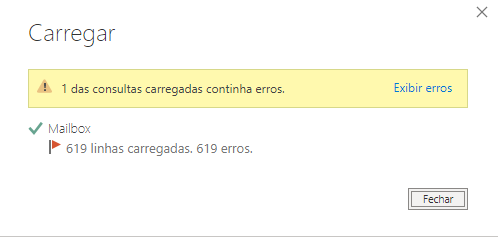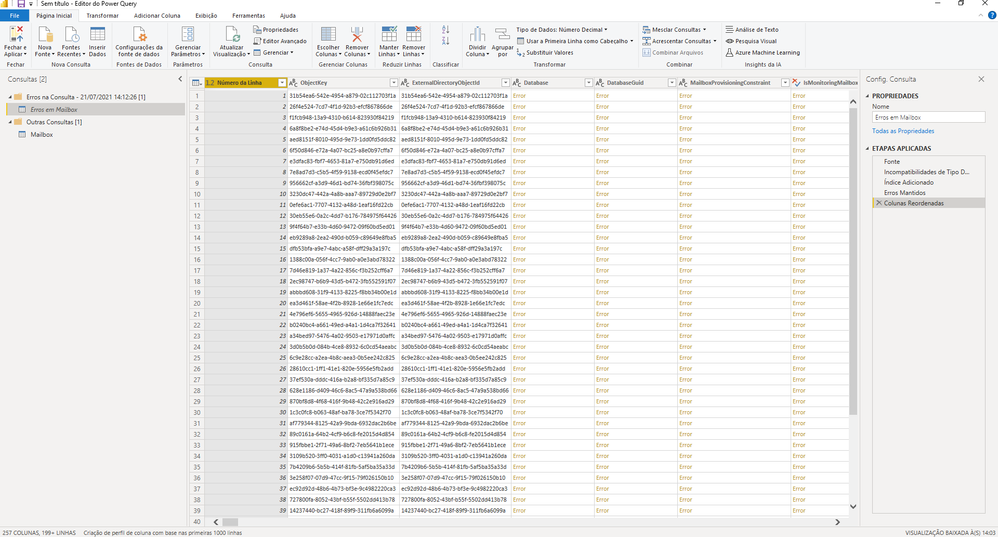Jumpstart your career with the Fabric Career Hub
Find everything you need to get certified on Fabric—skills challenges, live sessions, exam prep, role guidance, and more.
Get started- Power BI forums
- Updates
- News & Announcements
- Get Help with Power BI
- Desktop
- Service
- Report Server
- Power Query
- Mobile Apps
- Developer
- DAX Commands and Tips
- Custom Visuals Development Discussion
- Health and Life Sciences
- Power BI Spanish forums
- Translated Spanish Desktop
- Power Platform Integration - Better Together!
- Power Platform Integrations (Read-only)
- Power Platform and Dynamics 365 Integrations (Read-only)
- Training and Consulting
- Instructor Led Training
- Dashboard in a Day for Women, by Women
- Galleries
- Community Connections & How-To Videos
- COVID-19 Data Stories Gallery
- Themes Gallery
- Data Stories Gallery
- R Script Showcase
- Webinars and Video Gallery
- Quick Measures Gallery
- 2021 MSBizAppsSummit Gallery
- 2020 MSBizAppsSummit Gallery
- 2019 MSBizAppsSummit Gallery
- Events
- Ideas
- Custom Visuals Ideas
- Issues
- Issues
- Events
- Upcoming Events
- Community Blog
- Power BI Community Blog
- Custom Visuals Community Blog
- Community Support
- Community Accounts & Registration
- Using the Community
- Community Feedback
Grow your Fabric skills and prepare for the DP-600 certification exam by completing the latest Microsoft Fabric challenge.
- Power BI forums
- Forums
- Get Help with Power BI
- Desktop
- Re: Use Power BI to query all mailboxes.
- Subscribe to RSS Feed
- Mark Topic as New
- Mark Topic as Read
- Float this Topic for Current User
- Bookmark
- Subscribe
- Printer Friendly Page
- Mark as New
- Bookmark
- Subscribe
- Mute
- Subscribe to RSS Feed
- Permalink
- Report Inappropriate Content
Use Power BI to query all mailboxes.
Hello and good day to you all.
I am starting out with Power Bi and need a way to report on all mailboxes over my Office 365 exchange server. The task is to produce reports for the sales department of how many emails sent and received and then how many different domains were sent to.
So far all I can get Power BI to connect to I s a single mailbox when I enter my address.
I am the domain system administrator and have full rights.
Thanks.
- Mark as New
- Bookmark
- Subscribe
- Mute
- Subscribe to RSS Feed
- Permalink
- Report Inappropriate Content
A lot of Exchange Admin Center data including a list of mailboxes can be imported via the new REST API by just adding the following to Power Query / Power BI as an OData Feed:
https://outlook.office.com/adminApi/beta/[Azure Active Directory Tenant ID]/
(Where [Azure Active Directory Tenant ID] is in XXXXXXXX-XXXX-XXXX-XXXX-XXXXXXXXXXXX format and found via https://docs.microsoft.com/en-us/azure/active-directory/fundamentals/active-directory-how-to-find-te...)
There is a 'Mailbox' table that worked for my purposes. NB this is marked as 'beta' so be warned about relying on this long-term.
- Mark as New
- Bookmark
- Subscribe
- Mute
- Subscribe to RSS Feed
- Permalink
- Report Inappropriate Content
Hi.
When importing the Mailbox table I see this error.
In the image below we can better see the errors in the lines
The tables are not populated with data from my Exchange, Can you help me?
- Mark as New
- Bookmark
- Subscribe
- Mute
- Subscribe to RSS Feed
- Permalink
- Report Inappropriate Content
Hi @Anonymous ,
I also found that a lot of the API returned Errors - but some data is available (scroll right).
It sounds like you might need email usage reports though. To get those, you might need the 'Creating a Power Query for report data in Excel' section of
combined with
https://docs.microsoft.com/en-us/graph/api/reportroot-getemailactivityuserdetail?view=graph-rest-1.0
and https://docs.microsoft.com/en-us/graph/api/reportroot-getemailactivitycounts?view=graph-rest-1.0
Hope this helps,
Chris
- Mark as New
- Bookmark
- Subscribe
- Mute
- Subscribe to RSS Feed
- Permalink
- Report Inappropriate Content
@Tacllem , refer one of the two can help
https://www.youtube.com/watch?v=wvBR41V7_Yk
https://radacad.com/import-email-attachments-directly-into-a-power-bi-report-using-power-query
Microsoft Power BI Learning Resources, 2023 !!
Learn Power BI - Full Course with Dec-2022, with Window, Index, Offset, 100+ Topics !!
Did I answer your question? Mark my post as a solution! Appreciate your Kudos !! Proud to be a Super User! !!
- Mark as New
- Bookmark
- Subscribe
- Mute
- Subscribe to RSS Feed
- Permalink
- Report Inappropriate Content
That's for the try but I need to list "ALL MAILBOXES" not just mine.
Additionally (I know you did not design the system) but requiring excel as a middle step I kind of silly. I will stick with Crystal reports if that's the case.
Helpful resources

New forum boards available in Real-Time Intelligence.
Ask questions in Eventhouse and KQL, Eventstream, and Reflex.

Power BI Monthly Update - May 2024
Check out the May 2024 Power BI update to learn about new features.

| User | Count |
|---|---|
| 90 | |
| 79 | |
| 61 | |
| 60 | |
| 58 |
| User | Count |
|---|---|
| 151 | |
| 113 | |
| 99 | |
| 80 | |
| 72 |