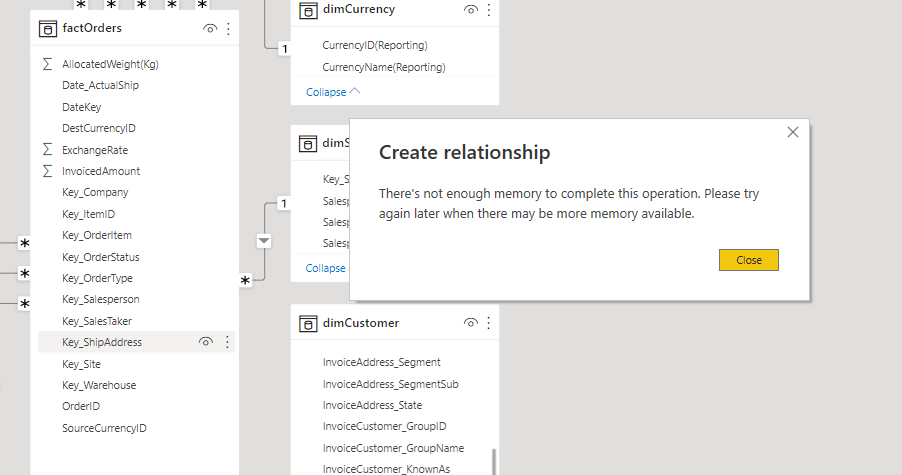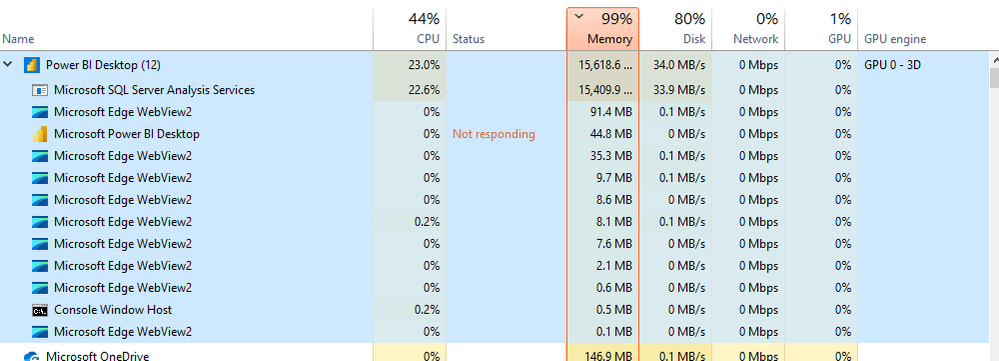- Power BI forums
- Updates
- News & Announcements
- Get Help with Power BI
- Desktop
- Service
- Report Server
- Power Query
- Mobile Apps
- Developer
- DAX Commands and Tips
- Custom Visuals Development Discussion
- Health and Life Sciences
- Power BI Spanish forums
- Translated Spanish Desktop
- Power Platform Integration - Better Together!
- Power Platform Integrations (Read-only)
- Power Platform and Dynamics 365 Integrations (Read-only)
- Training and Consulting
- Instructor Led Training
- Dashboard in a Day for Women, by Women
- Galleries
- Community Connections & How-To Videos
- COVID-19 Data Stories Gallery
- Themes Gallery
- Data Stories Gallery
- R Script Showcase
- Webinars and Video Gallery
- Quick Measures Gallery
- 2021 MSBizAppsSummit Gallery
- 2020 MSBizAppsSummit Gallery
- 2019 MSBizAppsSummit Gallery
- Events
- Ideas
- Custom Visuals Ideas
- Issues
- Issues
- Events
- Upcoming Events
- Community Blog
- Power BI Community Blog
- Custom Visuals Community Blog
- Community Support
- Community Accounts & Registration
- Using the Community
- Community Feedback
Register now to learn Fabric in free live sessions led by the best Microsoft experts. From Apr 16 to May 9, in English and Spanish.
- Power BI forums
- Forums
- Get Help with Power BI
- Desktop
- Unpredictable File Crashing, Refresh Failure, and ...
- Subscribe to RSS Feed
- Mark Topic as New
- Mark Topic as Read
- Float this Topic for Current User
- Bookmark
- Subscribe
- Printer Friendly Page
- Mark as New
- Bookmark
- Subscribe
- Mute
- Subscribe to RSS Feed
- Permalink
- Report Inappropriate Content
Unpredictable File Crashing, Refresh Failure, and Memory Issues - msmdsrv.exe
Good morning,
I developed a fairly simple star schema consisting of 10 Dimension tables and 1 fact table, all direct import.
The dataset is quite small, only 7,122 KB.
All tables are being queried directly from our Snowflake CDW from Power Query, as seen here:
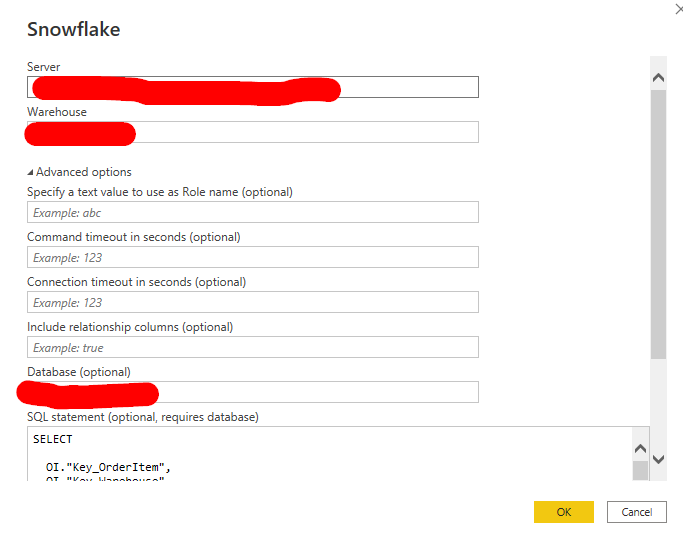
- The dimensions Querys are all:
"SELECT * FROM [TableName]"
- The fact Table is a bit more complex:
SELECT
OI."Key_OrderItem",
OI."Key_Warehouse",
OI."Key_Site",
OI."Key_ShipAddress",
OI."Key_ItemID",
OI."Key_Company",
OI."Key_OrderStatus",
OI."Key_OrderType",
OI."Key_Salesperson",
OI."Key_SalesTaker",
OI."Date_ActualShip",
OI."OrderID",
CASE
WHEN ( OT."OrderTypeName" = 'Return' OR OT."OrderTypeName" = 'Returned order') AND ( OI."AllocatedWeight(Kg)" > 0 )
THEN -1 * OI."AllocatedWeight(Kg)"
ELSE OI."AllocatedWeight(Kg)"
END AS "AllocatedWeight(Kg)",
CASE
WHEN ( OT."OrderTypeName" = 'Return' OR OT."OrderTypeName" = 'Returned order') AND ( OAI."InvoicedAmount" > 0 )
THEN -1 * OAI."InvoicedAmount"
ELSE OAI."InvoicedAmount"
END AS "InvoicedAmount",
OAI."DestCurrencyID",
OAI."SourceCurrencyID",
OAI."ExchangeRate"
FROM "FactOrderItem" OI
INNER JOIN "FactOrderItemAmount" OAI
ON OI."Key_OrderItem" = OAI."Key_OrderItem"
INNER JOIN "DimCompany" C
ON OI."Key_Company" = C."Key_Company"
INNER JOIN "DimItem" I
ON OI."Key_ItemID" = I."Key_ItemID"
INNER JOIN "DimOrderType" OT
ON OI."Key_OrderType" = OT."Key_OrderType"
-- Conditions
WHERE C."CompanyID" IN ('CPQLN')
-- Adding only CAD and USD
AND OAI."DestCurrencyID" IN ('CAD', 'USD')
-- Removing Price Adjustments
AND OT."OrderTypeName" <> 'Price Adjustment'
-- Removing unwanted Items(Products)
AND I."Category" <> 'Offal'
AND I."SubCategory" <> 'Offal'
AND I."ItemType" IN ('Finished Goods Co product', 'Finished Goods Organic premium', 'Finished Goods Prem', 'Finished Goods Select', 'Raw Material Prem', 'Raw Material Select', 'Sales Inventory', 'Work in Progress Prem', 'Work in Progress Select')
This dataset was working well in production for about a month, until a week ago. We received a "Refresh Failure" notification from our Power BI workspace. The notification stated: "Failure details: There's not enough memory to complete this operation. Please try again later when there may be more memory available. "
Now, everytime I try to refresh or rebuild the dataset from stratch, the dataset crashes. The error seems to change randomly. Sometimes its a "Memory Issue" other times its "Too Many Queries".
When I rebuild the model from a new file, the point of failure is different everytime. Sometimes its fails on refresh and sometimes it fails on building relationships.
Here's a screenshot of the current failure (when I tried to join dimCustomer to factOrders):
During most of these issues the "Microsoft SQL Server Analysis Service" (via msmdsrv.exe) seems to be leaking memory, as seen below:
I have tried to look up my issue but I cannot seem to find any solutions that help my issue.
I have tried:
- uninstalling and reinstalling Power BI
- rebuilding the dataset from a clean Power BI file (6 different times)
- I have simplified all the queries to "SELECT * FROM [TableName]"
- Updating my Power BI to the latest version
and nothing seems to be working.
Would anyone know how to help?
I am very conused as to why this issue happened seemingly out of no where.
Solved! Go to Solution.
- Mark as New
- Bookmark
- Subscribe
- Mute
- Subscribe to RSS Feed
- Permalink
- Report Inappropriate Content
By specifying your own queries you are preventing query folding from taking effect. That's not necessarily a bad thing, just want to make sure you are fully aware. Might be worth trying with raw table connections and query folding enabled.
- Mark as New
- Bookmark
- Subscribe
- Mute
- Subscribe to RSS Feed
- Permalink
- Report Inappropriate Content
By specifying your own queries you are preventing query folding from taking effect. That's not necessarily a bad thing, just want to make sure you are fully aware. Might be worth trying with raw table connections and query folding enabled.
- Mark as New
- Bookmark
- Subscribe
- Mute
- Subscribe to RSS Feed
- Permalink
- Report Inappropriate Content
Thank you, I looked in to the Query folding and it appears the Case statements were causing the issue.
Helpful resources

Microsoft Fabric Learn Together
Covering the world! 9:00-10:30 AM Sydney, 4:00-5:30 PM CET (Paris/Berlin), 7:00-8:30 PM Mexico City

Power BI Monthly Update - April 2024
Check out the April 2024 Power BI update to learn about new features.

| User | Count |
|---|---|
| 97 | |
| 95 | |
| 76 | |
| 72 | |
| 65 |
| User | Count |
|---|---|
| 140 | |
| 109 | |
| 103 | |
| 82 | |
| 73 |