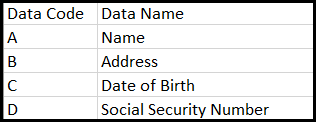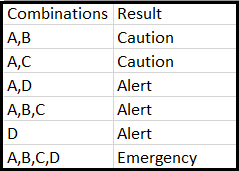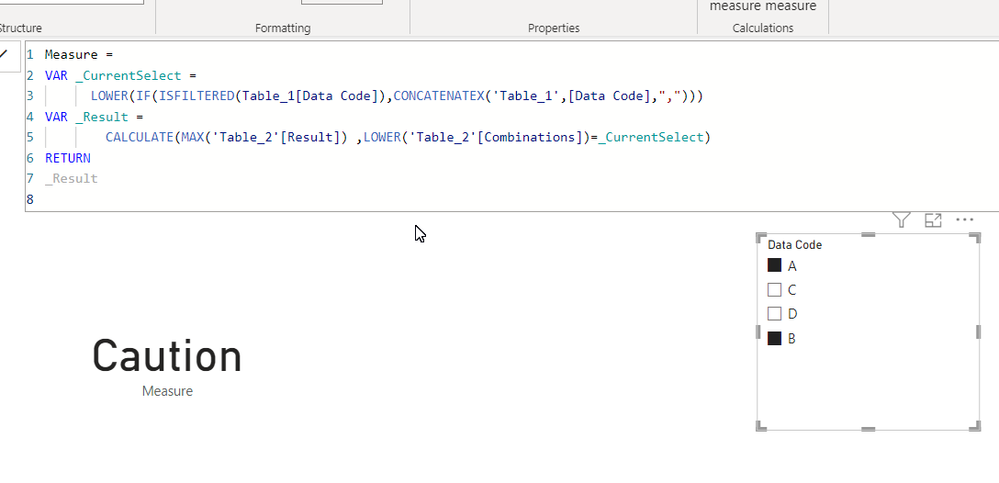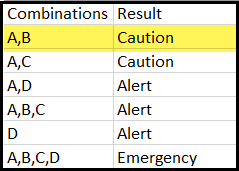- Power BI forums
- Updates
- News & Announcements
- Get Help with Power BI
- Desktop
- Service
- Report Server
- Power Query
- Mobile Apps
- Developer
- DAX Commands and Tips
- Custom Visuals Development Discussion
- Health and Life Sciences
- Power BI Spanish forums
- Translated Spanish Desktop
- Power Platform Integration - Better Together!
- Power Platform Integrations (Read-only)
- Power Platform and Dynamics 365 Integrations (Read-only)
- Training and Consulting
- Instructor Led Training
- Dashboard in a Day for Women, by Women
- Galleries
- Community Connections & How-To Videos
- COVID-19 Data Stories Gallery
- Themes Gallery
- Data Stories Gallery
- R Script Showcase
- Webinars and Video Gallery
- Quick Measures Gallery
- 2021 MSBizAppsSummit Gallery
- 2020 MSBizAppsSummit Gallery
- 2019 MSBizAppsSummit Gallery
- Events
- Ideas
- Custom Visuals Ideas
- Issues
- Issues
- Events
- Upcoming Events
- Community Blog
- Power BI Community Blog
- Custom Visuals Community Blog
- Community Support
- Community Accounts & Registration
- Using the Community
- Community Feedback
Register now to learn Fabric in free live sessions led by the best Microsoft experts. From Apr 16 to May 9, in English and Spanish.
- Power BI forums
- Forums
- Get Help with Power BI
- Desktop
- Unique values in Slicer to search for exact match ...
- Subscribe to RSS Feed
- Mark Topic as New
- Mark Topic as Read
- Float this Topic for Current User
- Bookmark
- Subscribe
- Printer Friendly Page
- Mark as New
- Bookmark
- Subscribe
- Mute
- Subscribe to RSS Feed
- Permalink
- Report Inappropriate Content
Unique values in Slicer to search for exact match in a comma separated column
Hello Everyone!
This is my first time posting, so I hope I'm clear..... I'm trying to make a interactive tool for employees so they can find out which combinations of data items are considered low/medium/high risk.
I have 2 tables. The first table tells us different data types. The second table tells us the different data type combinations, and their resulting severity.
I want a slicer to display the different data names (or codes) from the first table. When users select a combination of data types from the slicer, an exact match will display the result column from the second table.
Example - In the slicer, if someone selects "A," nothing should happen because there is no match in the "Combinations" column. But if they select "A" and "B" at the same time, I want to see "Caution." If they select "A","B" and "C" at the same time, they should see "Alert," and so on...
Solved! Go to Solution.
- Mark as New
- Bookmark
- Subscribe
- Mute
- Subscribe to RSS Feed
- Permalink
- Report Inappropriate Content
Based on your description, I created data to reproduce your scenario. The pbix file is attached in the end.
https://1drv.ms/u/s!AiUZ0Ws7G26Rhjx3D0SDzkjEbmls?e=bi9Vdr
be careful, I noticed that your letters in the first table do not match the letters in the second table.
for the measure to work, there must be a match
- Mark as New
- Bookmark
- Subscribe
- Mute
- Subscribe to RSS Feed
- Permalink
- Report Inappropriate Content
Based on your description, I created data to reproduce your scenario. The pbix file is attached in the end.
https://1drv.ms/u/s!AiUZ0Ws7G26Rhjx3D0SDzkjEbmls?e=bi9Vdr
be careful, I noticed that your letters in the first table do not match the letters in the second table.
for the measure to work, there must be a match
- Mark as New
- Bookmark
- Subscribe
- Mute
- Subscribe to RSS Feed
- Permalink
- Report Inappropriate Content
Thank you! You are a true PRO, and you have saved me.
- Mark as New
- Bookmark
- Subscribe
- Mute
- Subscribe to RSS Feed
- Permalink
- Report Inappropriate Content
@KennyInDC , refer if this on the similar issue can help
Power BI- Text Part slicer to filter/search text - https://youtu.be/MKKWeOqFG4c
https://medium.com/@amitchandak/power-bi-search-text-parts-in-text-ad2f9783ffa2
Microsoft Power BI Learning Resources, 2023 !!
Learn Power BI - Full Course with Dec-2022, with Window, Index, Offset, 100+ Topics !!
Did I answer your question? Mark my post as a solution! Appreciate your Kudos !! Proud to be a Super User! !!
- Mark as New
- Bookmark
- Subscribe
- Mute
- Subscribe to RSS Feed
- Permalink
- Report Inappropriate Content
Thank you. I have been able to accomplish this, but I don't think it's quite what I'm looking for.
In my example, if a user selects both A and B on the slicer, I want it to display the exact match in the "Combinations" column (only display the row with A, B).
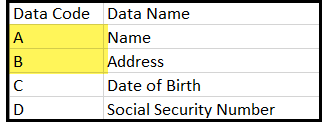
I don't want to see all rows where A & B exist, I want to see only rows with an exact match of A, B.
Helpful resources

Microsoft Fabric Learn Together
Covering the world! 9:00-10:30 AM Sydney, 4:00-5:30 PM CET (Paris/Berlin), 7:00-8:30 PM Mexico City

Power BI Monthly Update - April 2024
Check out the April 2024 Power BI update to learn about new features.

| User | Count |
|---|---|
| 105 | |
| 101 | |
| 79 | |
| 72 | |
| 64 |
| User | Count |
|---|---|
| 141 | |
| 107 | |
| 100 | |
| 82 | |
| 74 |