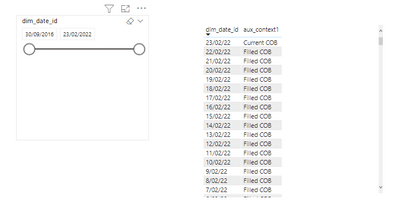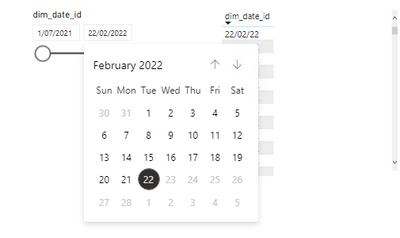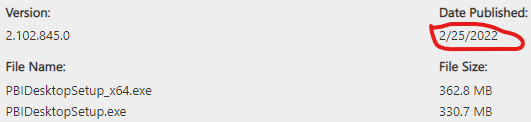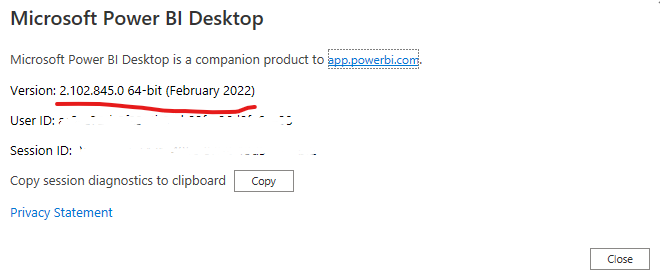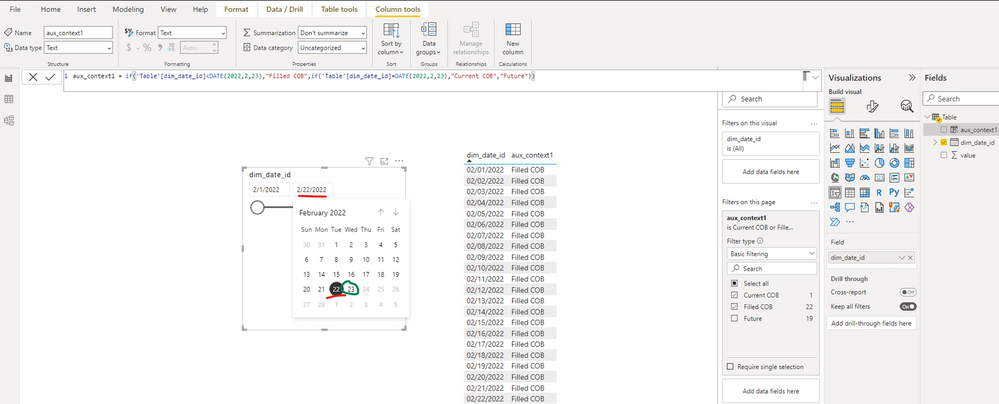- Power BI forums
- Updates
- News & Announcements
- Get Help with Power BI
- Desktop
- Service
- Report Server
- Power Query
- Mobile Apps
- Developer
- DAX Commands and Tips
- Custom Visuals Development Discussion
- Health and Life Sciences
- Power BI Spanish forums
- Translated Spanish Desktop
- Power Platform Integration - Better Together!
- Power Platform Integrations (Read-only)
- Power Platform and Dynamics 365 Integrations (Read-only)
- Training and Consulting
- Instructor Led Training
- Dashboard in a Day for Women, by Women
- Galleries
- Community Connections & How-To Videos
- COVID-19 Data Stories Gallery
- Themes Gallery
- Data Stories Gallery
- R Script Showcase
- Webinars and Video Gallery
- Quick Measures Gallery
- 2021 MSBizAppsSummit Gallery
- 2020 MSBizAppsSummit Gallery
- 2019 MSBizAppsSummit Gallery
- Events
- Ideas
- Custom Visuals Ideas
- Issues
- Issues
- Events
- Upcoming Events
- Community Blog
- Power BI Community Blog
- Custom Visuals Community Blog
- Community Support
- Community Accounts & Registration
- Using the Community
- Community Feedback
Register now to learn Fabric in free live sessions led by the best Microsoft experts. From Apr 16 to May 9, in English and Spanish.
- Power BI forums
- Forums
- Get Help with Power BI
- Desktop
- Unable to select specific date on date slider
- Subscribe to RSS Feed
- Mark Topic as New
- Mark Topic as Read
- Float this Topic for Current User
- Bookmark
- Subscribe
- Printer Friendly Page
- Mark as New
- Bookmark
- Subscribe
- Mute
- Subscribe to RSS Feed
- Permalink
- Report Inappropriate Content
Unable to select specific date on date slider
I am unable to select a specific date on the a date filter using "between" despite being able to adjust the slider to that date.
There is a page filter on a column on the same table as our date column that behaves as the following:
- On or before 22-Feb-2022 = "Filled COB"
- 23-Feb-2022 = "Current COB"
- After 23-Feb-2022 = "Future"
The page filter is set to only allow Filled COB and Current COB values. See below for the table vis that shows the values for each date.
Eg. below is the date slider and a table of dates as base case.
Now I select 22-Feb-2022 on the max setting. Notice now that 23-Feb-2022 is completely greyed out:
I can't select 23-Feb again but I can move the slider to 23-Feb to select it.
We just noticed this problem today, across two separate reports pointing to separate datasets. No other page filters are involved. Is this a recent bug or are we missing something painfully obvious?
Solved! Go to Solution.
- Mark as New
- Bookmark
- Subscribe
- Mute
- Subscribe to RSS Feed
- Permalink
- Report Inappropriate Content
I am going to close this issue out as we are no longer seeing the problem.
With that being siad I don't actually know what changed in our operating environment to fix the issue. Multiple users were seeing the problem and it seems like others on the forums were as well. At least for my co-workers and I, we were all on the Feb 2022 version of PBI.
- Mark as New
- Bookmark
- Subscribe
- Mute
- Subscribe to RSS Feed
- Permalink
- Report Inappropriate Content
Hi @Anonymous ,
Which table are the date field on the slicer from? Is it from a separate date dimension table or is it from the same fact table as the aux_context1 field? What is the version of your Power BI Desktop? My Power BI Desktop version is 2.102.683.0 64-bit (February 2022) and I'm having the same problem as you. Only when I switch the date page forward or backward and go back to February I can select 23-Feb...
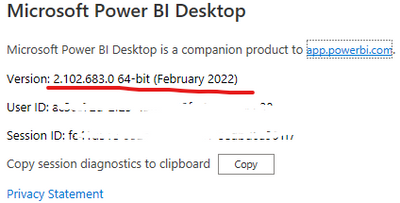
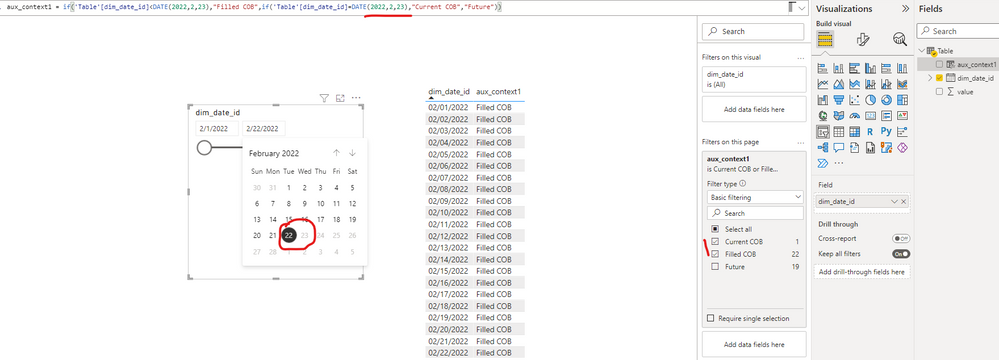
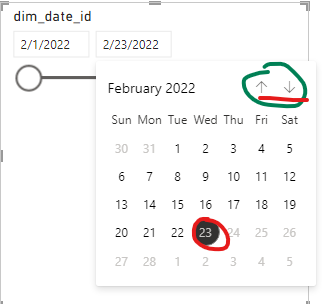
Best Regards
If this post helps, then please consider Accept it as the solution to help the other members find it more quickly.
- Mark as New
- Bookmark
- Subscribe
- Mute
- Subscribe to RSS Feed
- Permalink
- Report Inappropriate Content
In my example, the slicer data comes from the same date field as the table which contains [aux_context1].
My power bi desktop is feb-2022 as well.
Agreed with your comment about sliding the forward/backward. My co worker was also able to add a time component of +1h via TIME(1,0,0) to the dates as another calculated column which seems to work in letting the user select 23-Feb. This seems to suggest that there is a bug surrounding date filter when using "Between" functionality.
- Mark as New
- Bookmark
- Subscribe
- Mute
- Subscribe to RSS Feed
- Permalink
- Report Inappropriate Content
Hi @debwilk ,
Today I download the latest version of Power BI Desktop, it published on Feb 25, 2022. The date slicer using "Between" functionality can work well. You can also try to download the latest version and check whether the problem still persist. Any comment or problem, please feel free to let me know.
Best Regards
If this post helps, then please consider Accept it as the solution to help the other members find it more quickly.
- Mark as New
- Bookmark
- Subscribe
- Mute
- Subscribe to RSS Feed
- Permalink
- Report Inappropriate Content
I am going to close this issue out as we are no longer seeing the problem.
With that being siad I don't actually know what changed in our operating environment to fix the issue. Multiple users were seeing the problem and it seems like others on the forums were as well. At least for my co-workers and I, we were all on the Feb 2022 version of PBI.
- Mark as New
- Bookmark
- Subscribe
- Mute
- Subscribe to RSS Feed
- Permalink
- Report Inappropriate Content
@Anonymous , do you have the dates in your calendar after today ?
Microsoft Power BI Learning Resources, 2023 !!
Learn Power BI - Full Course with Dec-2022, with Window, Index, Offset, 100+ Topics !!
Did I answer your question? Mark my post as a solution! Appreciate your Kudos !! Proud to be a Super User! !!
- Mark as New
- Bookmark
- Subscribe
- Mute
- Subscribe to RSS Feed
- Permalink
- Report Inappropriate Content
Hi @amitchandak , yes our dates table go well beyond into the future.
Unless you mean the calendar selection when selecting the max date - in which case all future dates are also unselectable.
- Mark as New
- Bookmark
- Subscribe
- Mute
- Subscribe to RSS Feed
- Permalink
- Report Inappropriate Content
@Anonymous , I check out on My file. If I do not have dates in the calendar or when I have some visual level filter, it is disabling the dates that are not applicable in the calendar.
Check for any visual level filter too .
If this does not help
Can you share a sample pbix after removing sensitive data.
Microsoft Power BI Learning Resources, 2023 !!
Learn Power BI - Full Course with Dec-2022, with Window, Index, Offset, 100+ Topics !!
Did I answer your question? Mark my post as a solution! Appreciate your Kudos !! Proud to be a Super User! !!
- Mark as New
- Bookmark
- Subscribe
- Mute
- Subscribe to RSS Feed
- Permalink
- Report Inappropriate Content
No visual filters are there. I have a file ready to share but how do I do that on the forum?
- Mark as New
- Bookmark
- Subscribe
- Mute
- Subscribe to RSS Feed
- Permalink
- Report Inappropriate Content
@Anonymous , upload it on onedrive or dropbox and share a link , mark me @ in reply so I get message
Microsoft Power BI Learning Resources, 2023 !!
Learn Power BI - Full Course with Dec-2022, with Window, Index, Offset, 100+ Topics !!
Did I answer your question? Mark my post as a solution! Appreciate your Kudos !! Proud to be a Super User! !!
- Mark as New
- Bookmark
- Subscribe
- Mute
- Subscribe to RSS Feed
- Permalink
- Report Inappropriate Content
Did anyone find a solution for this? I have the exact same issue.
Helpful resources

Microsoft Fabric Learn Together
Covering the world! 9:00-10:30 AM Sydney, 4:00-5:30 PM CET (Paris/Berlin), 7:00-8:30 PM Mexico City

Power BI Monthly Update - April 2024
Check out the April 2024 Power BI update to learn about new features.

| User | Count |
|---|---|
| 114 | |
| 105 | |
| 78 | |
| 67 | |
| 63 |
| User | Count |
|---|---|
| 148 | |
| 107 | |
| 106 | |
| 83 | |
| 70 |