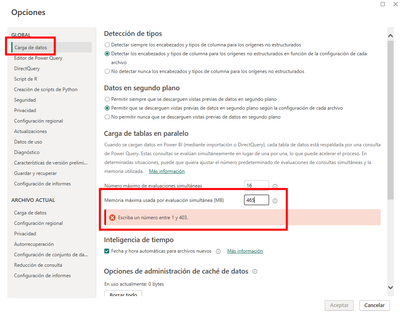- Power BI forums
- Updates
- News & Announcements
- Get Help with Power BI
- Desktop
- Service
- Report Server
- Power Query
- Mobile Apps
- Developer
- DAX Commands and Tips
- Custom Visuals Development Discussion
- Health and Life Sciences
- Power BI Spanish forums
- Translated Spanish Desktop
- Power Platform Integration - Better Together!
- Power Platform Integrations (Read-only)
- Power Platform and Dynamics 365 Integrations (Read-only)
- Training and Consulting
- Instructor Led Training
- Dashboard in a Day for Women, by Women
- Galleries
- Community Connections & How-To Videos
- COVID-19 Data Stories Gallery
- Themes Gallery
- Data Stories Gallery
- R Script Showcase
- Webinars and Video Gallery
- Quick Measures Gallery
- 2021 MSBizAppsSummit Gallery
- 2020 MSBizAppsSummit Gallery
- 2019 MSBizAppsSummit Gallery
- Events
- Ideas
- Custom Visuals Ideas
- Issues
- Issues
- Events
- Upcoming Events
- Community Blog
- Power BI Community Blog
- Custom Visuals Community Blog
- Community Support
- Community Accounts & Registration
- Using the Community
- Community Feedback
Register now to learn Fabric in free live sessions led by the best Microsoft experts. From Apr 16 to May 9, in English and Spanish.
- Power BI forums
- Forums
- Get Help with Power BI
- Desktop
- Unable to save changes under Options/Settings in P...
- Subscribe to RSS Feed
- Mark Topic as New
- Mark Topic as Read
- Float this Topic for Current User
- Bookmark
- Subscribe
- Printer Friendly Page
- Mark as New
- Bookmark
- Subscribe
- Mute
- Subscribe to RSS Feed
- Permalink
- Report Inappropriate Content
Unable to save changes under Options/Settings in Power BI Desktop
Hi,
One of my co-workers is unable to save changes in the Option Settings.
We tried different options to change, but it doesnt work. No error message is shown.
Steps that my colleague performed:
In Power BI Desktop:
1) Go to File/Option and Settings/Options
2) Select Preview Features and check 1 or more features.
3) Click 'OK' button to save the changes.
Result: After clicking OK, nothing happens. No error message, the option screen is still visible and you are not able to save the changes.
I've never seen this before, and it seems to be a very local problem for just this user.
Does anyone know what could be the cause of this, and how to solve it?
- Mark as New
- Bookmark
- Subscribe
- Mute
- Subscribe to RSS Feed
- Permalink
- Report Inappropriate Content
The exact same thing is happening to me, I want to modify some boxes in the settings and it doesn't let me apply them, what is the solution?
- Mark as New
- Bookmark
- Subscribe
- Mute
- Subscribe to RSS Feed
- Permalink
- Report Inappropriate Content
As prescribed by Evl-1973 i am also suffering from the same problem in latest verson of Power Bi. I hve un-install it several time and try to do it but it didnot work could you help me to mitigate the problem its really creating the problem in my report generation. Because of which i am using the old verson of Power BI.
- Mark as New
- Bookmark
- Subscribe
- Mute
- Subscribe to RSS Feed
- Permalink
- Report Inappropriate Content
I was changing some settings under Security, but had the same problem.
Eventually, I noticed that there was an error in another tab. In my case, in the 1st tab:
I didn't change that value, but it was wrong and it didn't allow me to save any other settings. I changed it to 400 and all saved properly.
So, maybe, if you're having this problem, try to see if there's any error in other tabs preventing you to save.
- Mark as New
- Bookmark
- Subscribe
- Mute
- Subscribe to RSS Feed
- Permalink
- Report Inappropriate Content
THANK YOU SOLVED IT!!!!!!
- Mark as New
- Bookmark
- Subscribe
- Mute
- Subscribe to RSS Feed
- Permalink
- Report Inappropriate Content
For me, I resolved this issue by changing my Python IDE path in the Power BI settings.
Power BI autodetected my main IDE(VSCode) path wrongly for some reason. When I changed it to the correct one it worked!
- Mark as New
- Bookmark
- Subscribe
- Mute
- Subscribe to RSS Feed
- Permalink
- Report Inappropriate Content
Hello.
Something worked for me.
1. Uninstall Power BI
2. Delete all other files and clean registry
3. Install Power bi
4. Open Power BI - still can not save changes in option .OK button was grey
5. In Otions - Scripting in lagunage R - I deleted all directories - OK button turns green
6. Click on OK and afther this everithnig has started to work properly.
Hope this helps you.
Thank you.
- Mark as New
- Bookmark
- Subscribe
- Mute
- Subscribe to RSS Feed
- Permalink
- Report Inappropriate Content
For what is worth, I had too this kind of behaviour and it was due to Power BI pointing at the wrong directories for Python and R installs, correcting them enabled settings menu to work properly.
- Mark as New
- Bookmark
- Subscribe
- Mute
- Subscribe to RSS Feed
- Permalink
- Report Inappropriate Content
This resolved it for me. Thanks!
- Mark as New
- Bookmark
- Subscribe
- Mute
- Subscribe to RSS Feed
- Permalink
- Report Inappropriate Content
Had the same issue, but our solutions was to remove the directory in Python Scripting instead of R. We had a wrong folder in Python options, which showed a warning in that section.
After deleting the wrong setting, it worked.
- Mark as New
- Bookmark
- Subscribe
- Mute
- Subscribe to RSS Feed
- Permalink
- Report Inappropriate Content
Just doing the step 5, solved the problem. Thnx.
- Mark as New
- Bookmark
- Subscribe
- Mute
- Subscribe to RSS Feed
- Permalink
- Report Inappropriate Content
I confirm Just doing the step 5 solved the problem:
In Otions - Scripting in lagunage R - I deleted all directories
- Mark as New
- Bookmark
- Subscribe
- Mute
- Subscribe to RSS Feed
- Permalink
- Report Inappropriate Content
Both the April and May versions have the same issue.
- Mark as New
- Bookmark
- Subscribe
- Mute
- Subscribe to RSS Feed
- Permalink
- Report Inappropriate Content
Same for me.
Has anyone fixed this ?
- Mark as New
- Bookmark
- Subscribe
- Mute
- Subscribe to RSS Feed
- Permalink
- Report Inappropriate Content
Reinstalling the software fixed it for me.
- Mark as New
- Bookmark
- Subscribe
- Mute
- Subscribe to RSS Feed
- Permalink
- Report Inappropriate Content
Do not work for me.
Same problem.
Version: 2.117.984.0 64-bit (may 2023)
- Mark as New
- Bookmark
- Subscribe
- Mute
- Subscribe to RSS Feed
- Permalink
- Report Inappropriate Content
Same for me, Version: 2.116.966.0 64-bit (April 2023)
- Mark as New
- Bookmark
- Subscribe
- Mute
- Subscribe to RSS Feed
- Permalink
- Report Inappropriate Content
I have the same issue. My solution is uninstalling then re-installing power BI app. It worked
- Mark as New
- Bookmark
- Subscribe
- Mute
- Subscribe to RSS Feed
- Permalink
- Report Inappropriate Content
Same issue for me.
- Mark as New
- Bookmark
- Subscribe
- Mute
- Subscribe to RSS Feed
- Permalink
- Report Inappropriate Content
If you don't have any locations defined in the option settings for Python or R, check also the Save and Recover section of the settings. There is a location for Autorecovery that needs to be set and mine was corrupted (even though I repointed it at the same location in order to get the error to clear.) Once the issue was cleared, I was once again able to save my option settings. Microsoft should post an error message instead of relying on sluething to find the hidden error.
Helpful resources

Microsoft Fabric Learn Together
Covering the world! 9:00-10:30 AM Sydney, 4:00-5:30 PM CET (Paris/Berlin), 7:00-8:30 PM Mexico City

Power BI Monthly Update - April 2024
Check out the April 2024 Power BI update to learn about new features.

| User | Count |
|---|---|
| 103 | |
| 101 | |
| 76 | |
| 66 | |
| 60 |
| User | Count |
|---|---|
| 142 | |
| 106 | |
| 103 | |
| 85 | |
| 70 |