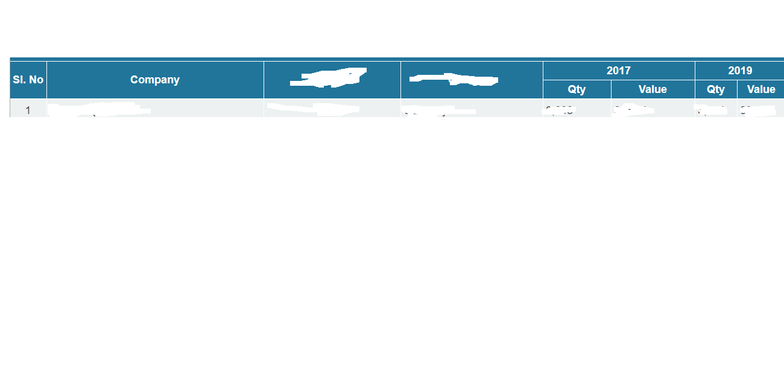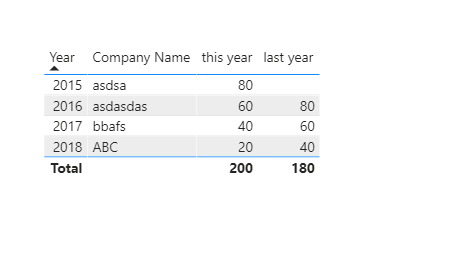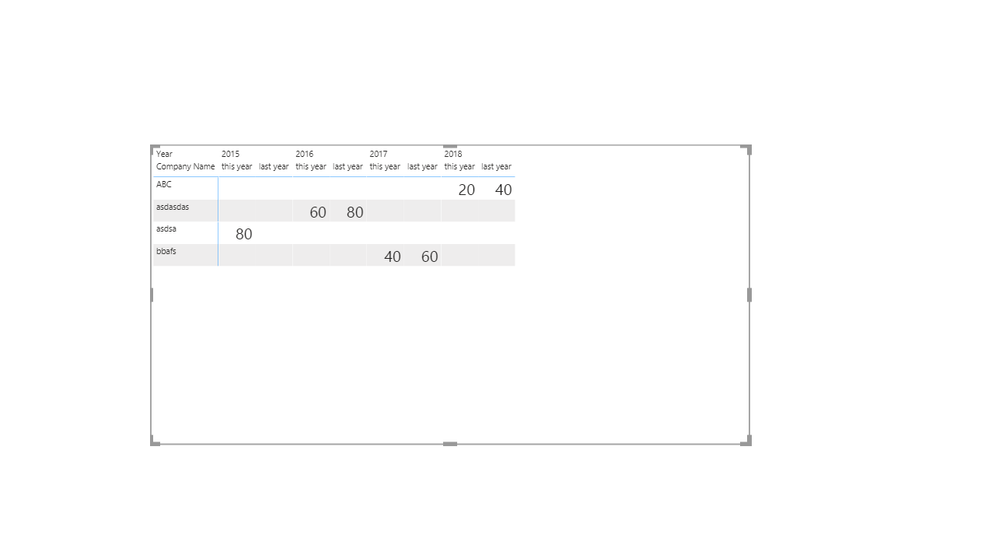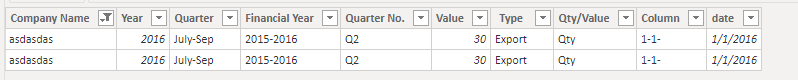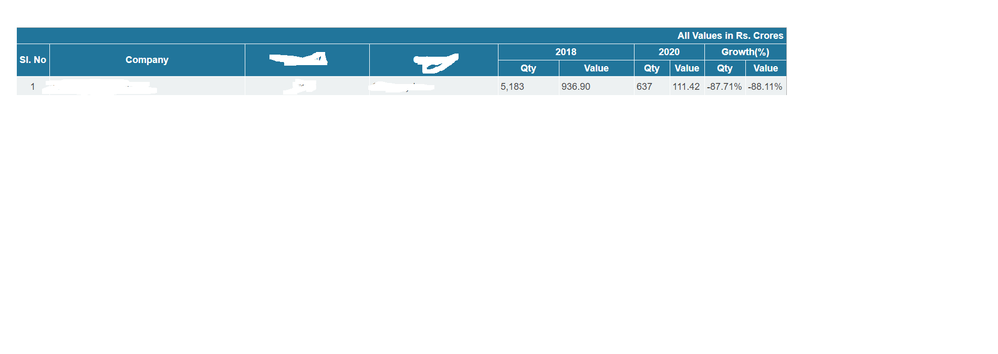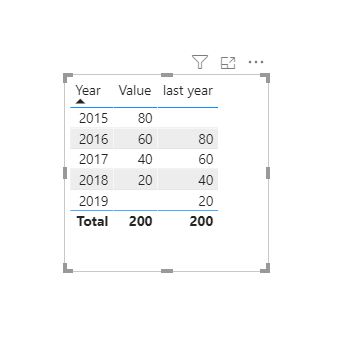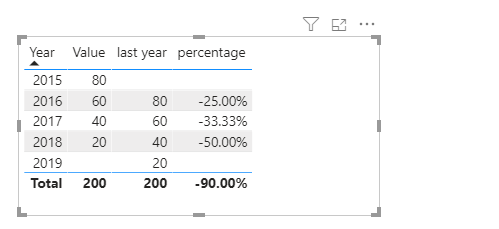- Power BI forums
- Updates
- News & Announcements
- Get Help with Power BI
- Desktop
- Service
- Report Server
- Power Query
- Mobile Apps
- Developer
- DAX Commands and Tips
- Custom Visuals Development Discussion
- Health and Life Sciences
- Power BI Spanish forums
- Translated Spanish Desktop
- Power Platform Integration - Better Together!
- Power Platform Integrations (Read-only)
- Power Platform and Dynamics 365 Integrations (Read-only)
- Training and Consulting
- Instructor Led Training
- Dashboard in a Day for Women, by Women
- Galleries
- Community Connections & How-To Videos
- COVID-19 Data Stories Gallery
- Themes Gallery
- Data Stories Gallery
- R Script Showcase
- Webinars and Video Gallery
- Quick Measures Gallery
- 2021 MSBizAppsSummit Gallery
- 2020 MSBizAppsSummit Gallery
- 2019 MSBizAppsSummit Gallery
- Events
- Ideas
- Custom Visuals Ideas
- Issues
- Issues
- Events
- Upcoming Events
- Community Blog
- Power BI Community Blog
- Custom Visuals Community Blog
- Community Support
- Community Accounts & Registration
- Using the Community
- Community Feedback
Earn a 50% discount on the DP-600 certification exam by completing the Fabric 30 Days to Learn It challenge.
- Power BI forums
- Forums
- Get Help with Power BI
- Desktop
- Re: Unable to get Year on Year data
- Subscribe to RSS Feed
- Mark Topic as New
- Mark Topic as Read
- Float this Topic for Current User
- Bookmark
- Subscribe
- Printer Friendly Page
- Mark as New
- Bookmark
- Subscribe
- Mute
- Subscribe to RSS Feed
- Permalink
- Report Inappropriate Content
Unable to get Year on Year data
Hello All,
I am unable to get year on year data for some reason. I have added the formula for getting last year data but it shows blank.
Please help me. I have attached the PBIX file for your reference.
https://www.dropbox.com/s/mw014251xnkg8rl/need%20help%20on%20yoy.pbix?dl=0
- Mark as New
- Bookmark
- Subscribe
- Mute
- Subscribe to RSS Feed
- Permalink
- Report Inappropriate Content
Create a year column in Calendar table instead of using it from Sheet1 table and remove the company name from the visual, YOY works on dates.
- Mark as New
- Bookmark
- Subscribe
- Mute
- Subscribe to RSS Feed
- Permalink
- Report Inappropriate Content
Hi,
I got the answer as per your instruction, however the requirement is they want to compare any 2 years based on the companies, Please advise
- Mark as New
- Bookmark
- Subscribe
- Mute
- Subscribe to RSS Feed
- Permalink
- Report Inappropriate Content
Output they are looking at
- Mark as New
- Bookmark
- Subscribe
- Mute
- Subscribe to RSS Feed
- Permalink
- Report Inappropriate Content
Hi, Can someone help me to get the output as per my previous post. Its very critical
- Mark as New
- Bookmark
- Subscribe
- Mute
- Subscribe to RSS Feed
- Permalink
- Report Inappropriate Content
Hi @nagaraj007 ,
I think you only need to calculate in one table,see below:
Create 2 measures as below:
last separate year =
CALCULATE(SUM('Sheet1'[Value]),FILTER(ALL('Sheet1'),'Sheet1'[Year]=MAX('Sheet1'[Year])-1))last year = SUMX(SUMMARIZE('Sheet1','Sheet1'[Year],'Sheet1'[Company Name],"last year",'Sheet1'[last separate year]),'Sheet1'[last separate year])
And you will see:
Is above what you need?
Here is the .pbix file.
Kelly
- Mark as New
- Bookmark
- Subscribe
- Mute
- Subscribe to RSS Feed
- Permalink
- Report Inappropriate Content
Hi,
If i use the PBIX which u have provided, if i convert the data from table visual to matrix visual, it shows wrong data.
We need to show the data in the matrix level, as the user will compare the Company against 2 years of the data and also he wants to see the growth percentage also
Please find the below screenshot
- Mark as New
- Bookmark
- Subscribe
- Mute
- Subscribe to RSS Feed
- Permalink
- Report Inappropriate Content
Hi @nagaraj007 ,
In the .pbix file you provided,for the same company,there's only the value for one year,no other years,could you pls update your .pbix file for calculation?
Kelly
- Mark as New
- Bookmark
- Subscribe
- Mute
- Subscribe to RSS Feed
- Permalink
- Report Inappropriate Content
Hi, Yes i am saying for one company there is no data for other years. But the PBIX file which you have shared it shows wrong data.
We would like to have analyis on Company basis based on year selection in a matrix visual along with Growth percentage.
Below is the Output i am looking at. Please help me.
- Mark as New
- Bookmark
- Subscribe
- Mute
- Subscribe to RSS Feed
- Permalink
- Report Inappropriate Content
Hi @nagaraj007 ,
Sorry for the late reply!
In your measure ,you are using SAMEPERIODLASTYEAR('Calendar'[Date]),so first create a calculated column in Calendar table:
Year = YEAR('Calendar'[Date])
And put the column in the filed of the table visual instead of using the year column in Sheet1,then remove the company name from the field,and you will see:
Pls check the attachment for the updated .pbix file.
Kelly
- Mark as New
- Bookmark
- Subscribe
- Mute
- Subscribe to RSS Feed
- Permalink
- Report Inappropriate Content
Hi,
I would like to get the output in the matrix visual. Company wise year on year data. In my previous message i have posted the screensnip. Please advise how to get the data in matrix visual along with growth percentage.
- Mark as New
- Bookmark
- Subscribe
- Mute
- Subscribe to RSS Feed
- Permalink
- Report Inappropriate Content
Hi @nagaraj007 ,
As I have mentioned before,since with the provided data,one company only has the value in one year,so if you put the company in matrix,the measure will return blank values.
But if you wanna simply calculate the percentage,using below dax expression:
percentage =
var diff=CALCULATE(SUM('Sheet1'[Value]),FILTER(ALL(Sheet1),YEAR('Sheet1'[date])=YEAR(MAX('Sheet1'[date]))))-'Sheet1'[last year]
Return
IF('Sheet1'[last year]=BLANK()||CALCULATE(SUM('Sheet1'[Value]),FILTER(ALL(Sheet1),YEAR('Sheet1'[date])=YEAR(MAX('Sheet1'[date]))))=BLANK(),BLANK(),DIVIDE(diff,'Sheet1'[last year]))And you will see:
For the related .pbix file,pls see attached.
Kelly
- Mark as New
- Bookmark
- Subscribe
- Mute
- Subscribe to RSS Feed
- Permalink
- Report Inappropriate Content
Hi Kelly,
I am struggling to get the required output in the live data. If you could help me with my live data that would be of great help.
Only because of this output i have not published this app to the users.
I have sent the personal message to your inbox. Please help me
- Mark as New
- Bookmark
- Subscribe
- Mute
- Subscribe to RSS Feed
- Permalink
- Report Inappropriate Content
Hi @nagaraj007 ,
I just saw a message left in my messages box without any live data.Could you pls provide more details?Or just simple sample as available.
Best Regards,
Kelly
- Mark as New
- Bookmark
- Subscribe
- Mute
- Subscribe to RSS Feed
- Permalink
- Report Inappropriate Content
Hi Kelly,
As the data is confidential, if you could let me know the convenient time, we can discuss via Teams meeting request. Please advise.
- Mark as New
- Bookmark
- Subscribe
- Mute
- Subscribe to RSS Feed
- Permalink
- Report Inappropriate Content
Hello All,
As the data is confidential, if any one could help me via Teams meeting request. I would be really greatfull to you guys.
Please advise.
- Mark as New
- Bookmark
- Subscribe
- Mute
- Subscribe to RSS Feed
- Permalink
- Report Inappropriate Content
Hello All,
Could anyone please help me
- Mark as New
- Bookmark
- Subscribe
- Mute
- Subscribe to RSS Feed
- Permalink
- Report Inappropriate Content
Hello All,
Could anyone help me.
- Mark as New
- Bookmark
- Subscribe
- Mute
- Subscribe to RSS Feed
- Permalink
- Report Inappropriate Content
@nagaraj007 , I did check the pbix. But these are the two ways with date table or year in a separate table
example
This year Sales = CALCULATE(SUM(Sales[Sales Amount]),DATESYTD(ENDOFYEAR('Date'[Date]),"12/31"))
Last year Sales = CALCULATE(SUM(Sales[Sales Amount]),DATESYTD(ENDOFYEAR(dateadd('Date'[Date],-1,Year)),"12/31"))
//Only year vs Year, not a level below
This Year = CALCULATE(sum('order'[Qty]),filter(ALL('Date'),'Date'[Year]=max('Date'[Year])))
Last Year = CALCULATE(sum('order'[Qty]),filter(ALL('Date'),'Date'[Year]=max('Date'[Year])-1))
To get the best of the time intelligence function. Make sure you have a date calendar and it has been marked as the date in model view. Also, join it with the date column of your fact/s. Refer :
https://radacad.com/creating-calendar-table-in-power-bi-using-dax-functions
https://www.archerpoint.com/blog/Posts/creating-date-table-power-bi
https://www.sqlbi.com/articles/creating-a-simple-date-table-in-dax/
See if my webinar on Time Intelligence can help: https://community.powerbi.com/t5/Webinars-and-Video-Gallery/PowerBI-Time-Intelligence-Calendar-WTD-Y...
Appreciate your Kudos.
Microsoft Power BI Learning Resources, 2023 !!
Learn Power BI - Full Course with Dec-2022, with Window, Index, Offset, 100+ Topics !!
Did I answer your question? Mark my post as a solution! Appreciate your Kudos !! Proud to be a Super User! !!
- Mark as New
- Bookmark
- Subscribe
- Mute
- Subscribe to RSS Feed
- Permalink
- Report Inappropriate Content
Hi,
My table has only data without dates, but i just added the dates in the sheet1 to link with date table.
If you can help me to get the output in the PBIX file and share it back that would be of great help.
Its very urgent and i am unable to get the result.
Thanking you in advance