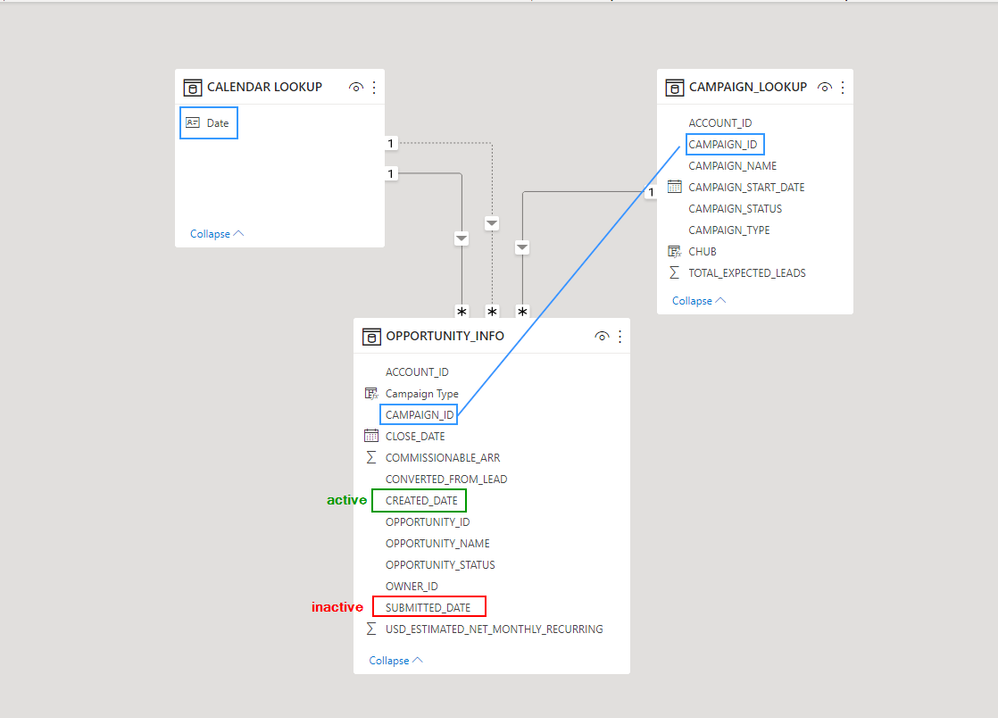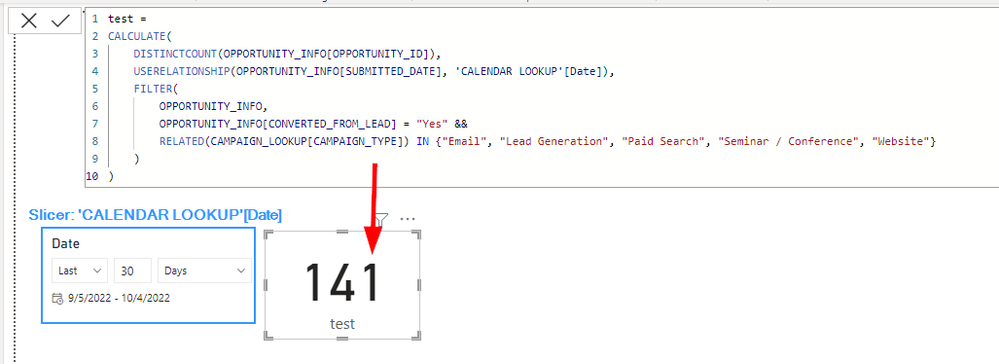Jumpstart your career with the Fabric Career Hub
Find everything you need to get certified on Fabric—skills challenges, live sessions, exam prep, role guidance, and a 50 percent discount on exams.
Get started- Power BI forums
- Updates
- News & Announcements
- Get Help with Power BI
- Desktop
- Service
- Report Server
- Power Query
- Mobile Apps
- Developer
- DAX Commands and Tips
- Custom Visuals Development Discussion
- Health and Life Sciences
- Power BI Spanish forums
- Translated Spanish Desktop
- Power Platform Integration - Better Together!
- Power Platform Integrations (Read-only)
- Power Platform and Dynamics 365 Integrations (Read-only)
- Training and Consulting
- Instructor Led Training
- Dashboard in a Day for Women, by Women
- Galleries
- Community Connections & How-To Videos
- COVID-19 Data Stories Gallery
- Themes Gallery
- Data Stories Gallery
- R Script Showcase
- Webinars and Video Gallery
- Quick Measures Gallery
- 2021 MSBizAppsSummit Gallery
- 2020 MSBizAppsSummit Gallery
- 2019 MSBizAppsSummit Gallery
- Events
- Ideas
- Custom Visuals Ideas
- Issues
- Issues
- Events
- Upcoming Events
- Community Blog
- Power BI Community Blog
- Custom Visuals Community Blog
- Community Support
- Community Accounts & Registration
- Using the Community
- Community Feedback
Earn a 50% discount on the DP-600 certification exam by completing the Fabric 30 Days to Learn It challenge.
- Power BI forums
- Forums
- Get Help with Power BI
- Desktop
- Re: USERELATIONSHIP, FILTER, CALCULATE, COUNT
- Subscribe to RSS Feed
- Mark Topic as New
- Mark Topic as Read
- Float this Topic for Current User
- Bookmark
- Subscribe
- Printer Friendly Page
- Mark as New
- Bookmark
- Subscribe
- Mute
- Subscribe to RSS Feed
- Permalink
- Report Inappropriate Content
USERELATIONSHIP, FILTER, CALCULATE, COUNT
Hi all,
I have 3 tables
'CALENDAR LOOKUP'[Date] to OPPORTUNITY_INFO[CREATED_DATE] -> active relationship
I have a slicer that's using 'CALENDAR LOOKUP'[Date]
I am trying to get the COUNT of the OPPORTUNITY_ID with the below crietera:
- SUBMITTED_DATE in the last 30 days
- OPPORTUNITY_INFO[CONVERTED_FROM_LEAD] = "Yes"
- CAMPAIGN_LOOKUP[CAMPAIGN_TYPE] IN {"Email", "Lead Generation", "Paid Search", "Seminar / Conference", "Website"}
Below is the DAX code that I have at the moment, it's not giving me the correct result. (now it's giving me 141, but it should be more than 200). I am not sure how to correctly use USERELATIONSHIP + FILTER(), could anyone please let me know where I did wrong in my DAX code?
test =
CALCULATE(
DISTINCTCOUNT(OPPORTUNITY_INFO[OPPORTUNITY_ID]),
USERELATIONSHIP(OPPORTUNITY_INFO[SUBMITTED_DATE], 'CALENDAR LOOKUP'[Date]),
FILTER(
OPPORTUNITY_INFO,
OPPORTUNITY_INFO[CONVERTED_FROM_LEAD] = "Yes" &&
RELATED(CAMPAIGN_LOOKUP[CAMPAIGN_TYPE]) IN {"Email", "Lead Generation", "Paid Search", "Seminar / Conference", "Website"}
)
)
Solved! Go to Solution.
- Mark as New
- Bookmark
- Subscribe
- Mute
- Subscribe to RSS Feed
- Permalink
- Report Inappropriate Content
I'm pretty sure the issue is that USERELATIONSHIP is not being applied to OPPORTUNITY_INFO inside the FILTER. There are ways to fix that but I think you might be able to bypass that problem entirely by changing your filter conditions.
Try this:
CALCULATE (
DISTINCTCOUNT ( OPPORTUNITY_INFO[OPPORTUNITY_ID] ),
OPPORTUNITY_INFO[CONVERTED_FROM_LEAD] = "Yes",
CAMPAIGN_LOOKUP[CAMPAIGN_TYPE]
IN { "Email", "Lead Generation", "Paid Search", "Seminar / Conference", "Website" },
USERELATIONSHIP ( OPPORTUNITY_INFO[SUBMITTED_DATE], 'CALENDAR LOOKUP'[Date] )
)- Mark as New
- Bookmark
- Subscribe
- Mute
- Subscribe to RSS Feed
- Permalink
- Report Inappropriate Content
I'm pretty sure the issue is that USERELATIONSHIP is not being applied to OPPORTUNITY_INFO inside the FILTER. There are ways to fix that but I think you might be able to bypass that problem entirely by changing your filter conditions.
Try this:
CALCULATE (
DISTINCTCOUNT ( OPPORTUNITY_INFO[OPPORTUNITY_ID] ),
OPPORTUNITY_INFO[CONVERTED_FROM_LEAD] = "Yes",
CAMPAIGN_LOOKUP[CAMPAIGN_TYPE]
IN { "Email", "Lead Generation", "Paid Search", "Seminar / Conference", "Website" },
USERELATIONSHIP ( OPPORTUNITY_INFO[SUBMITTED_DATE], 'CALENDAR LOOKUP'[Date] )
)- Mark as New
- Bookmark
- Subscribe
- Mute
- Subscribe to RSS Feed
- Permalink
- Report Inappropriate Content
Helpful resources
| User | Count |
|---|---|
| 90 | |
| 74 | |
| 67 | |
| 63 | |
| 55 |
| User | Count |
|---|---|
| 99 | |
| 88 | |
| 72 | |
| 60 | |
| 59 |