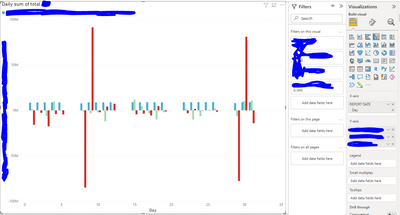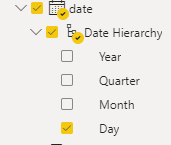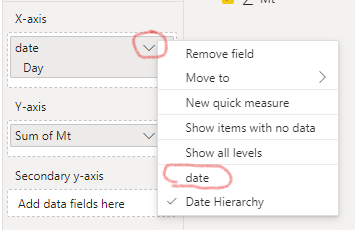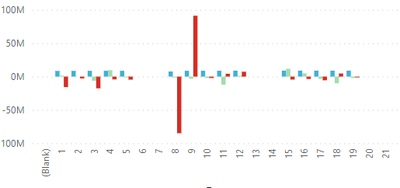Jumpstart your career with the Fabric Career Hub
Find everything you need to get certified on Fabric—skills challenges, live sessions, exam prep, role guidance, and a 50 percent discount on exams.
Get started- Power BI forums
- Updates
- News & Announcements
- Get Help with Power BI
- Desktop
- Service
- Report Server
- Power Query
- Mobile Apps
- Developer
- DAX Commands and Tips
- Custom Visuals Development Discussion
- Health and Life Sciences
- Power BI Spanish forums
- Translated Spanish Desktop
- Power Platform Integration - Better Together!
- Power Platform Integrations (Read-only)
- Power Platform and Dynamics 365 Integrations (Read-only)
- Training and Consulting
- Instructor Led Training
- Dashboard in a Day for Women, by Women
- Galleries
- Community Connections & How-To Videos
- COVID-19 Data Stories Gallery
- Themes Gallery
- Data Stories Gallery
- R Script Showcase
- Webinars and Video Gallery
- Quick Measures Gallery
- 2021 MSBizAppsSummit Gallery
- 2020 MSBizAppsSummit Gallery
- 2019 MSBizAppsSummit Gallery
- Events
- Ideas
- Custom Visuals Ideas
- Issues
- Issues
- Events
- Upcoming Events
- Community Blog
- Power BI Community Blog
- Custom Visuals Community Blog
- Community Support
- Community Accounts & Registration
- Using the Community
- Community Feedback
Earn a 50% discount on the DP-600 certification exam by completing the Fabric 30 Days to Learn It challenge.
- Power BI forums
- Forums
- Get Help with Power BI
- Desktop
- Re: Turn values into dates instead in graph in Pow...
- Subscribe to RSS Feed
- Mark Topic as New
- Mark Topic as Read
- Float this Topic for Current User
- Bookmark
- Subscribe
- Printer Friendly Page
- Mark as New
- Bookmark
- Subscribe
- Mute
- Subscribe to RSS Feed
- Permalink
- Report Inappropriate Content
Turn values into dates instead in graph in Power BI?
Hi all,
I currently have this graph:
However, I am having the issue that when I pull in my x-axis from "REPORT DATE" it shows me 0-31 instead of 01-08-2020 until 31-08-2020 (the entirety of August in 2020).
I have tried looking online on how to change this, including this one here: https://community.powerbi.com/t5/Desktop/Show-all-Dates-on-continuous-X-axis/m-p/177712#M77745, but I am not sure if my problem is similar, becuase I can't seem to figure it out.
Can somebody please help me? This is my first day using Power BI in well over 2 years 🙂
Kind regards,
Jyggalag
- Mark as New
- Bookmark
- Subscribe
- Mute
- Subscribe to RSS Feed
- Permalink
- Report Inappropriate Content
Hello @Anonymous
You seem to have the default date hierarchy and use only the Day field within your visual. This will then show only the day number.
Is your date represented like this ?
You can switch to the classic date by clicking on the small arrow near your date and select 'date' (in your case it will be REPORT DATE).
You'll have then the classic representation.
You can as well switch from the Categorical to the Continuous X Axis if needed.
Can you try this?
Regards,
- Mark as New
- Bookmark
- Subscribe
- Mute
- Subscribe to RSS Feed
- Permalink
- Report Inappropriate Content
Update: If I change the "Report date" value from Continuous to Categorical it just shows the data as this:
Which to me seems odd, because in my excel sheet where I pull the data from the dates are written in the format:
01-08-2020
02-08-2020
03-08-2020
etc.
But Power BI just changes this to:
1
2
3
4
5
etc.
- Mark as New
- Bookmark
- Subscribe
- Mute
- Subscribe to RSS Feed
- Permalink
- Report Inappropriate Content
Hi @Anonymous ,
Could you tell me that if your problem has been solved?
If so, please mark the reply as solution. More people will benefit from it.
Best Regards,
Stephen Tao