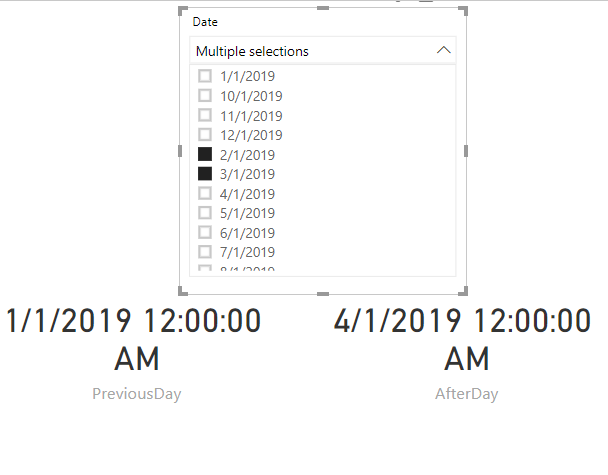- Power BI forums
- Updates
- News & Announcements
- Get Help with Power BI
- Desktop
- Service
- Report Server
- Power Query
- Mobile Apps
- Developer
- DAX Commands and Tips
- Custom Visuals Development Discussion
- Health and Life Sciences
- Power BI Spanish forums
- Translated Spanish Desktop
- Power Platform Integration - Better Together!
- Power Platform Integrations (Read-only)
- Power Platform and Dynamics 365 Integrations (Read-only)
- Training and Consulting
- Instructor Led Training
- Dashboard in a Day for Women, by Women
- Galleries
- Community Connections & How-To Videos
- COVID-19 Data Stories Gallery
- Themes Gallery
- Data Stories Gallery
- R Script Showcase
- Webinars and Video Gallery
- Quick Measures Gallery
- 2021 MSBizAppsSummit Gallery
- 2020 MSBizAppsSummit Gallery
- 2019 MSBizAppsSummit Gallery
- Events
- Ideas
- Custom Visuals Ideas
- Issues
- Issues
- Events
- Upcoming Events
- Community Blog
- Power BI Community Blog
- Custom Visuals Community Blog
- Community Support
- Community Accounts & Registration
- Using the Community
- Community Feedback
Earn a 50% discount on the DP-600 certification exam by completing the Fabric 30 Days to Learn It challenge.
- Power BI forums
- Forums
- Get Help with Power BI
- Desktop
- Re: Trying to pull the day prior and day after val...
- Subscribe to RSS Feed
- Mark Topic as New
- Mark Topic as Read
- Float this Topic for Current User
- Bookmark
- Subscribe
- Printer Friendly Page
- Mark as New
- Bookmark
- Subscribe
- Mute
- Subscribe to RSS Feed
- Permalink
- Report Inappropriate Content
Trying to pull the day prior and day after values from a slicer. Is this possible?
I'm finished working on a currency exchange rate table based upon the day.
I have a date slicer (Currecny Exchange Rate_R [Date Slicer]) (I changed this to a text format so I could add the search option to the slicer) and it was requested that I add the day prior value and the day after vaule to the finished table.
The Values are (Currency Exchange Rate_R [AVG]) & (Currency Exchange Rate_R [SPOT])
I've tried some other things I found here but they are basically to do sums from the days prior. I'm just trying to grab the the prior day and day after values to add to the finished table.
It seems like this should be possible, but I'm clueless....please help a fellow BI Dev!
Solved! Go to Solution.
- Mark as New
- Bookmark
- Subscribe
- Mute
- Subscribe to RSS Feed
- Permalink
- Report Inappropriate Content
Thank you for the help, sadly these soultions didn't give me the results I was looking for. I ended up just duplicating my orginal table (There were only 9 rows) and created a second slicer. So now they can do quick comparison for any days they want instead of just the day before and after.
- Mark as New
- Bookmark
- Subscribe
- Mute
- Subscribe to RSS Feed
- Permalink
- Report Inappropriate Content
Thank you for the help, sadly these soultions didn't give me the results I was looking for. I ended up just duplicating my orginal table (There were only 9 rows) and created a second slicer. So now they can do quick comparison for any days they want instead of just the day before and after.
- Mark as New
- Bookmark
- Subscribe
- Mute
- Subscribe to RSS Feed
- Permalink
- Report Inappropriate Content
Hi @Anonymous ,
We can use the following measures to meet your requirement:
PreviousDay =
VAR t =
SELECTCOLUMNS ( ALL ( 'Table' ), "date", DATEVALUE ( [Date] ) )
VAR f =
SELECTCOLUMNS ( FILTERS ( 'Table'[Date] ), "date-f", DATEVALUE ( [Date] ) )
RETURN
MAXX ( FILTER ( t, [date] < MINX ( f, [date-f] ) ), [date] )AfterDay =
VAR t =
SELECTCOLUMNS ( ALL ( 'Table' ), "date", DATEVALUE ( [Date] ) )
VAR f =
SELECTCOLUMNS ( FILTERS ( 'Table'[Date] ), "date-f", DATEVALUE ( [Date] ) )
RETURN
MINX ( FILTER ( t, [date] > MAXX ( f, [date-f] ) ), [date] )
If it doesn't meet your requirement, kindly share your sample data and expected result to me if you don't have any Confidential Information. Please upload your files to One Drive and share the link here.
BTW, pbix as attached.
Best regards,
Community Support Team _ Dong Li
If this post helps, then please consider Accept it as the solution to help the other members find it more quickly.
If this post helps, then please consider Accept it as the solution to help the other members find it more quickly.
- Mark as New
- Bookmark
- Subscribe
- Mute
- Subscribe to RSS Feed
- Permalink
- Report Inappropriate Content
Have you looked at LOOKUPVALUE function? If you have the date, you should be able to add one or subtract one and then use LOOKUPVALUE to return the value for that day.
@ me in replies or I'll lose your thread!!!
Instead of a Kudo, please vote for this idea
Become an expert!: Enterprise DNA
External Tools: MSHGQM
YouTube Channel!: Microsoft Hates Greg
Latest book!: The Definitive Guide to Power Query (M)
DAX is easy, CALCULATE makes DAX hard...
Helpful resources
| User | Count |
|---|---|
| 102 | |
| 90 | |
| 80 | |
| 71 | |
| 69 |
| User | Count |
|---|---|
| 114 | |
| 100 | |
| 97 | |
| 72 | |
| 68 |