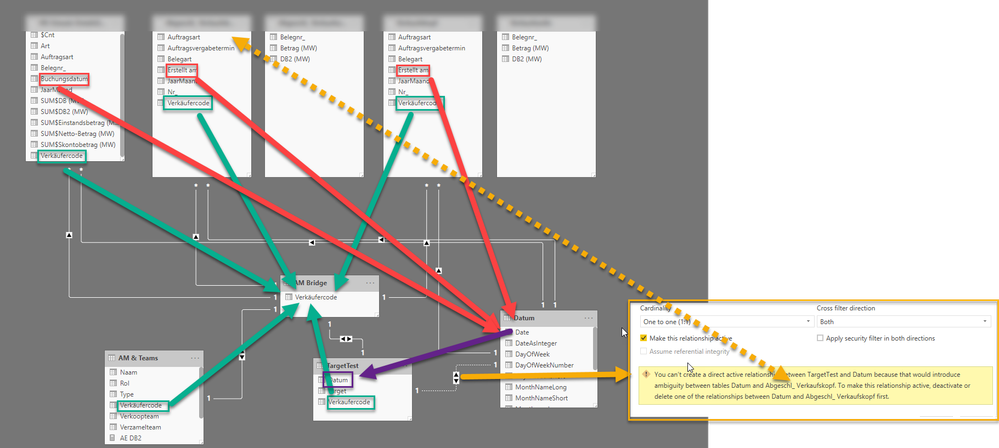- Power BI forums
- Updates
- News & Announcements
- Get Help with Power BI
- Desktop
- Service
- Report Server
- Power Query
- Mobile Apps
- Developer
- DAX Commands and Tips
- Custom Visuals Development Discussion
- Health and Life Sciences
- Power BI Spanish forums
- Translated Spanish Desktop
- Power Platform Integration - Better Together!
- Power Platform Integrations (Read-only)
- Power Platform and Dynamics 365 Integrations (Read-only)
- Training and Consulting
- Instructor Led Training
- Dashboard in a Day for Women, by Women
- Galleries
- Community Connections & How-To Videos
- COVID-19 Data Stories Gallery
- Themes Gallery
- Data Stories Gallery
- R Script Showcase
- Webinars and Video Gallery
- Quick Measures Gallery
- 2021 MSBizAppsSummit Gallery
- 2020 MSBizAppsSummit Gallery
- 2019 MSBizAppsSummit Gallery
- Events
- Ideas
- Custom Visuals Ideas
- Issues
- Issues
- Events
- Upcoming Events
- Community Blog
- Power BI Community Blog
- Custom Visuals Community Blog
- Community Support
- Community Accounts & Registration
- Using the Community
- Community Feedback
Earn a 50% discount on the DP-600 certification exam by completing the Fabric 30 Days to Learn It challenge.
- Power BI forums
- Forums
- Get Help with Power BI
- Desktop
- Re: Trouble linking sales per accountmanager to th...
- Subscribe to RSS Feed
- Mark Topic as New
- Mark Topic as Read
- Float this Topic for Current User
- Bookmark
- Subscribe
- Printer Friendly Page
- Mark as New
- Bookmark
- Subscribe
- Mute
- Subscribe to RSS Feed
- Permalink
- Report Inappropriate Content
Trouble linking sales per accountmanager to their monthly target.
Hey.
I am trying to link sales, which come from 3 different tables, to a target table.
Via the bridge table, I have no issue at all to project all the sales data per [Verkaufercode] in one table. However, I want to compare them to a certain target, per [Verkaufercode].
In my mind it seems to easy:
- a bridge to link the three different sales tables to get the sales per verkaufercode -> 'AM Bridge'
- a date table to create a date slicer which slices the data on the right column -> 'Datum' table.
- a target table that relates to both the date table and the bridge table -> 'TargetTest'
However, I cant link the date table to the target table because of ambiguity. I really don't understand this. I hope one of you guys could clarify what my thinking error is.
Thanks in advance!
Solved! Go to Solution.
- Mark as New
- Bookmark
- Subscribe
- Mute
- Subscribe to RSS Feed
- Permalink
- Report Inappropriate Content
Dear community,
I managed to fix it by myself by getting rid of cross filter directions. As soon as I added a second monthly target row (date) in the TargetTest table, the relationship changed from 1-to-1 to 1-to-many, which made me able to change the filter direction.
Thanks for reading it anyway 🙂
- Mark as New
- Bookmark
- Subscribe
- Mute
- Subscribe to RSS Feed
- Permalink
- Report Inappropriate Content
Dear community,
I managed to fix it by myself by getting rid of cross filter directions. As soon as I added a second monthly target row (date) in the TargetTest table, the relationship changed from 1-to-1 to 1-to-many, which made me able to change the filter direction.
Thanks for reading it anyway 🙂
Helpful resources
| User | Count |
|---|---|
| 98 | |
| 90 | |
| 77 | |
| 71 | |
| 64 |
| User | Count |
|---|---|
| 115 | |
| 102 | |
| 98 | |
| 71 | |
| 67 |