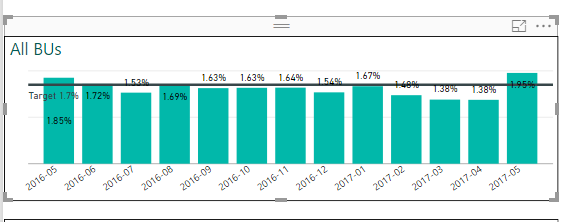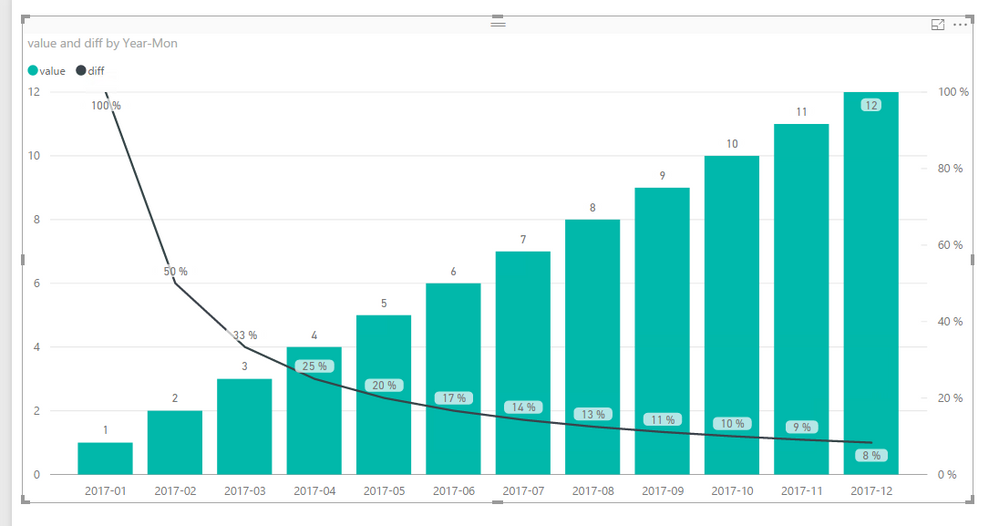- Power BI forums
- Updates
- News & Announcements
- Get Help with Power BI
- Desktop
- Service
- Report Server
- Power Query
- Mobile Apps
- Developer
- DAX Commands and Tips
- Custom Visuals Development Discussion
- Health and Life Sciences
- Power BI Spanish forums
- Translated Spanish Desktop
- Power Platform Integration - Better Together!
- Power Platform Integrations (Read-only)
- Power Platform and Dynamics 365 Integrations (Read-only)
- Training and Consulting
- Instructor Led Training
- Dashboard in a Day for Women, by Women
- Galleries
- Community Connections & How-To Videos
- COVID-19 Data Stories Gallery
- Themes Gallery
- Data Stories Gallery
- R Script Showcase
- Webinars and Video Gallery
- Quick Measures Gallery
- 2021 MSBizAppsSummit Gallery
- 2020 MSBizAppsSummit Gallery
- 2019 MSBizAppsSummit Gallery
- Events
- Ideas
- Custom Visuals Ideas
- Issues
- Issues
- Events
- Upcoming Events
- Community Blog
- Power BI Community Blog
- Custom Visuals Community Blog
- Community Support
- Community Accounts & Registration
- Using the Community
- Community Feedback
Register now to learn Fabric in free live sessions led by the best Microsoft experts. From Apr 16 to May 9, in English and Spanish.
- Power BI forums
- Forums
- Get Help with Power BI
- Desktop
- Trend line when x-axis is text field
- Subscribe to RSS Feed
- Mark Topic as New
- Mark Topic as Read
- Float this Topic for Current User
- Bookmark
- Subscribe
- Printer Friendly Page
- Mark as New
- Bookmark
- Subscribe
- Mute
- Subscribe to RSS Feed
- Permalink
- Report Inappropriate Content
Trend line when x-axis is text field
I would like to add a trendline to a stacked column chart. The x-axis is a text field which displays the year/month formatted as YYYY-MM. I am able to add a Constant line, but not a trend line. Example shown below.
This is simple to do in Excel, but I have not found a way to do it in Power BI. Any help would be much appreciated!
Solved! Go to Solution.
- Mark as New
- Bookmark
- Subscribe
- Mute
- Subscribe to RSS Feed
- Permalink
- Report Inappropriate Content
It doesnt appear that you can because power bi doesnt know how to order them chronologically. I'd make another column which creates a date from that column
NewDate = DATE(LEFT([Date],4), RIGHT([Date],2), 1) or similar which will give you a date which is the first day of each month.
- Mark as New
- Bookmark
- Subscribe
- Mute
- Subscribe to RSS Feed
- Permalink
- Report Inappropriate Content
@earlenereid wrote:
I would like to add a trendline to a stacked column chart. The x-axis is a text field which displays the year/month formatted as YYYY-MM. I am able to add a Constant line, but not a trend line. Example shown below.
This is simple to do in Excel, but I have not found a way to do it in Power BI. Any help would be much appreciated!
You might need a calendar table as below
calendar =
ADDCOLUMNS (
CALENDAR ( "2017-01-01", "2017-12-31" ),
"Year-Mon", CONCATENATE (
CONCATENATE ( YEAR ( [Date] ), "-" ),
RIGHT ( CONCATENATE ( "0", MONTH ( [Date] ) ), 2 )
)
)
The a measure as below to calculate the "trend"
diff =
VAR currentVal =
SUM ( 'Table'[value] )
VAR preMonVal =
CALCULATE ( SUM ( 'Table'[value] ), PREVIOUSMONTH ( 'calendar'[Date] ) )
RETURN
( currentVal - preMonVal )
/ currentVal
See more details in the attached pbix.
- Mark as New
- Bookmark
- Subscribe
- Mute
- Subscribe to RSS Feed
- Permalink
- Report Inappropriate Content
It doesnt appear that you can because power bi doesnt know how to order them chronologically. I'd make another column which creates a date from that column
NewDate = DATE(LEFT([Date],4), RIGHT([Date],2), 1) or similar which will give you a date which is the first day of each month.
- Mark as New
- Bookmark
- Subscribe
- Mute
- Subscribe to RSS Feed
- Permalink
- Report Inappropriate Content
I was able to create a date column to be used as my x-axis column. With a few additional adjustments, I can now add a trend line:
- Change x-axis type from Categorical to Continuous
- Change from Stacked Column chart to Clustered Column
There is a remaining issue:
My x-axis is only showing labels on every other month. How do I control that?
Helpful resources

Microsoft Fabric Learn Together
Covering the world! 9:00-10:30 AM Sydney, 4:00-5:30 PM CET (Paris/Berlin), 7:00-8:30 PM Mexico City

Power BI Monthly Update - April 2024
Check out the April 2024 Power BI update to learn about new features.

| User | Count |
|---|---|
| 109 | |
| 107 | |
| 88 | |
| 75 | |
| 66 |
| User | Count |
|---|---|
| 125 | |
| 114 | |
| 98 | |
| 81 | |
| 73 |