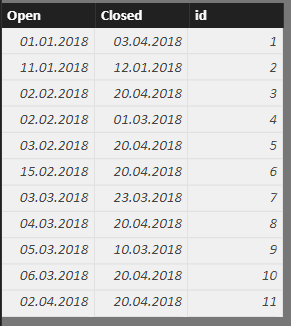- Power BI forums
- Updates
- News & Announcements
- Get Help with Power BI
- Desktop
- Service
- Report Server
- Power Query
- Mobile Apps
- Developer
- DAX Commands and Tips
- Custom Visuals Development Discussion
- Health and Life Sciences
- Power BI Spanish forums
- Translated Spanish Desktop
- Power Platform Integration - Better Together!
- Power Platform Integrations (Read-only)
- Power Platform and Dynamics 365 Integrations (Read-only)
- Training and Consulting
- Instructor Led Training
- Dashboard in a Day for Women, by Women
- Galleries
- Community Connections & How-To Videos
- COVID-19 Data Stories Gallery
- Themes Gallery
- Data Stories Gallery
- R Script Showcase
- Webinars and Video Gallery
- Quick Measures Gallery
- 2021 MSBizAppsSummit Gallery
- 2020 MSBizAppsSummit Gallery
- 2019 MSBizAppsSummit Gallery
- Events
- Ideas
- Custom Visuals Ideas
- Issues
- Issues
- Events
- Upcoming Events
- Community Blog
- Power BI Community Blog
- Custom Visuals Community Blog
- Community Support
- Community Accounts & Registration
- Using the Community
- Community Feedback
Earn a 50% discount on the DP-600 certification exam by completing the Fabric 30 Days to Learn It challenge.
- Power BI forums
- Forums
- Get Help with Power BI
- Desktop
- Re: Trend line, calculation for each row
- Subscribe to RSS Feed
- Mark Topic as New
- Mark Topic as Read
- Float this Topic for Current User
- Bookmark
- Subscribe
- Printer Friendly Page
- Mark as New
- Bookmark
- Subscribe
- Mute
- Subscribe to RSS Feed
- Permalink
- Report Inappropriate Content
Trend line, calculation for each row
Hi,
I have a very complex problem. I'm new to dax but I'm not sure it can solve this.
I have a table of id, start date and end date.
Now I need to create snapshot table. I created new date table using function calendarauto. But now I need to calculate column or a measure like so:
If date row from date table is between open and closed date, it will count as 1, otherwise 0.
For example: id 1, should be calculated for january, february, march and april, for id 2 only in january, and so on...
In chart (or table) values should be:
January: 2,
February: 5,
March: 9,
April: 7
I hope I explained it well. Thanks for any help.
Solved! Go to Solution.
- Mark as New
- Bookmark
- Subscribe
- Mute
- Subscribe to RSS Feed
- Permalink
- Report Inappropriate Content
Because you didn't provide data in a format that I can copy and paste and I don't feel like retyping all of your data, I probably shouldn't attempt to answer this without testing. Please see this post regarding How to Get Your Question Answered Quickly: https://community.powerbi.com/t5/Community-Blog/How-to-Get-Your-Question-Answered-Quickly/ba-p/38490
But, here goes. In your Calendar table, create a new column like this:
Column = COUNTROWS(FILTER(ALL(Incidents),Incidents[Open Date]<=[Date]&& Incidents[Close Date]>=[Date]))
I'm fairly sure that is correct. It feels correct.
@ me in replies or I'll lose your thread!!!
Instead of a Kudo, please vote for this idea
Become an expert!: Enterprise DNA
External Tools: MSHGQM
YouTube Channel!: Microsoft Hates Greg
Latest book!: The Definitive Guide to Power Query (M)
DAX is easy, CALCULATE makes DAX hard...
- Mark as New
- Bookmark
- Subscribe
- Mute
- Subscribe to RSS Feed
- Permalink
- Report Inappropriate Content
Check out my Open Tickets Quick Measure. Just learned how to elegantly solve these types of problems thanks to @Phil_Seamark's excellent new book, Beginning DAX with Power BI: The SQL Pro’s Guide to Better Business Intelligence. Fantastic resource. Here is the link to the Quick Measure:
https://community.powerbi.com/t5/Quick-Measures-Gallery/Open-Tickets/m-p/409364#M147
@ me in replies or I'll lose your thread!!!
Instead of a Kudo, please vote for this idea
Become an expert!: Enterprise DNA
External Tools: MSHGQM
YouTube Channel!: Microsoft Hates Greg
Latest book!: The Definitive Guide to Power Query (M)
DAX is easy, CALCULATE makes DAX hard...
- Mark as New
- Bookmark
- Subscribe
- Mute
- Subscribe to RSS Feed
- Permalink
- Report Inappropriate Content
Because you didn't provide data in a format that I can copy and paste and I don't feel like retyping all of your data, I probably shouldn't attempt to answer this without testing. Please see this post regarding How to Get Your Question Answered Quickly: https://community.powerbi.com/t5/Community-Blog/How-to-Get-Your-Question-Answered-Quickly/ba-p/38490
But, here goes. In your Calendar table, create a new column like this:
Column = COUNTROWS(FILTER(ALL(Incidents),Incidents[Open Date]<=[Date]&& Incidents[Close Date]>=[Date]))
I'm fairly sure that is correct. It feels correct.
@ me in replies or I'll lose your thread!!!
Instead of a Kudo, please vote for this idea
Become an expert!: Enterprise DNA
External Tools: MSHGQM
YouTube Channel!: Microsoft Hates Greg
Latest book!: The Definitive Guide to Power Query (M)
DAX is easy, CALCULATE makes DAX hard...
Helpful resources
| User | Count |
|---|---|
| 106 | |
| 86 | |
| 81 | |
| 74 | |
| 71 |
| User | Count |
|---|---|
| 112 | |
| 101 | |
| 96 | |
| 74 | |
| 67 |