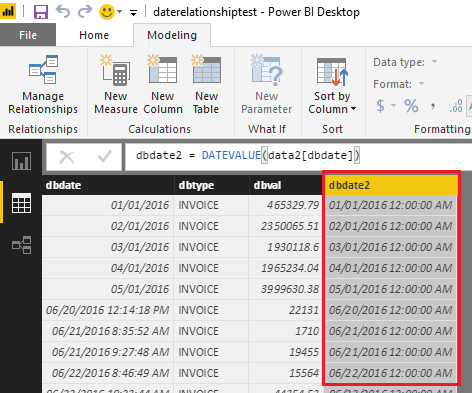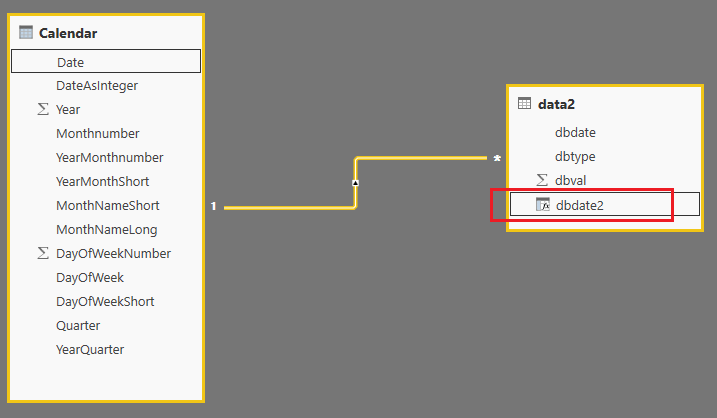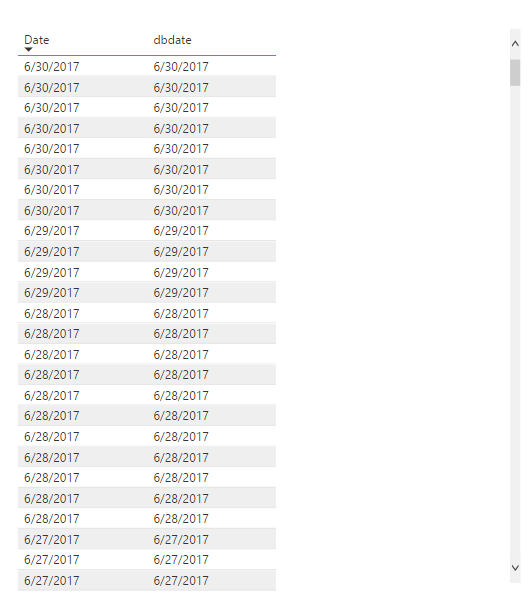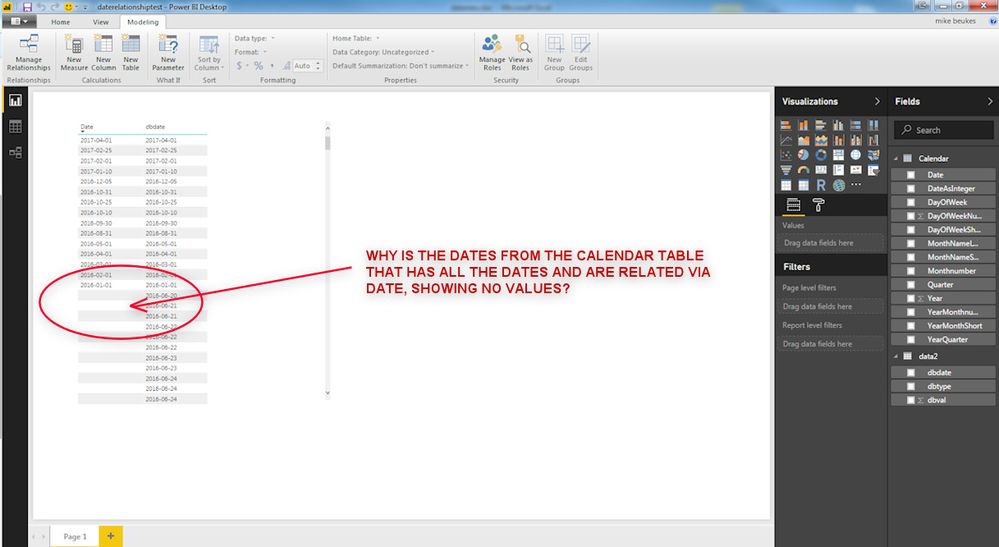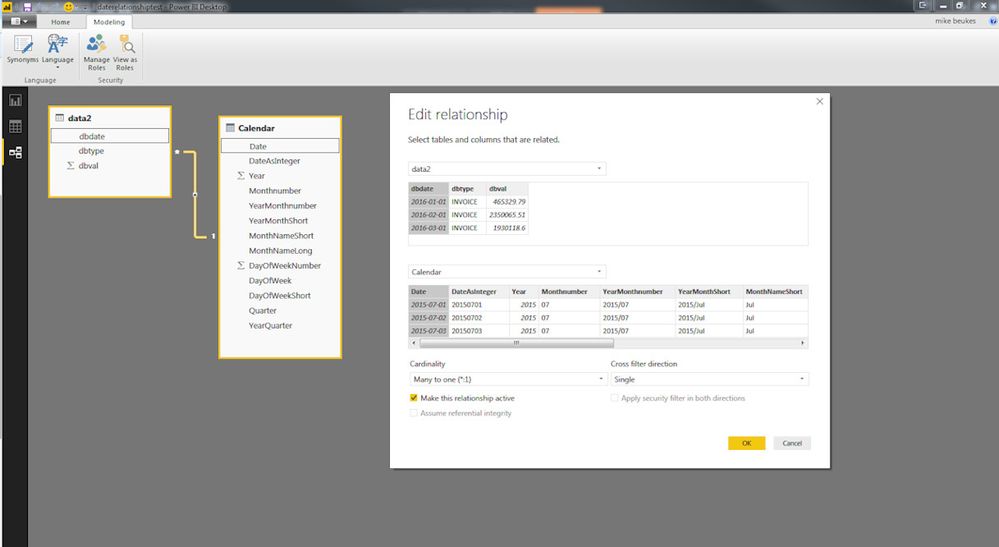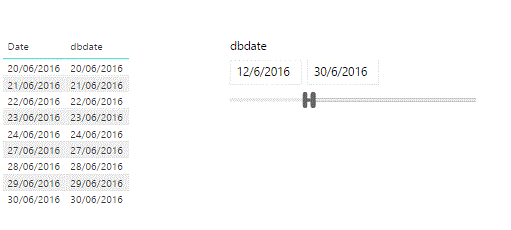- Power BI forums
- Updates
- News & Announcements
- Get Help with Power BI
- Desktop
- Service
- Report Server
- Power Query
- Mobile Apps
- Developer
- DAX Commands and Tips
- Custom Visuals Development Discussion
- Health and Life Sciences
- Power BI Spanish forums
- Translated Spanish Desktop
- Power Platform Integration - Better Together!
- Power Platform Integrations (Read-only)
- Power Platform and Dynamics 365 Integrations (Read-only)
- Training and Consulting
- Instructor Led Training
- Dashboard in a Day for Women, by Women
- Galleries
- Community Connections & How-To Videos
- COVID-19 Data Stories Gallery
- Themes Gallery
- Data Stories Gallery
- R Script Showcase
- Webinars and Video Gallery
- Quick Measures Gallery
- 2021 MSBizAppsSummit Gallery
- 2020 MSBizAppsSummit Gallery
- 2019 MSBizAppsSummit Gallery
- Events
- Ideas
- Custom Visuals Ideas
- Issues
- Issues
- Events
- Upcoming Events
- Community Blog
- Power BI Community Blog
- Custom Visuals Community Blog
- Community Support
- Community Accounts & Registration
- Using the Community
- Community Feedback
Register now to learn Fabric in free live sessions led by the best Microsoft experts. From Apr 16 to May 9, in English and Spanish.
- Power BI forums
- Forums
- Get Help with Power BI
- Desktop
- Total Sales for same month last year
- Subscribe to RSS Feed
- Mark Topic as New
- Mark Topic as Read
- Float this Topic for Current User
- Bookmark
- Subscribe
- Printer Friendly Page
- Mark as New
- Bookmark
- Subscribe
- Mute
- Subscribe to RSS Feed
- Permalink
- Report Inappropriate Content
Total Sales for same month last year
I have looked everywhere, and the examples I did find don't seem to work.
I understand how to do the YTD.MTD's est, but cannot find one of the probably most simple formulas and that is:
How do I calculate the total Monthly sales for last year same month?,
I need something like this
[Client] [dMonth] [dMonth Sales] [dSales LY]
998983 201701 $1,150,214.00 $1,540,214.00
234494 201702 $3,130,112.00 $2,730,332.00
564983 201703 $2,345,336.00 $1,567,589.00
344566 201704 $1,885,336.00 $1,999,543.00
345568 201705 $2,456,886.00 $1,897,433.00
Any idea what the formula for [Sales LY] should be?
I did setup the Calendar table and linked it to my debtors table (drsSalesledger) on date.
I only seem to get blanks for [Sales LY] or the same value as current month.
My Full Calendar table is called Calendar.
The [dMonth] I use:
dMonth = FORMAT(drsSalesledger[dDate], "YYYYMM")
The [dMonth Sales] I use:
dMonth Sales = sum(drsSalesledger[dSalesVal])
The [dSales LY] I use:
dSales LY = calculate([drsSalesledger], parallelperiod('Calendar'[Date],-12,months))
Any assistance would be appreciated
Solved! Go to Solution.
- Mark as New
- Bookmark
- Subscribe
- Mute
- Subscribe to RSS Feed
- Permalink
- Report Inappropriate Content
Hi @MikeEcho,
After reviewing your shared pbix file, I find that most of your dbdate values are DateTime type which has a time value that is not "12:00:00 AM". That's why most of them are not matched with the Dates in Calendar table(with a time value of "12:00:00 AM").
So I use the formula below to add a new calculate column called "dbdate2" to get only the Date part of dbdate column in data2 table, and recreate the relationship with dbdate2 column between these two tables, then all works as expected.
dbdate2 = DATEVALUE(data2[dbdate])
Here is the modified pbix file for your reference. ![]()
Regards
- Mark as New
- Bookmark
- Subscribe
- Mute
- Subscribe to RSS Feed
- Permalink
- Report Inappropriate Content
Hi @MikeEcho,
Could you try using the formula below to create a new measure to see if it work in your scenario? ![]()
dSales LY = CALCULATE ( [drsSalesledger], SAMEPERIODLASTYEAR ( 'Calendar'[Date] ) )
Regards
- Mark as New
- Bookmark
- Subscribe
- Mute
- Subscribe to RSS Feed
- Permalink
- Report Inappropriate Content
I tried that and it did not work. So I decided to setup a sample dataset using excel to test and see what is going wrong.
The problem seems to be related to the Calendar table as it is obviously not doing the relationship as I expected. I am obviously doing something wrong, or missing something.
Any help appreciated.
Not sure how to attach my PowerBi and dataset it is located here
http://www.24web.co.za/powerbi/datanew2.xlsx
http://www.24web.co.za/powerbi/daterelationshiptest.pbix
- Mark as New
- Bookmark
- Subscribe
- Mute
- Subscribe to RSS Feed
- Permalink
- Report Inappropriate Content
Hi @MikeEcho,
After reviewing your shared pbix file, I find that most of your dbdate values are DateTime type which has a time value that is not "12:00:00 AM". That's why most of them are not matched with the Dates in Calendar table(with a time value of "12:00:00 AM").
So I use the formula below to add a new calculate column called "dbdate2" to get only the Date part of dbdate column in data2 table, and recreate the relationship with dbdate2 column between these two tables, then all works as expected.
dbdate2 = DATEVALUE(data2[dbdate])
Here is the modified pbix file for your reference. ![]()
Regards
- Mark as New
- Bookmark
- Subscribe
- Mute
- Subscribe to RSS Feed
- Permalink
- Report Inappropriate Content
Awesome v-ljerr-msft that worked and thanks for the explanation, makes sense why it did not work before. I will watch for this type of thing going forward 😉
- Mark as New
- Bookmark
- Subscribe
- Mute
- Subscribe to RSS Feed
- Permalink
- Report Inappropriate Content
Hi @MikeEcho
1. I deleeted the data2 table from the pbix supplied by you.
2. Reloaded the data from datanew2 excel file provided by you.
3. established relationship once again.
4. everything worked as it should
Sample output
If this works for you acccept it as a solution and also give KUDOS.
Cheers
CheenuSing
Proud to be a Datanaut!
Helpful resources

Microsoft Fabric Learn Together
Covering the world! 9:00-10:30 AM Sydney, 4:00-5:30 PM CET (Paris/Berlin), 7:00-8:30 PM Mexico City

Power BI Monthly Update - April 2024
Check out the April 2024 Power BI update to learn about new features.

| User | Count |
|---|---|
| 97 | |
| 97 | |
| 82 | |
| 75 | |
| 66 |
| User | Count |
|---|---|
| 126 | |
| 105 | |
| 103 | |
| 81 | |
| 72 |