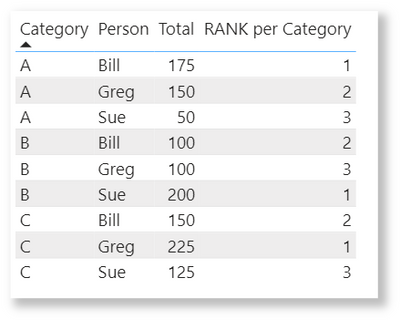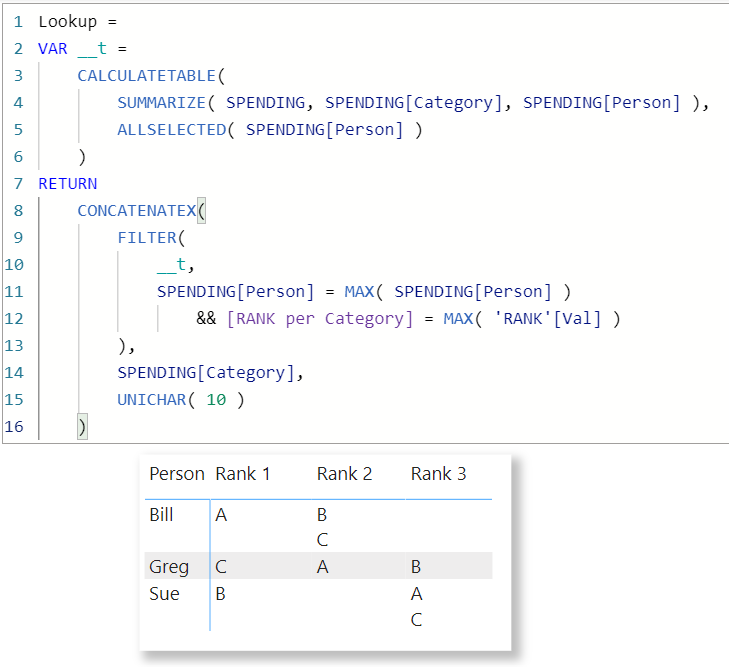- Power BI forums
- Updates
- News & Announcements
- Get Help with Power BI
- Desktop
- Service
- Report Server
- Power Query
- Mobile Apps
- Developer
- DAX Commands and Tips
- Custom Visuals Development Discussion
- Health and Life Sciences
- Power BI Spanish forums
- Translated Spanish Desktop
- Power Platform Integration - Better Together!
- Power Platform Integrations (Read-only)
- Power Platform and Dynamics 365 Integrations (Read-only)
- Training and Consulting
- Instructor Led Training
- Dashboard in a Day for Women, by Women
- Galleries
- Community Connections & How-To Videos
- COVID-19 Data Stories Gallery
- Themes Gallery
- Data Stories Gallery
- R Script Showcase
- Webinars and Video Gallery
- Quick Measures Gallery
- 2021 MSBizAppsSummit Gallery
- 2020 MSBizAppsSummit Gallery
- 2019 MSBizAppsSummit Gallery
- Events
- Ideas
- Custom Visuals Ideas
- Issues
- Issues
- Events
- Upcoming Events
- Community Blog
- Power BI Community Blog
- Custom Visuals Community Blog
- Community Support
- Community Accounts & Registration
- Using the Community
- Community Feedback
Register now to learn Fabric in free live sessions led by the best Microsoft experts. From Apr 16 to May 9, in English and Spanish.
- Power BI forums
- Forums
- Get Help with Power BI
- Desktop
- Top 3 Categories Based on Spending Totals
- Subscribe to RSS Feed
- Mark Topic as New
- Mark Topic as Read
- Float this Topic for Current User
- Bookmark
- Subscribe
- Printer Friendly Page
- Mark as New
- Bookmark
- Subscribe
- Mute
- Subscribe to RSS Feed
- Permalink
- Report Inappropriate Content
Top 3 Categories Based on Spending Totals
Hello:
I am looking to create 3 calculated columns returning the top 1st, 2nd, and 3rd categories which a customer has spent the highest amounts on (over multiple transactions).
Below find the kind of data I'm working with, and the result I'm looking for.
| Category Spending | |||
| Person | Date | Category | Amount |
| Bill | 1/1/2022 | A | $ 75.00 |
| Bill | 1/2/2022 | B | $ 100.00 |
| Bill | 1/3/2022 | C | $ 50.00 |
| Bill | 1/4/2022 | A | $ 100.00 |
| Bill | 1/5/2022 | C | $ 100.00 |
| Sue | 1/6/2022 | B | $ 100.00 |
| Sue | 1/7/2022 | A | $ 50.00 |
| Sue | 1/8/2022 | B | $ 50.00 |
| Sue | 1/9/2022 | C | $ 125.00 |
| Sue | 1/10/2022 | B | $ 50.00 |
| Greg | 1/11/2022 | A | $ 100.00 |
| Greg | 1/12/2022 | C | $ 200.00 |
| Greg | 1/13/2022 | C | $ 25.00 |
| Greg | 1/14/2022 | B | $ 100.00 |
| Greg | 1/15/2022 | A | $ 50.00 |
| Customer Lookup | |||
| Person | 1st Highest | 2nd Highest Category | 3rd Highest Category |
| Bill | A | C | B |
| Sue | B | C | A |
| Greg | C | A | B |
thank you so much for any assistance
Solved! Go to Solution.
- Mark as New
- Bookmark
- Subscribe
- Mute
- Subscribe to RSS Feed
- Permalink
- Report Inappropriate Content
You can create measures like
Top product =
var summaryTable = ADDCOLUMNS( SUMMARIZE('Table','Table'[Category]), "@amt", CALCULATE( SUM('Table'[Amount])) )
return CONCATENATEX( FILTER( summaryTable, RANKX(summaryTable, [@amt]) = 1 ), [Category], ", ")and just change the 1 to 2 or 3 for the other measures.
In the event of a tie this will return all the products which are at that rank separated by a comma.
- Mark as New
- Bookmark
- Subscribe
- Mute
- Subscribe to RSS Feed
- Permalink
- Report Inappropriate Content
Believe me, the intricacy is way beyond your comprehension.
This is the underlying dataset with ranks within respective category.
| Thanks to the great efforts by MS engineers to simplify syntax of DAX! Most beginners are SUCCESSFULLY MISLED to think that they could easily master DAX; but it turns out that the intricacy of the most frequently used RANKX() is still way beyond their comprehension! |
DAX is simple, but NOT EASY! |
- Mark as New
- Bookmark
- Subscribe
- Mute
- Subscribe to RSS Feed
- Permalink
- Report Inappropriate Content
You can create measures like
Top product =
var summaryTable = ADDCOLUMNS( SUMMARIZE('Table','Table'[Category]), "@amt", CALCULATE( SUM('Table'[Amount])) )
return CONCATENATEX( FILTER( summaryTable, RANKX(summaryTable, [@amt]) = 1 ), [Category], ", ")and just change the 1 to 2 or 3 for the other measures.
In the event of a tie this will return all the products which are at that rank separated by a comma.
- Mark as New
- Bookmark
- Subscribe
- Mute
- Subscribe to RSS Feed
- Permalink
- Report Inappropriate Content
@johnt75 Wow this is so compact, thank you!
a follow-up (isn't there always?) what would I plug into this formula to also get a corrosponding measure to sum up all their spending on the ranked category (3 more)?
Thank you again!
- Mark as New
- Bookmark
- Subscribe
- Mute
- Subscribe to RSS Feed
- Permalink
- Report Inappropriate Content
You could get the amount with
Spend on Top product =
var summaryTable = ADDCOLUMNS( SUMMARIZE('Table','Table'[Category]), "@amt", CALCULATE( SUM('Table'[Amount])) )
return MAXX( FILTER( summaryTable, RANKX(summaryTable, [@amt]) = 1 ), [@amt])In case of ties that will give the amount spent per category, not the total spent.
Helpful resources

Microsoft Fabric Learn Together
Covering the world! 9:00-10:30 AM Sydney, 4:00-5:30 PM CET (Paris/Berlin), 7:00-8:30 PM Mexico City

Power BI Monthly Update - April 2024
Check out the April 2024 Power BI update to learn about new features.

| User | Count |
|---|---|
| 106 | |
| 104 | |
| 77 | |
| 68 | |
| 61 |
| User | Count |
|---|---|
| 148 | |
| 107 | |
| 106 | |
| 82 | |
| 70 |