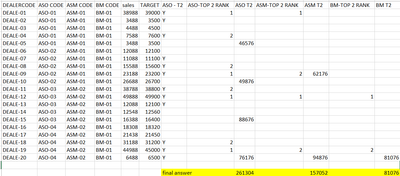- Power BI forums
- Updates
- News & Announcements
- Get Help with Power BI
- Desktop
- Service
- Report Server
- Power Query
- Mobile Apps
- Developer
- DAX Commands and Tips
- Custom Visuals Development Discussion
- Health and Life Sciences
- Power BI Spanish forums
- Translated Spanish Desktop
- Power Platform Integration - Better Together!
- Power Platform Integrations (Read-only)
- Power Platform and Dynamics 365 Integrations (Read-only)
- Training and Consulting
- Instructor Led Training
- Dashboard in a Day for Women, by Women
- Galleries
- Community Connections & How-To Videos
- COVID-19 Data Stories Gallery
- Themes Gallery
- Data Stories Gallery
- R Script Showcase
- Webinars and Video Gallery
- Quick Measures Gallery
- 2021 MSBizAppsSummit Gallery
- 2020 MSBizAppsSummit Gallery
- 2019 MSBizAppsSummit Gallery
- Events
- Ideas
- Custom Visuals Ideas
- Issues
- Issues
- Events
- Upcoming Events
- Community Blog
- Power BI Community Blog
- Custom Visuals Community Blog
- Community Support
- Community Accounts & Registration
- Using the Community
- Community Feedback
Earn a 50% discount on the DP-600 certification exam by completing the Fabric 30 Days to Learn It challenge.
- Power BI forums
- Forums
- Get Help with Power BI
- Desktop
- Top 2 sales
- Subscribe to RSS Feed
- Mark Topic as New
- Mark Topic as Read
- Float this Topic for Current User
- Bookmark
- Subscribe
- Printer Friendly Page
- Mark as New
- Bookmark
- Subscribe
- Mute
- Subscribe to RSS Feed
- Permalink
- Report Inappropriate Content
Top 2 sales
hi team,
i have the sales data
I Want to calculate
1.ASO top 2 sales based on top2 target value the top 2 target is take only if t20 is 'Y'
2.ASM top 2 sales based on top2 target value the top 2 target is take only if t20 is 'Y'
3.BM top 2 sales based on top2 target value the top 2 target is take only if t20 is 'Y'
| DEALERCODE | ASO CODE | ASM CODE | BM CODE | sales | TARGET | t20 |
| DEALE-01 | ASO-01 | ASM-01 | BM-01 | 38988 | 39000 | Y |
| DEALE-02 | ASO-01 | ASM-01 | BM-01 | 3488 | 3500 | Y |
| DEALE-03 | ASO-01 | ASM-01 | BM-01 | 4488 | 4500 | |
| DEALE-04 | ASO-01 | ASM-01 | BM-01 | 7588 | 7600 | Y |
| DEALE-05 | ASO-01 | ASM-01 | BM-01 | 3488 | 3500 | |
| DEALE-06 | ASO-02 | ASM-01 | BM-01 | 12088 | 12100 | |
| DEALE-07 | ASO-02 | ASM-01 | BM-01 | 11088 | 11100 | Y |
| DEALE-08 | ASO-02 | ASM-01 | BM-01 | 15588 | 15600 | Y |
| DEALE-09 | ASO-02 | ASM-01 | BM-01 | 23188 | 23200 | Y |
| DEALE-10 | ASO-02 | ASM-01 | BM-01 | 26688 | 26700 | |
| DEALE-11 | ASO-03 | ASM-02 | BM-01 | 38788 | 38800 | Y |
| DEALE-12 | ASO-03 | ASM-02 | BM-01 | 49888 | 49900 | Y |
| DEALE-13 | ASO-03 | ASM-02 | BM-01 | 12088 | 12100 | Y |
| DEALE-14 | ASO-03 | ASM-02 | BM-01 | 12548 | 12560 | |
| DEALE-15 | ASO-03 | ASM-02 | BM-01 | 16388 | 16400 | |
| DEALE-16 | ASO-04 | ASM-02 | BM-01 | 18308 | 18320 | |
| DEALE-17 | ASO-04 | ASM-02 | BM-01 | 21438 | 21450 | |
| DEALE-18 | ASO-04 | ASM-02 | BM-01 | 31188 | 31200 | Y |
| DEALE-19 | ASO-04 | ASM-02 | BM-01 | 44988 | 45000 | Y |
| DEALE-20 | ASO-04 | ASM-02 | BM-01 | 6488 | 6500 | Y |
THE FINAL OUT PUT
ASO TOP 2 SALES =261304
ASM TOP 2 SALES=157052
BM TOP 2 SALES =81076
i try calculation for ASO TOP 2 SALES ,ASM TOP 2 SALES,BM TOP 2 SALES its show same value for all.
how to calculate this
Solved! Go to Solution.
- Mark as New
- Bookmark
- Subscribe
- Mute
- Subscribe to RSS Feed
- Permalink
- Report Inappropriate Content
Hi @rajasekar_o ,
Please try to create measure with below dax formula:
ASM TOP2 =
VAR tmp =
FILTER ( 'Table', [t20] = "Y" )
VAR tmp1 =
ADDCOLUMNS (
tmp,
"RK", RANK (, tmp, ORDERBY ( [sales], DESC ), PARTITIONBY ( 'Table'[ASM CODE] ) )
)
VAR tmp2 =
FILTER ( tmp1, [RK] IN { 1, 2 } )
RETURN
SUMX ( tmp2, [sales] )
ASO TOP2 =
VAR tmp =
FILTER ( 'Table', [t20] = "Y" )
VAR tmp1 =
ADDCOLUMNS (
tmp,
"RK", RANK (, tmp, ORDERBY ( [sales], DESC ), PARTITIONBY ( 'Table'[ASO CODE] ) )
)
VAR tmp2 =
FILTER ( tmp1, [RK] IN { 1, 2 } )
RETURN
SUMX ( tmp2, [sales] )
BM T2 =
VAR tmp =
FILTER ( 'Table', [t20] = "Y" )
VAR tmp1 =
ADDCOLUMNS (
tmp,
"RK", RANK (, tmp, ORDERBY ( [sales], DESC ), PARTITIONBY ( 'Table'[BM CODE] ) )
)
VAR tmp2 =
FILTER ( tmp1, [RK] IN { 1, 2 } )
RETURN
SUMX ( tmp2, [sales] )
Please refer the attached .pbix file.
Best regards,
Community Support Team_Binbin Yu
If this post helps, then please consider Accept it as the solution to help the other members find it more quickly.
- Mark as New
- Bookmark
- Subscribe
- Mute
- Subscribe to RSS Feed
- Permalink
- Report Inappropriate Content
Hi,
How have you arrived at those number?
Regards,
Ashish Mathur
http://www.ashishmathur.com
https://www.linkedin.com/in/excelenthusiasts/
- Mark as New
- Bookmark
- Subscribe
- Mute
- Subscribe to RSS Feed
- Permalink
- Report Inappropriate Content
Hi @rajasekar_o ,
Please try to create measure with below dax formula:
ASM TOP2 =
VAR tmp =
FILTER ( 'Table', [t20] = "Y" )
VAR tmp1 =
ADDCOLUMNS (
tmp,
"RK", RANK (, tmp, ORDERBY ( [sales], DESC ), PARTITIONBY ( 'Table'[ASM CODE] ) )
)
VAR tmp2 =
FILTER ( tmp1, [RK] IN { 1, 2 } )
RETURN
SUMX ( tmp2, [sales] )
ASO TOP2 =
VAR tmp =
FILTER ( 'Table', [t20] = "Y" )
VAR tmp1 =
ADDCOLUMNS (
tmp,
"RK", RANK (, tmp, ORDERBY ( [sales], DESC ), PARTITIONBY ( 'Table'[ASO CODE] ) )
)
VAR tmp2 =
FILTER ( tmp1, [RK] IN { 1, 2 } )
RETURN
SUMX ( tmp2, [sales] )
BM T2 =
VAR tmp =
FILTER ( 'Table', [t20] = "Y" )
VAR tmp1 =
ADDCOLUMNS (
tmp,
"RK", RANK (, tmp, ORDERBY ( [sales], DESC ), PARTITIONBY ( 'Table'[BM CODE] ) )
)
VAR tmp2 =
FILTER ( tmp1, [RK] IN { 1, 2 } )
RETURN
SUMX ( tmp2, [sales] )
Please refer the attached .pbix file.
Best regards,
Community Support Team_Binbin Yu
If this post helps, then please consider Accept it as the solution to help the other members find it more quickly.
Helpful resources
| User | Count |
|---|---|
| 98 | |
| 91 | |
| 84 | |
| 73 | |
| 67 |
| User | Count |
|---|---|
| 115 | |
| 102 | |
| 98 | |
| 71 | |
| 66 |