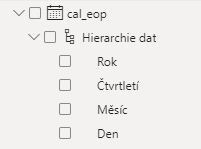- Power BI forums
- Updates
- News & Announcements
- Get Help with Power BI
- Desktop
- Service
- Report Server
- Power Query
- Mobile Apps
- Developer
- DAX Commands and Tips
- Custom Visuals Development Discussion
- Health and Life Sciences
- Power BI Spanish forums
- Translated Spanish Desktop
- Power Platform Integration - Better Together!
- Power Platform Integrations (Read-only)
- Power Platform and Dynamics 365 Integrations (Read-only)
- Training and Consulting
- Instructor Led Training
- Dashboard in a Day for Women, by Women
- Galleries
- Community Connections & How-To Videos
- COVID-19 Data Stories Gallery
- Themes Gallery
- Data Stories Gallery
- R Script Showcase
- Webinars and Video Gallery
- Quick Measures Gallery
- 2021 MSBizAppsSummit Gallery
- 2020 MSBizAppsSummit Gallery
- 2019 MSBizAppsSummit Gallery
- Events
- Ideas
- Custom Visuals Ideas
- Issues
- Issues
- Events
- Upcoming Events
- Community Blog
- Power BI Community Blog
- Custom Visuals Community Blog
- Community Support
- Community Accounts & Registration
- Using the Community
- Community Feedback
Earn a 50% discount on the DP-600 certification exam by completing the Fabric 30 Days to Learn It challenge.
- Power BI forums
- Forums
- Get Help with Power BI
- Desktop
- Re: Time intelligence with specific date of all da...
- Subscribe to RSS Feed
- Mark Topic as New
- Mark Topic as Read
- Float this Topic for Current User
- Bookmark
- Subscribe
- Printer Friendly Page
- Mark as New
- Bookmark
- Subscribe
- Mute
- Subscribe to RSS Feed
- Permalink
- Report Inappropriate Content
Time intelligence with specific date of all days
Hello, I am probably blind, but cannot find a way how to set the following. 😕
I am using Time intelligence function within date format column. The hierarchy is created in order: Year, Quarter, Month, Day. Which is generaly correct.
However, I need in its final "stage" get all the days of all the months (and quarter or years) - like 01.04.2021, 02.04.2021, ... 22.12.2021, 23.12.2021,...
With specific date of all days. Instead of just days (as 1 to x).
Thank you very much in advance for any help. 🙂
Solved! Go to Solution.
- Mark as New
- Bookmark
- Subscribe
- Mute
- Subscribe to RSS Feed
- Permalink
- Report Inappropriate Content
Hi @Anonymous ,
You need to create a date table. For example.
Please create a new table.
date_table = CALENDAR(MIN('Table'[cal_eop]),MAX('Table'[cal_eop]))You will get a table with consecutive date columns from [cal_eop] column minimum date to maximum date. It is common practice to apply this table as a date table in relations and calculations.
Please refer to these for ideas.
[Data Modeling] Three Ways to Create a Calendar Ta...
Creating a simple date table in DAX
Best Regards,
Community Support Team_Gao
If there is any post helps, then please consider Accept it as the solution to help the other members find it more quickly. If I misunderstand your needs or you still have problems on it, please feel free to let us know. Thanks a lot!
How to get your questions answered quickly -- How to provide sample data
- Mark as New
- Bookmark
- Subscribe
- Mute
- Subscribe to RSS Feed
- Permalink
- Report Inappropriate Content
Hi @Anonymous ,
You need to create a date table. For example.
Please create a new table.
date_table = CALENDAR(MIN('Table'[cal_eop]),MAX('Table'[cal_eop]))You will get a table with consecutive date columns from [cal_eop] column minimum date to maximum date. It is common practice to apply this table as a date table in relations and calculations.
Please refer to these for ideas.
[Data Modeling] Three Ways to Create a Calendar Ta...
Creating a simple date table in DAX
Best Regards,
Community Support Team_Gao
If there is any post helps, then please consider Accept it as the solution to help the other members find it more quickly. If I misunderstand your needs or you still have problems on it, please feel free to let us know. Thanks a lot!
How to get your questions answered quickly -- How to provide sample data
- Mark as New
- Bookmark
- Subscribe
- Mute
- Subscribe to RSS Feed
- Permalink
- Report Inappropriate Content
- Mark as New
- Bookmark
- Subscribe
- Mute
- Subscribe to RSS Feed
- Permalink
- Report Inappropriate Content
Hi @Ashish_Mathur,
thank you, I have no calendar table actually. Only one column with all dates and the hierarchy is created by power bi time intel. function "under" this column (img bellow, sorry for non-english naming). I tried drag that column (within visual too) but nothing is happening, as the hierarchy is created from it (I guess).
- Mark as New
- Bookmark
- Subscribe
- Mute
- Subscribe to RSS Feed
- Permalink
- Report Inappropriate Content
Hi,
You must create a Calendar Table via the Calendar function.
Regards,
Ashish Mathur
http://www.ashishmathur.com
https://www.linkedin.com/in/excelenthusiasts/
- Mark as New
- Bookmark
- Subscribe
- Mute
- Subscribe to RSS Feed
- Permalink
- Report Inappropriate Content
Hi,
From the Calendar Table, just drag the Date column.
Regards,
Ashish Mathur
http://www.ashishmathur.com
https://www.linkedin.com/in/excelenthusiasts/