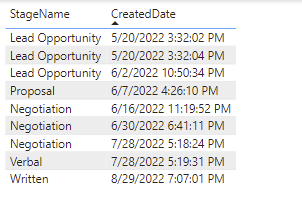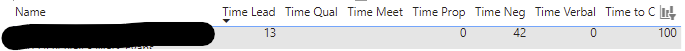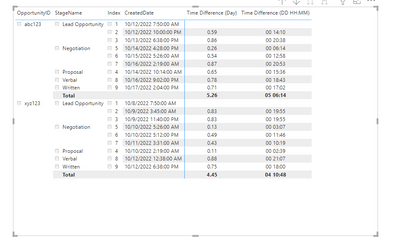- Power BI forums
- Updates
- News & Announcements
- Get Help with Power BI
- Desktop
- Service
- Report Server
- Power Query
- Mobile Apps
- Developer
- DAX Commands and Tips
- Custom Visuals Development Discussion
- Health and Life Sciences
- Power BI Spanish forums
- Translated Spanish Desktop
- Power Platform Integration - Better Together!
- Power Platform Integrations (Read-only)
- Power Platform and Dynamics 365 Integrations (Read-only)
- Training and Consulting
- Instructor Led Training
- Dashboard in a Day for Women, by Women
- Galleries
- Community Connections & How-To Videos
- COVID-19 Data Stories Gallery
- Themes Gallery
- Data Stories Gallery
- R Script Showcase
- Webinars and Video Gallery
- Quick Measures Gallery
- 2021 MSBizAppsSummit Gallery
- 2020 MSBizAppsSummit Gallery
- 2019 MSBizAppsSummit Gallery
- Events
- Ideas
- Custom Visuals Ideas
- Issues
- Issues
- Events
- Upcoming Events
- Community Blog
- Power BI Community Blog
- Custom Visuals Community Blog
- Community Support
- Community Accounts & Registration
- Using the Community
- Community Feedback
Register now to learn Fabric in free live sessions led by the best Microsoft experts. From Apr 16 to May 9, in English and Spanish.
- Power BI forums
- Forums
- Get Help with Power BI
- Desktop
- Re: Time in Stage Calculation
- Subscribe to RSS Feed
- Mark Topic as New
- Mark Topic as Read
- Float this Topic for Current User
- Bookmark
- Subscribe
- Printer Friendly Page
- Mark as New
- Bookmark
- Subscribe
- Mute
- Subscribe to RSS Feed
- Permalink
- Report Inappropriate Content
Time in Stage Calculation
I'm trying to determine how long sales opportunities are staying within pre-designated opportunity stages. While Salesforce does give me a change log that allows me to approximate stages, I'm missing a crucial piece in calculating the 'jump' to the next stage. For example, here's one opportunity:
I've created a calculated column for each stage with formula:
Is it possible to get the value right after Max? That would close the gaps.
Solved! Go to Solution.
- Mark as New
- Bookmark
- Subscribe
- Mute
- Subscribe to RSS Feed
- Permalink
- Report Inappropriate Content
Hi @nckpedersen ,
For this use case, I'd create an index column to sort each stage by opportunityid
Index by Opportunity =
RANKX (
FILTER ( 'Table', 'Table'[OpportunityID] = EARLIER ( 'Table'[OpportunityID] ) ),
'Table'[CreatedDate],
,
asc,
DENSE
)
And then I'd create column to get the time difference
Time Difference =
VAR _prev =
CALCULATE (
MAX ( 'Table'[CreatedDate] ),
FILTER (
'Table',
'Table'[OpportunityID] = EARLIER ( 'Table'[OpportunityID] )
&& 'Table'[Index by Opportunity]
= EARLIER ( 'Table'[Index by Opportunity] ) - 1
)
)
RETURN
IF ( _prev = BLANK (), BLANK (), 'Table'[CreatedDate] - _prev )
The above formula will return decimal numbers wherein anything less than one is a portion of a day. Create a measure a measure to convert the difference into number of days/hours/minutes
Sample result
Please see attached pbix for reference
Did I answer your question? Mark my post as a solution!
Proud to be a Super User!
"Tell me and I’ll forget; show me and I may remember; involve me and I’ll understand."
Need Power BI consultation, get in touch with me on LinkedIn or hire me on UpWork.
Learn with me on YouTube @DAXJutsu or follow my page on Facebook @DAXJutsuPBI.
- Mark as New
- Bookmark
- Subscribe
- Mute
- Subscribe to RSS Feed
- Permalink
- Report Inappropriate Content
Hi @nckpedersen ,
For this use case, I'd create an index column to sort each stage by opportunityid
Index by Opportunity =
RANKX (
FILTER ( 'Table', 'Table'[OpportunityID] = EARLIER ( 'Table'[OpportunityID] ) ),
'Table'[CreatedDate],
,
asc,
DENSE
)
And then I'd create column to get the time difference
Time Difference =
VAR _prev =
CALCULATE (
MAX ( 'Table'[CreatedDate] ),
FILTER (
'Table',
'Table'[OpportunityID] = EARLIER ( 'Table'[OpportunityID] )
&& 'Table'[Index by Opportunity]
= EARLIER ( 'Table'[Index by Opportunity] ) - 1
)
)
RETURN
IF ( _prev = BLANK (), BLANK (), 'Table'[CreatedDate] - _prev )
The above formula will return decimal numbers wherein anything less than one is a portion of a day. Create a measure a measure to convert the difference into number of days/hours/minutes
Sample result
Please see attached pbix for reference
Did I answer your question? Mark my post as a solution!
Proud to be a Super User!
"Tell me and I’ll forget; show me and I may remember; involve me and I’ll understand."
Need Power BI consultation, get in touch with me on LinkedIn or hire me on UpWork.
Learn with me on YouTube @DAXJutsu or follow my page on Facebook @DAXJutsuPBI.
- Mark as New
- Bookmark
- Subscribe
- Mute
- Subscribe to RSS Feed
- Permalink
- Report Inappropriate Content
You're incredible, thank you! I've always been tripped up by the 'Earlier' function - really interesting to see it come in here and do the heavy lifting. I was trying to replicate with an "All Except" approach but couldn't use an expression.
This is amazing work, thank you again.
Helpful resources

Microsoft Fabric Learn Together
Covering the world! 9:00-10:30 AM Sydney, 4:00-5:30 PM CET (Paris/Berlin), 7:00-8:30 PM Mexico City

Power BI Monthly Update - April 2024
Check out the April 2024 Power BI update to learn about new features.

| User | Count |
|---|---|
| 114 | |
| 105 | |
| 78 | |
| 67 | |
| 63 |
| User | Count |
|---|---|
| 144 | |
| 107 | |
| 105 | |
| 82 | |
| 69 |