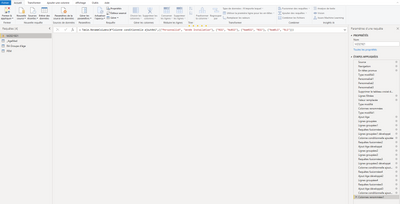- Power BI forums
- Updates
- News & Announcements
- Get Help with Power BI
- Desktop
- Service
- Report Server
- Power Query
- Mobile Apps
- Developer
- DAX Commands and Tips
- Custom Visuals Development Discussion
- Health and Life Sciences
- Power BI Spanish forums
- Translated Spanish Desktop
- Power Platform Integration - Better Together!
- Power Platform Integrations (Read-only)
- Power Platform and Dynamics 365 Integrations (Read-only)
- Training and Consulting
- Instructor Led Training
- Dashboard in a Day for Women, by Women
- Galleries
- Community Connections & How-To Videos
- COVID-19 Data Stories Gallery
- Themes Gallery
- Data Stories Gallery
- R Script Showcase
- Webinars and Video Gallery
- Quick Measures Gallery
- 2021 MSBizAppsSummit Gallery
- 2020 MSBizAppsSummit Gallery
- 2019 MSBizAppsSummit Gallery
- Events
- Ideas
- Custom Visuals Ideas
- Issues
- Issues
- Events
- Upcoming Events
- Community Blog
- Power BI Community Blog
- Custom Visuals Community Blog
- Community Support
- Community Accounts & Registration
- Using the Community
- Community Feedback
Register now to learn Fabric in free live sessions led by the best Microsoft experts. From Apr 16 to May 9, in English and Spanish.
- Power BI forums
- Forums
- Get Help with Power BI
- Desktop
- The best route to enhance the PBI?
- Subscribe to RSS Feed
- Mark Topic as New
- Mark Topic as Read
- Float this Topic for Current User
- Bookmark
- Subscribe
- Printer Friendly Page
- Mark as New
- Bookmark
- Subscribe
- Mute
- Subscribe to RSS Feed
- Permalink
- Report Inappropriate Content
The best route to enhance the PBI?
Bonjour à tous,
I have a pretty heavy PBI with many data lines and for which I did many transformations, including three fusions (see below)
When I open the transform data page, I can't access the data on one of my set (the biggest) and have the page below with the "waiting point" going back and forth ( I have been waiting for more than half an hour).
I am a beginner, and I am not sure if I correctly developed my request. I decided not to duplicate my data several time and to put all the transformations in one dataset only. My PBI is much lighter than it was before, but each small change I do entails a huge waiting times when I save (the evaluation time takes forever) or when I open the transform editor.
However, once it's done, the PBI function quite smoothly.
I am not sure what the best route is to render a lighter PBI.
- I could get rid of some of the data - is it better to do it on the PBI or should I transform each time the Excel that is produced?
- I need to merge some data - I did everything in the advanced editor (had to summarize using three columns, take the max, and bring back the info on where the max is on each column using again these three references - and I had to do this three time using a set of different columns each time...). Should I do it differently?
Thanks a lot for your help dear community!
Nathalie
Solved! Go to Solution.
- Mark as New
- Bookmark
- Subscribe
- Mute
- Subscribe to RSS Feed
- Permalink
- Report Inappropriate Content
Merge operations are notorious for being expensive. Consider if you actually need to merge the tables, or if you can load them as is and then link them in the data model instead. That is much faster.
- Mark as New
- Bookmark
- Subscribe
- Mute
- Subscribe to RSS Feed
- Permalink
- Report Inappropriate Content
HI @LithanaM,
if your query table includes some of the advanced operations, you can consider adding buffer functions to reduce the resource calculation spend on loop each row:
Nested functions and Table.Buffer() - Exceed
Regards,
Xiaoxin Sheng
If this post helps, please consider accept as solution to help other members find it more quickly.
- Mark as New
- Bookmark
- Subscribe
- Mute
- Subscribe to RSS Feed
- Permalink
- Report Inappropriate Content
Merge operations are notorious for being expensive. Consider if you actually need to merge the tables, or if you can load them as is and then link them in the data model instead. That is much faster.
Helpful resources

Microsoft Fabric Learn Together
Covering the world! 9:00-10:30 AM Sydney, 4:00-5:30 PM CET (Paris/Berlin), 7:00-8:30 PM Mexico City

Power BI Monthly Update - April 2024
Check out the April 2024 Power BI update to learn about new features.

| User | Count |
|---|---|
| 114 | |
| 105 | |
| 77 | |
| 67 | |
| 63 |
| User | Count |
|---|---|
| 144 | |
| 107 | |
| 105 | |
| 82 | |
| 69 |