- Power BI forums
- Updates
- News & Announcements
- Get Help with Power BI
- Desktop
- Service
- Report Server
- Power Query
- Mobile Apps
- Developer
- DAX Commands and Tips
- Custom Visuals Development Discussion
- Health and Life Sciences
- Power BI Spanish forums
- Translated Spanish Desktop
- Power Platform Integration - Better Together!
- Power Platform Integrations (Read-only)
- Power Platform and Dynamics 365 Integrations (Read-only)
- Training and Consulting
- Instructor Led Training
- Dashboard in a Day for Women, by Women
- Galleries
- Community Connections & How-To Videos
- COVID-19 Data Stories Gallery
- Themes Gallery
- Data Stories Gallery
- R Script Showcase
- Webinars and Video Gallery
- Quick Measures Gallery
- 2021 MSBizAppsSummit Gallery
- 2020 MSBizAppsSummit Gallery
- 2019 MSBizAppsSummit Gallery
- Events
- Ideas
- Custom Visuals Ideas
- Issues
- Issues
- Events
- Upcoming Events
- Community Blog
- Power BI Community Blog
- Custom Visuals Community Blog
- Community Support
- Community Accounts & Registration
- Using the Community
- Community Feedback
Earn a 50% discount on the DP-600 certification exam by completing the Fabric 30 Days to Learn It challenge.
- Power BI forums
- Forums
- Get Help with Power BI
- Desktop
- The Goal is Zero (or thataboy)
- Subscribe to RSS Feed
- Mark Topic as New
- Mark Topic as Read
- Float this Topic for Current User
- Bookmark
- Subscribe
- Printer Friendly Page
- Mark as New
- Bookmark
- Subscribe
- Mute
- Subscribe to RSS Feed
- Permalink
- Report Inappropriate Content
The Goal is Zero (or thataboy)
I am wanting to have the result of blank be Zero or Text (haven't decided). I have (actually my peer) tried numerous attempts at using a combination of the IF(ISBLANK) and IS(BLANK) to no avail. Hoping I can get some assistance and/or placement of syntax
Current Syntax:
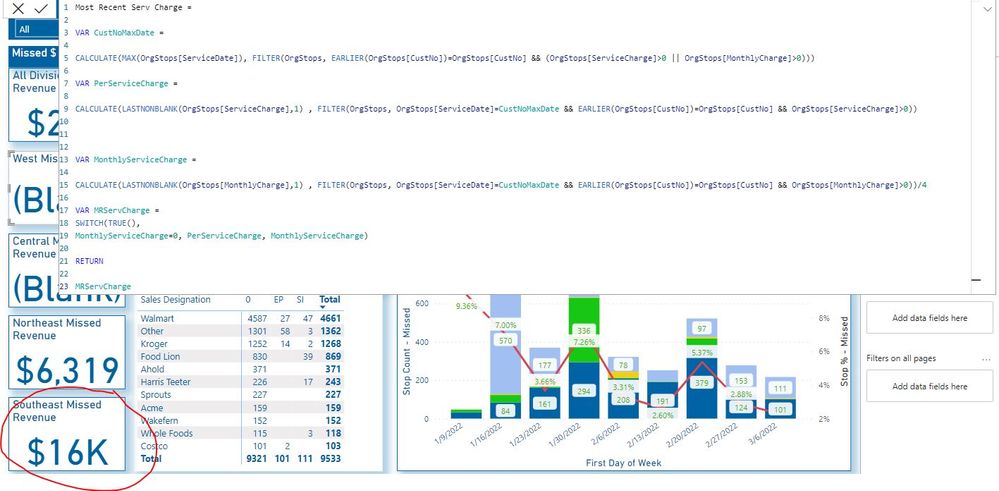
- Mark as New
- Bookmark
- Subscribe
- Mute
- Subscribe to RSS Feed
- Permalink
- Report Inappropriate Content
Hi @bmarcowka ,
Referring to your formula, there seems to be no logical problem.
I think you can determine the correctness of the formula by returning each reference created in turn.
If the problem is still not resolved, please provide detailed error information and test data. Looking forward to your reply.
How to Get Your Question Answered Quickly - Microsoft Power BI Community
Best Regards,
Henry
If this post helps, then please consider Accept it as the solution to help the other members find it more quickly.
- Mark as New
- Bookmark
- Subscribe
- Mute
- Subscribe to RSS Feed
- Permalink
- Report Inappropriate Content
Hi @bmarcowka ,
Try to wrap the last part into a coalesce something similar to:
Most Recent Serv Charge =
VAR CustNoMaxDate =
CALCULATE (
MAX ( OrgStops[ServiceDate] ),
FILTER (
OrgStops,
EARLIER ( OrgStops[CustNo] ) = OrgStops[CustNo]
&& ( OrgStops[ServiceCharge] > 0
|| OrgStops[MonthlyCharge] > 0 )
)
)
VAR PerServiceCharge =
CALCULATE (
LASTNONBLANK ( OrgStops[ServiceCharge], 1 ),
FILTER (
OrgStops,
OrgStops[ServiceDate] = CustNoMaxDate
&& EARLIER ( OrgStops[CustNo] ) = OrgStops[CustNo]
&& OrgStops[ServiceCharge] > 0
)
)
VAR MonthlyServiceCharge =
CALCULATE (
LASTNONBLANK ( OrgStops[MonthlyCharge], 1 ),
FILTER (
OrgStops,
OrgStops[ServiceDate] = CustNoMaxDate
&& EARLIER ( OrgStops[CustNo] ) = OrgStops[CustNo]
&& OrgStops[MonthlyCharge] > 0
)
) / 4
VAR MRServCharge =
SWITCH (
TRUE (),
MonthlyServiceCharge = 0, PerServiceCharge,
MonthlyServiceCharge
)
RETURN
COALESCE ( MRServCharge, 0 )Regards
Miguel Félix
Did I answer your question? Mark my post as a solution!
Proud to be a Super User!
Check out my blog: Power BI em Português- Mark as New
- Bookmark
- Subscribe
- Mute
- Subscribe to RSS Feed
- Permalink
- Report Inappropriate Content
- Mark as New
- Bookmark
- Subscribe
- Mute
- Subscribe to RSS Feed
- Permalink
- Report Inappropriate Content
Hi @bmarcowka
Can you please share a mockup data or sample of your PBIX file. You can use a onedrive, google drive, we transfer or similar link to upload your files.
If the information is sensitive please share it trough private message.
Regards
Miguel Félix
Did I answer your question? Mark my post as a solution!
Proud to be a Super User!
Check out my blog: Power BI em PortuguêsHelpful resources

Microsoft Fabric Learn Together
Covering the world! 9:00-10:30 AM Sydney, 4:00-5:30 PM CET (Paris/Berlin), 7:00-8:30 PM Mexico City

Power BI Monthly Update - April 2024
Check out the April 2024 Power BI update to learn about new features.

| User | Count |
|---|---|
| 105 | |
| 101 | |
| 81 | |
| 79 | |
| 67 |
| User | Count |
|---|---|
| 122 | |
| 110 | |
| 94 | |
| 82 | |
| 77 |
