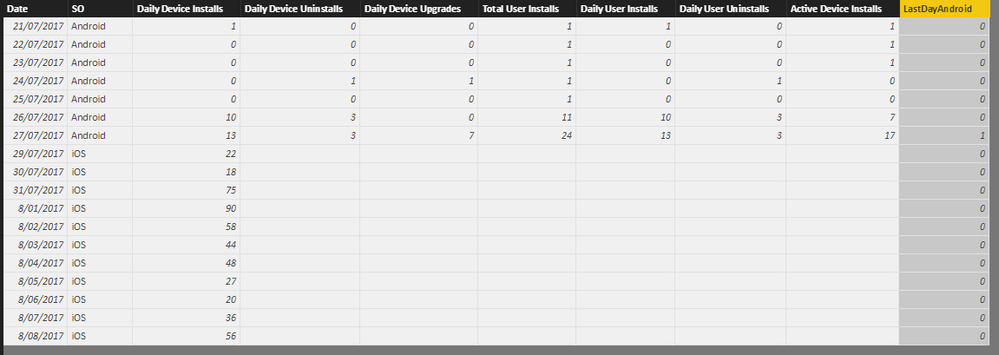- Power BI forums
- Updates
- News & Announcements
- Get Help with Power BI
- Desktop
- Service
- Report Server
- Power Query
- Mobile Apps
- Developer
- DAX Commands and Tips
- Custom Visuals Development Discussion
- Health and Life Sciences
- Power BI Spanish forums
- Translated Spanish Desktop
- Power Platform Integration - Better Together!
- Power Platform Integrations (Read-only)
- Power Platform and Dynamics 365 Integrations (Read-only)
- Training and Consulting
- Instructor Led Training
- Dashboard in a Day for Women, by Women
- Galleries
- Community Connections & How-To Videos
- COVID-19 Data Stories Gallery
- Themes Gallery
- Data Stories Gallery
- R Script Showcase
- Webinars and Video Gallery
- Quick Measures Gallery
- 2021 MSBizAppsSummit Gallery
- 2020 MSBizAppsSummit Gallery
- 2019 MSBizAppsSummit Gallery
- Events
- Ideas
- Custom Visuals Ideas
- Issues
- Issues
- Events
- Upcoming Events
- Community Blog
- Power BI Community Blog
- Custom Visuals Community Blog
- Community Support
- Community Accounts & Registration
- Using the Community
- Community Feedback
Register now to learn Fabric in free live sessions led by the best Microsoft experts. From Apr 16 to May 9, in English and Spanish.
- Power BI forums
- Forums
- Get Help with Power BI
- Desktop
- Table LatDayAndroid and LastDayiOS
- Subscribe to RSS Feed
- Mark Topic as New
- Mark Topic as Read
- Float this Topic for Current User
- Bookmark
- Subscribe
- Printer Friendly Page
- Mark as New
- Bookmark
- Subscribe
- Mute
- Subscribe to RSS Feed
- Permalink
- Report Inappropriate Content
Table LatDayAndroid and LastDayiOS
Hi guys,
I want to add two columns. First one with the MAX day for Android and second Max day for iOS. And set that column with 1 (true) and 0 (false);
| Date | SO | Daily Device Installs | Daily Device Uninstalls | Daily Device Upgrades | Total User Installs | Daily User Installs | Daily User Uninstalls | Active Device Installs | |
| 21/07/2017 | Android | 1 | 0 | 0 | 1 | 1 | 0 | 1 | |
| 22/07/2017 | Android | 0 | 0 | 0 | 1 | 0 | 0 | 1 | |
| 23/07/2017 | Android | 0 | 0 | 0 | 1 | 0 | 0 | 1 | |
| 24/07/2017 | Android | 0 | 1 | 1 | 1 | 0 | 1 | 0 | |
| 25/07/2017 | Android | 0 | 0 | 0 | 1 | 0 | 0 | 0 | |
| 26/07/2017 | Android | 10 | 3 | 0 | 11 | 10 | 3 | 7 | |
| 27/07/2017 | Android | 13 | 3 | 7 | 24 | 13 | 3 | 17 | |
| 29/07/2017 | iOS | 22 | |||||||
| 30/07/2017 | iOS | 18 | |||||||
| 31/07/2017 | iOS | 75 | |||||||
| 01/08/2017 | iOS | 90 | |||||||
| 02/08/2017 | iOS | 58 | |||||||
| 03/08/2017 | iOS | 44 | |||||||
| 04/08/2017 | iOS | 48 | |||||||
| 05/08/2017 | iOS | 27 | |||||||
| 06/08/2017 | iOS | 20 | |||||||
| 07/08/2017 | iOS | 36 | |||||||
| 08/08/2017 | iOS | 56 | |||||||
Solved! Go to Solution.
- Mark as New
- Bookmark
- Subscribe
- Mute
- Subscribe to RSS Feed
- Permalink
- Report Inappropriate Content
Hi, ok. Try with this measures
LastDayAndroid =
IF (
Table1[Date]
= CALCULATE (
MAX ( Table1[Date] ),
FILTER ( ALL ( Table1 ), Table1[SO] = "Android" )
),
1,
0
)To IOS change "Android" to "IOS"
Regards
Victor
Lima - Peru
- Mark as New
- Bookmark
- Subscribe
- Mute
- Subscribe to RSS Feed
- Permalink
- Report Inappropriate Content
Hi @efilipe,
You may try this calculated field formula
=if(CALCULATE(MAX(Data[Date]),FILTER(Data,Data[SO]=EARLIER(Data[SO])))=Data[Date],1,0)
Hope this helps.
Regards,
Ashish Mathur
http://www.ashishmathur.com
https://www.linkedin.com/in/excelenthusiasts/
- Mark as New
- Bookmark
- Subscribe
- Mute
- Subscribe to RSS Feed
- Permalink
- Report Inappropriate Content
That means that the column "LastDayAndroid" will have value "1" on the line 27/07/2017 and all other "Android" will have 0;
And iOS "LastDayiOS" will have "1" on the line 08/08/2017 and all other iOS lines will have 0;
- Mark as New
- Bookmark
- Subscribe
- Mute
- Subscribe to RSS Feed
- Permalink
- Report Inappropriate Content
- Mark as New
- Bookmark
- Subscribe
- Mute
- Subscribe to RSS Feed
- Permalink
- Report Inappropriate Content
- Mark as New
- Bookmark
- Subscribe
- Mute
- Subscribe to RSS Feed
- Permalink
- Report Inappropriate Content
Hi @efilipe,
Please try the solution other members posted, and mark the right or helpful reply as answer, so more people like will find workaround easily. After I test, all the formulas will return your expected result. Please feel free to ask if you haven't resolved it.
Best Regards,
Angelia
- Mark as New
- Bookmark
- Subscribe
- Mute
- Subscribe to RSS Feed
- Permalink
- Report Inappropriate Content
try this
Max Flag = var maxDate = Calculate(Max(iOS[Date]), AllExcept(iOS, iOS[SO]) ) return if(maxDate = max(iOS[Date]), 1, 0)
Subscribe to the @PowerBIHowTo YT channel for an upcoming video on List and Record functions in Power Query!!
Learn Power BI and Fabric - subscribe to our YT channel - Click here: @PowerBIHowTo
If my solution proved useful, I'd be delighted to receive Kudos. When you put effort into asking a question, it's equally thoughtful to acknowledge and give Kudos to the individual who helped you solve the problem. It's a small gesture that shows appreciation and encouragement! ❤
Did I answer your question? Mark my post as a solution. Proud to be a Super User! Appreciate your Kudos 🙂
Feel free to email me with any of your BI needs.
- Mark as New
- Bookmark
- Subscribe
- Mute
- Subscribe to RSS Feed
- Permalink
- Report Inappropriate Content
@Ashish_Mathurwhat is calculated field means? Calculated column or measure?
Subscribe to the @PowerBIHowTo YT channel for an upcoming video on List and Record functions in Power Query!!
Learn Power BI and Fabric - subscribe to our YT channel - Click here: @PowerBIHowTo
If my solution proved useful, I'd be delighted to receive Kudos. When you put effort into asking a question, it's equally thoughtful to acknowledge and give Kudos to the individual who helped you solve the problem. It's a small gesture that shows appreciation and encouragement! ❤
Did I answer your question? Mark my post as a solution. Proud to be a Super User! Appreciate your Kudos 🙂
Feel free to email me with any of your BI needs.
- Mark as New
- Bookmark
- Subscribe
- Mute
- Subscribe to RSS Feed
- Permalink
- Report Inappropriate Content
Hi @parry2k,
It measns measure.
Regards,
Ashish Mathur
http://www.ashishmathur.com
https://www.linkedin.com/in/excelenthusiasts/
- Mark as New
- Bookmark
- Subscribe
- Mute
- Subscribe to RSS Feed
- Permalink
- Report Inappropriate Content
Thanks for the clarification because calculate field can be very confusing , that is why I asked. ![]()
Subscribe to the @PowerBIHowTo YT channel for an upcoming video on List and Record functions in Power Query!!
Learn Power BI and Fabric - subscribe to our YT channel - Click here: @PowerBIHowTo
If my solution proved useful, I'd be delighted to receive Kudos. When you put effort into asking a question, it's equally thoughtful to acknowledge and give Kudos to the individual who helped you solve the problem. It's a small gesture that shows appreciation and encouragement! ❤
Did I answer your question? Mark my post as a solution. Proud to be a Super User! Appreciate your Kudos 🙂
Feel free to email me with any of your BI needs.
- Mark as New
- Bookmark
- Subscribe
- Mute
- Subscribe to RSS Feed
- Permalink
- Report Inappropriate Content
Hi, ok. Try with this measures
LastDayAndroid =
IF (
Table1[Date]
= CALCULATE (
MAX ( Table1[Date] ),
FILTER ( ALL ( Table1 ), Table1[SO] = "Android" )
),
1,
0
)To IOS change "Android" to "IOS"
Regards
Victor
Lima - Peru
Helpful resources

Microsoft Fabric Learn Together
Covering the world! 9:00-10:30 AM Sydney, 4:00-5:30 PM CET (Paris/Berlin), 7:00-8:30 PM Mexico City

Power BI Monthly Update - April 2024
Check out the April 2024 Power BI update to learn about new features.

| User | Count |
|---|---|
| 95 | |
| 94 | |
| 80 | |
| 71 | |
| 64 |
| User | Count |
|---|---|
| 120 | |
| 105 | |
| 99 | |
| 81 | |
| 72 |