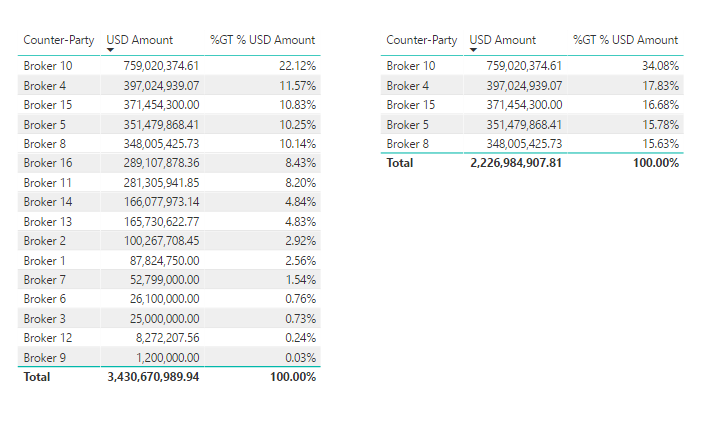- Power BI forums
- Updates
- News & Announcements
- Get Help with Power BI
- Desktop
- Service
- Report Server
- Power Query
- Mobile Apps
- Developer
- DAX Commands and Tips
- Custom Visuals Development Discussion
- Health and Life Sciences
- Power BI Spanish forums
- Translated Spanish Desktop
- Power Platform Integration - Better Together!
- Power Platform Integrations (Read-only)
- Power Platform and Dynamics 365 Integrations (Read-only)
- Training and Consulting
- Instructor Led Training
- Dashboard in a Day for Women, by Women
- Galleries
- Community Connections & How-To Videos
- COVID-19 Data Stories Gallery
- Themes Gallery
- Data Stories Gallery
- R Script Showcase
- Webinars and Video Gallery
- Quick Measures Gallery
- 2021 MSBizAppsSummit Gallery
- 2020 MSBizAppsSummit Gallery
- 2019 MSBizAppsSummit Gallery
- Events
- Ideas
- Custom Visuals Ideas
- Issues
- Issues
- Events
- Upcoming Events
- Community Blog
- Power BI Community Blog
- Custom Visuals Community Blog
- Community Support
- Community Accounts & Registration
- Using the Community
- Community Feedback
Earn a 50% discount on the DP-600 certification exam by completing the Fabric 30 Days to Learn It challenge.
- Power BI forums
- Forums
- Get Help with Power BI
- Desktop
- Re: TOPN without changing the data
- Subscribe to RSS Feed
- Mark Topic as New
- Mark Topic as Read
- Float this Topic for Current User
- Bookmark
- Subscribe
- Printer Friendly Page
- Mark as New
- Bookmark
- Subscribe
- Mute
- Subscribe to RSS Feed
- Permalink
- Report Inappropriate Content
TOPN without changing the data
Hello.
I have a column of Brokers that I need to rank by volume. Easy enough. I then need to show the top 5 only, but retain the percentages as per the original calculation, rather than calculating the percentages based on the filtered universe. Can anyone help me please? Please see the attached screenshot. Essentially I would like the TOPN %GT filtered values in the visualisation on the right to be the same as the one on the left!
Thank you in advance.
Solved! Go to Solution.
- Mark as New
- Bookmark
- Subscribe
- Mute
- Subscribe to RSS Feed
- Permalink
- Report Inappropriate Content
Hi,
I guess you applied a Top 5 visual-level filter on [USD Amount] for your matrix on the right.
Try the following measures:
Total Amt = Sum( YourTable[USD Amount] )
Pct GT USD Amount = Divide ( [Total Amount] , Calculate( [Total Amt] , All(YourTable[Counter-Party] ) )
Format Pct GT USD Amount as % and use to replace your current % measure on your matrix on the right.
- Mark as New
- Bookmark
- Subscribe
- Mute
- Subscribe to RSS Feed
- Permalink
- Report Inappropriate Content
Hi,
I guess you applied a Top 5 visual-level filter on [USD Amount] for your matrix on the right.
Try the following measures:
Total Amt = Sum( YourTable[USD Amount] )
Pct GT USD Amount = Divide ( [Total Amount] , Calculate( [Total Amt] , All(YourTable[Counter-Party] ) )
Format Pct GT USD Amount as % and use to replace your current % measure on your matrix on the right.
- Mark as New
- Bookmark
- Subscribe
- Mute
- Subscribe to RSS Feed
- Permalink
- Report Inappropriate Content
Spot on. Very kind of you, and many thanks.