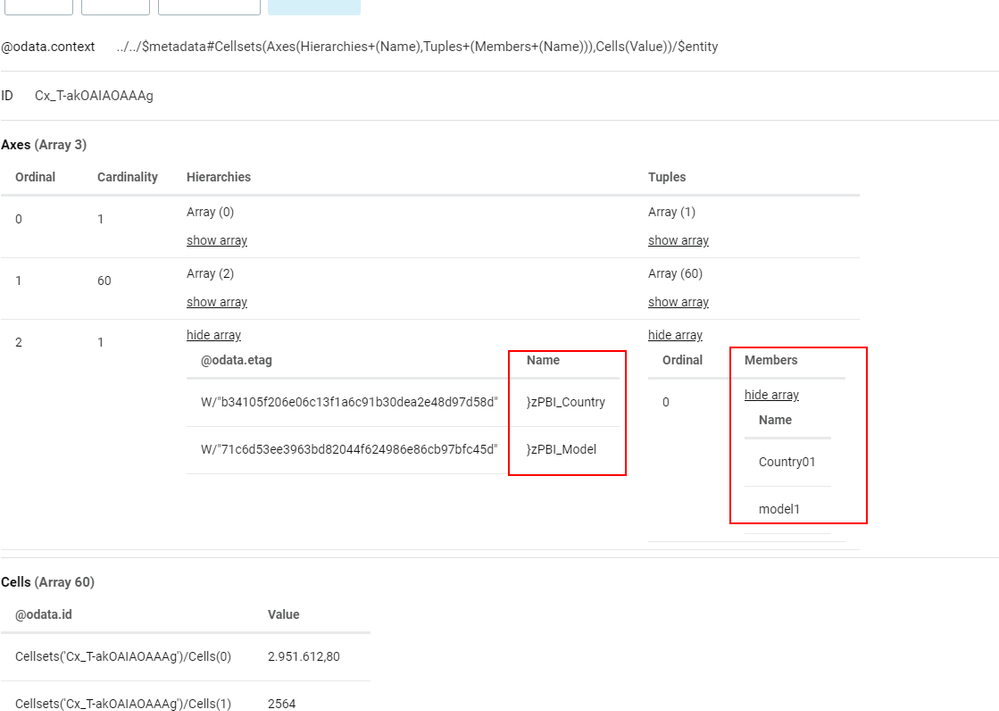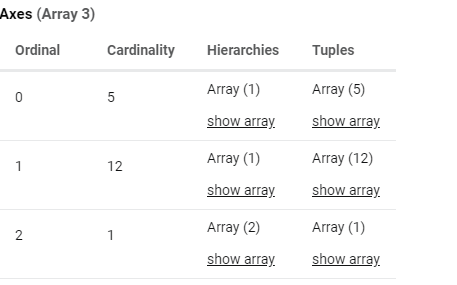- Power BI forums
- Updates
- News & Announcements
- Get Help with Power BI
- Desktop
- Service
- Report Server
- Power Query
- Mobile Apps
- Developer
- DAX Commands and Tips
- Custom Visuals Development Discussion
- Health and Life Sciences
- Power BI Spanish forums
- Translated Spanish Desktop
- Power Platform Integration - Better Together!
- Power Platform Integrations (Read-only)
- Power Platform and Dynamics 365 Integrations (Read-only)
- Training and Consulting
- Instructor Led Training
- Dashboard in a Day for Women, by Women
- Galleries
- Community Connections & How-To Videos
- COVID-19 Data Stories Gallery
- Themes Gallery
- Data Stories Gallery
- R Script Showcase
- Webinars and Video Gallery
- Quick Measures Gallery
- 2021 MSBizAppsSummit Gallery
- 2020 MSBizAppsSummit Gallery
- 2019 MSBizAppsSummit Gallery
- Events
- Ideas
- Custom Visuals Ideas
- Issues
- Issues
- Events
- Upcoming Events
- Community Blog
- Power BI Community Blog
- Custom Visuals Community Blog
- Community Support
- Community Accounts & Registration
- Using the Community
- Community Feedback
Earn a 50% discount on the DP-600 certification exam by completing the Fabric 30 Days to Learn It challenge.
- Power BI forums
- Forums
- Get Help with Power BI
- Desktop
- Re: TM1 Reat api Mdx Cube data Tranformation
- Subscribe to RSS Feed
- Mark Topic as New
- Mark Topic as Read
- Float this Topic for Current User
- Bookmark
- Subscribe
- Printer Friendly Page
- Mark as New
- Bookmark
- Subscribe
- Mute
- Subscribe to RSS Feed
- Permalink
- Report Inappropriate Content
TM1 Reat api Mdx Cube data Tranformation
Hello Everyone,
I am new to Power Query. I doing the POC on Tm1 Cube data using Mdx rest api. I have got the data in Power BI. But I would like to transform the cube data in below format.
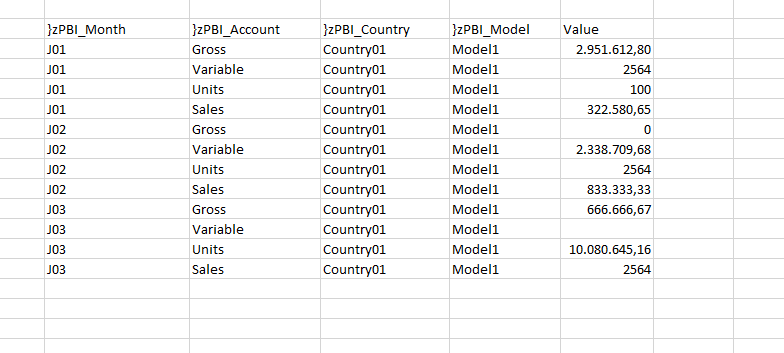
}zPBI_Month is Row Dimension.
}zPBI_Accout is Column Dimension.
}zPBI_Country and }zPBI_Model are Title Dimension.
Values are cell value.
Currently In PBI I have only records under Axes.
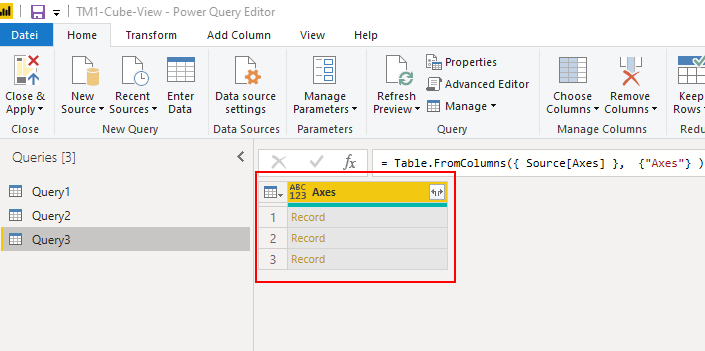
This has record data as below information:
Kindly let me know how to transform the above data. Thanks.
- Mark as New
- Bookmark
- Subscribe
- Mute
- Subscribe to RSS Feed
- Permalink
- Report Inappropriate Content
Hi @Anonymous ,
I'm a little confused,do you wanna combine data from 3 queries?
Best Regards,
Kelly
- Mark as New
- Bookmark
- Subscribe
- Mute
- Subscribe to RSS Feed
- Permalink
- Report Inappropriate Content
Hello @v-kelly-msft ,
Sorry for the late reply. I have achieved by combining 3 queries into one table but it kind of static. I would like to make it as more dynamic which can be used across all Cube-view.
Currently I have dimension info under Axes, where
array 0 has Row Dimension info,
array 1 has Column Dimension info,
array 2 has Title Dimension info,
sometimes title dimension wont be there, in such a case its having array 0 and 1.
From the Source of Rest api, I have set the title dimension in table which is static, how can i make it as dynamic?
CreatedTable = Table.FromColumns({ {Source[Axes]{2}[Tuples]{0}[Members]{0}[Attributes][L01]}, Source[Cells] } , { Source[Axes]{2}[Hierarchies]{0}[Name], "Cells"} ),
Question 1) Check if whether Axes[2] is available or not, if available then loop through Axes[2] and set the title dimension as table header.
Question 2) Like that I have to check row and column dimension and do the cross join.
How can I achieve this?
Helpful resources
| User | Count |
|---|---|
| 98 | |
| 90 | |
| 77 | |
| 71 | |
| 64 |
| User | Count |
|---|---|
| 115 | |
| 102 | |
| 98 | |
| 71 | |
| 67 |