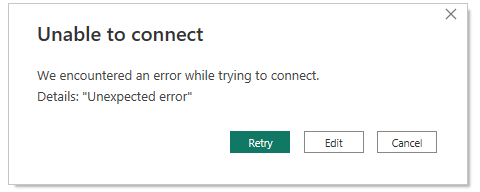- Power BI forums
- Updates
- News & Announcements
- Get Help with Power BI
- Desktop
- Service
- Report Server
- Power Query
- Mobile Apps
- Developer
- DAX Commands and Tips
- Custom Visuals Development Discussion
- Health and Life Sciences
- Power BI Spanish forums
- Translated Spanish Desktop
- Power Platform Integration - Better Together!
- Power Platform Integrations (Read-only)
- Power Platform and Dynamics 365 Integrations (Read-only)
- Training and Consulting
- Instructor Led Training
- Dashboard in a Day for Women, by Women
- Galleries
- Community Connections & How-To Videos
- COVID-19 Data Stories Gallery
- Themes Gallery
- Data Stories Gallery
- R Script Showcase
- Webinars and Video Gallery
- Quick Measures Gallery
- 2021 MSBizAppsSummit Gallery
- 2020 MSBizAppsSummit Gallery
- 2019 MSBizAppsSummit Gallery
- Events
- Ideas
- Custom Visuals Ideas
- Issues
- Issues
- Events
- Upcoming Events
- Community Blog
- Power BI Community Blog
- Custom Visuals Community Blog
- Community Support
- Community Accounts & Registration
- Using the Community
- Community Feedback
Earn a 50% discount on the DP-600 certification exam by completing the Fabric 30 Days to Learn It challenge.
- Power BI forums
- Forums
- Get Help with Power BI
- Desktop
- SurveyMonkey Connector - Unable to Connect: Unexpe...
- Subscribe to RSS Feed
- Mark Topic as New
- Mark Topic as Read
- Float this Topic for Current User
- Bookmark
- Subscribe
- Printer Friendly Page
- Mark as New
- Bookmark
- Subscribe
- Mute
- Subscribe to RSS Feed
- Permalink
- Report Inappropriate Content
SurveyMonkey Connector - Unable to Connect: Unexpected error
Hi everyone,
As the title suggests, I've got a bit of a problem when trying to get data from the SurveyMonkey Connector in Power BI Desktop. I had previously had no issues with it what so ever and had successfully got it to pull surveys using the token from SurveyMonkey. However, whenever I try to connect to the SurveyMonkey Connector now, it immediately brings up an error:
Clicking on Retry or Edit does nothing and results in the exact same error message being brought up. Since noticing the issue, I have uninstalled and reinstalled Power BI, tried opening a blank query and typing = SurveyMonkey.Contents() and made sure that my version was the most up to date: (Version: 2.115.663.0 64-bit (March 2023)). The same error still shows.
Others in my team are able to connect to the data with no issues whatsoever. Has anyone else experienced this or know of a potential cause?
Solved! Go to Solution.
- Mark as New
- Bookmark
- Subscribe
- Mute
- Subscribe to RSS Feed
- Permalink
- Report Inappropriate Content
Hi @Griggs ,
1. Please make sure your access token is correct.
2. As far as I know, the latest Power BI Desktop version is 2.115.842.0. You can download it from web and try again.
For reference:
https://www.microsoft.com/en-us/download/details.aspx?id=58494
3. You may refer to below blogs to learn more details about Survey Monkey connector and API.
For reference:
Best Regards,
Rico Zhou
If this post helps, then please consider Accept it as the solution to help the other members find it more quickly.
- Mark as New
- Bookmark
- Subscribe
- Mute
- Subscribe to RSS Feed
- Permalink
- Report Inappropriate Content
Hi @Griggs ,
1. Please make sure your access token is correct.
2. As far as I know, the latest Power BI Desktop version is 2.115.842.0. You can download it from web and try again.
For reference:
https://www.microsoft.com/en-us/download/details.aspx?id=58494
3. You may refer to below blogs to learn more details about Survey Monkey connector and API.
For reference:
Best Regards,
Rico Zhou
If this post helps, then please consider Accept it as the solution to help the other members find it more quickly.
Helpful resources
| User | Count |
|---|---|
| 94 | |
| 83 | |
| 78 | |
| 75 | |
| 66 |
| User | Count |
|---|---|
| 115 | |
| 105 | |
| 93 | |
| 65 | |
| 62 |