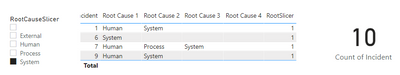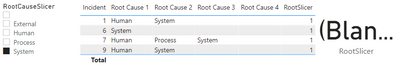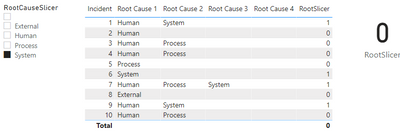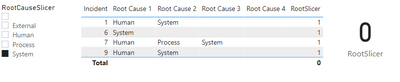- Power BI forums
- Updates
- News & Announcements
- Get Help with Power BI
- Desktop
- Service
- Report Server
- Power Query
- Mobile Apps
- Developer
- DAX Commands and Tips
- Custom Visuals Development Discussion
- Health and Life Sciences
- Power BI Spanish forums
- Translated Spanish Desktop
- Power Platform Integration - Better Together!
- Power Platform Integrations (Read-only)
- Power Platform and Dynamics 365 Integrations (Read-only)
- Training and Consulting
- Instructor Led Training
- Dashboard in a Day for Women, by Women
- Galleries
- Community Connections & How-To Videos
- COVID-19 Data Stories Gallery
- Themes Gallery
- Data Stories Gallery
- R Script Showcase
- Webinars and Video Gallery
- Quick Measures Gallery
- 2021 MSBizAppsSummit Gallery
- 2020 MSBizAppsSummit Gallery
- 2019 MSBizAppsSummit Gallery
- Events
- Ideas
- Custom Visuals Ideas
- Issues
- Issues
- Events
- Upcoming Events
- Community Blog
- Power BI Community Blog
- Custom Visuals Community Blog
- Community Support
- Community Accounts & Registration
- Using the Community
- Community Feedback
Register now to learn Fabric in free live sessions led by the best Microsoft experts. From Apr 16 to May 9, in English and Spanish.
- Power BI forums
- Forums
- Get Help with Power BI
- Desktop
- Summing and Slicing multiple columns
- Subscribe to RSS Feed
- Mark Topic as New
- Mark Topic as Read
- Float this Topic for Current User
- Bookmark
- Subscribe
- Printer Friendly Page
- Mark as New
- Bookmark
- Subscribe
- Mute
- Subscribe to RSS Feed
- Permalink
- Report Inappropriate Content
Summing and Slicing multiple columns
Hello,
I've been given some data to build a report and part of it involves summarizing some data across multiple columns. Example:
| Incident | Root Cause 1 | Root Cause 2 | Root Cause 3 | Root Cause 4 |
| 1 | Human | System | ||
| 2 | Human | |||
| 3 | Human | Process | ||
| 4 | Human | Process | ||
| 5 | Process | |||
| 6 | System | |||
| 7 | Human | Process | System | |
| 8 | External | |||
| 9 | Human | System | ||
| 10 | Human | Process |
I created a Slicer table using:
SlicerTable =
Distinct(
UNION(
VALUES('Table'[Root Cause 1]),
VALUES('Table'[Root Cause 2]),
VALUES('Table'[Root Cause 3]),
VALUES('Table'[Root Cause 4])
)
)
And a measure:
RootSlicer =
If(
MIN('Table'[Root Cause 1]) in VALUES(SlicerTable[RootCauseSlicer])
|| MIN('Table'[Root Cause 2]) in VALUES(SlicerTable[RootCauseSlicer])
|| MIN('Table'[Root Cause 3]) in VALUES(SlicerTable[RootCauseSlicer])
|| MIN('Table'[Root Cause 4]) in VALUES(SlicerTable[RootCauseSlicer]),
1,
blank()
)
This works for filtering the table visual:
As you can see the "Count of incident" is 10 but I would like it to count the matching results and return "4" as the total. I would also like to build visuals/charts with some other columns in the original data such as breakdown by Team so is there any way to work around that?
Any suggestions would be greatly appreciated, thanks!
Solved! Go to Solution.
- Mark as New
- Bookmark
- Subscribe
- Mute
- Subscribe to RSS Feed
- Permalink
- Report Inappropriate Content
@GBKYE2 don't change to 0 🙂
Try this:
RootSlicer =
VAR _slicer_values = VALUES(SlicerTable[RootCauseSlicer])
VAR _result =
SUMX(
'Table',
If(
'Table'[Root Cause 1] in _slicer_values
|| 'Table'[Root Cause 2] in _slicer_values
|| 'Table'[Root Cause 3] in _slicer_values
|| 'Table'[Root Cause 4] in _slicer_values,
1,
blank()
)
)
RETURN
_result
or this:
RootSlicer =
VAR _slicer_values = VALUES(SlicerTable[RootCauseSlicer])
VAR _result =
SUMX(
SUMMARIZE(
'Table'
'Table'[Incident],
'Table'[Root Cause 1],
'Table'[Root Cause 2],
'Table'[Root Cause 3],
'Table'[Root Cause 4]
),
If(
MIN('Table'[Root Cause 1]) in _slicer_values
|| MIN('Table'[Root Cause 2]) in _slicer_values
|| MIN('Table'[Root Cause 3]) in _slicer_values
|| MIN('Table'[Root Cause 4]) in _slicer_values,
1,
blank()
)
)- Mark as New
- Bookmark
- Subscribe
- Mute
- Subscribe to RSS Feed
- Permalink
- Report Inappropriate Content
@GBKYE2 try this: (I also created a VAR for the slicer values as a best practice for performance and readabilty. Perfornance wise probably not relevant in the size of your data, but good getting used to use VARs where possible):
RootSlicer =
VAR _slicer_values = VALUES(SlicerTable[RootCauseSlicer])
VAR _result =
SUMX(
VALUES('Table'[Incident]),
If(
MIN('Table'[Root Cause 1]) in _slicer_values
|| MIN('Table'[Root Cause 2]) in _slicer_values
|| MIN('Table'[Root Cause 3]) in _slicer_values
|| MIN('Table'[Root Cause 4]) in _slicer_values,
1,
blank()
)
)
RETURN
_result
- Mark as New
- Bookmark
- Subscribe
- Mute
- Subscribe to RSS Feed
- Permalink
- Report Inappropriate Content
@SpartaBI Thanks for the input and the tip about VARs, I will keep that in mind in future!
I think I understand what that DAX is supposed to do, but when I implemented it I ran into some issues:
I thought this might be caused by the use of blank() so I tried replacing it with 0 for the purpose of the SumX but then this happens:
I can fix the table with a visual level filter with "Rootslicer = 1" but there's still some issues with the actual summations:
Any ideas what causes this? Thanks!
- Mark as New
- Bookmark
- Subscribe
- Mute
- Subscribe to RSS Feed
- Permalink
- Report Inappropriate Content
@GBKYE2 don't change to 0 🙂
Try this:
RootSlicer =
VAR _slicer_values = VALUES(SlicerTable[RootCauseSlicer])
VAR _result =
SUMX(
'Table',
If(
'Table'[Root Cause 1] in _slicer_values
|| 'Table'[Root Cause 2] in _slicer_values
|| 'Table'[Root Cause 3] in _slicer_values
|| 'Table'[Root Cause 4] in _slicer_values,
1,
blank()
)
)
RETURN
_result
or this:
RootSlicer =
VAR _slicer_values = VALUES(SlicerTable[RootCauseSlicer])
VAR _result =
SUMX(
SUMMARIZE(
'Table'
'Table'[Incident],
'Table'[Root Cause 1],
'Table'[Root Cause 2],
'Table'[Root Cause 3],
'Table'[Root Cause 4]
),
If(
MIN('Table'[Root Cause 1]) in _slicer_values
|| MIN('Table'[Root Cause 2]) in _slicer_values
|| MIN('Table'[Root Cause 3]) in _slicer_values
|| MIN('Table'[Root Cause 4]) in _slicer_values,
1,
blank()
)
)- Mark as New
- Bookmark
- Subscribe
- Mute
- Subscribe to RSS Feed
- Permalink
- Report Inappropriate Content
Perfect! Thank you!
Helpful resources

Microsoft Fabric Learn Together
Covering the world! 9:00-10:30 AM Sydney, 4:00-5:30 PM CET (Paris/Berlin), 7:00-8:30 PM Mexico City

Power BI Monthly Update - April 2024
Check out the April 2024 Power BI update to learn about new features.

| User | Count |
|---|---|
| 96 | |
| 92 | |
| 82 | |
| 70 | |
| 64 |
| User | Count |
|---|---|
| 115 | |
| 106 | |
| 96 | |
| 81 | |
| 72 |