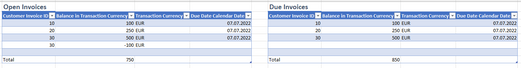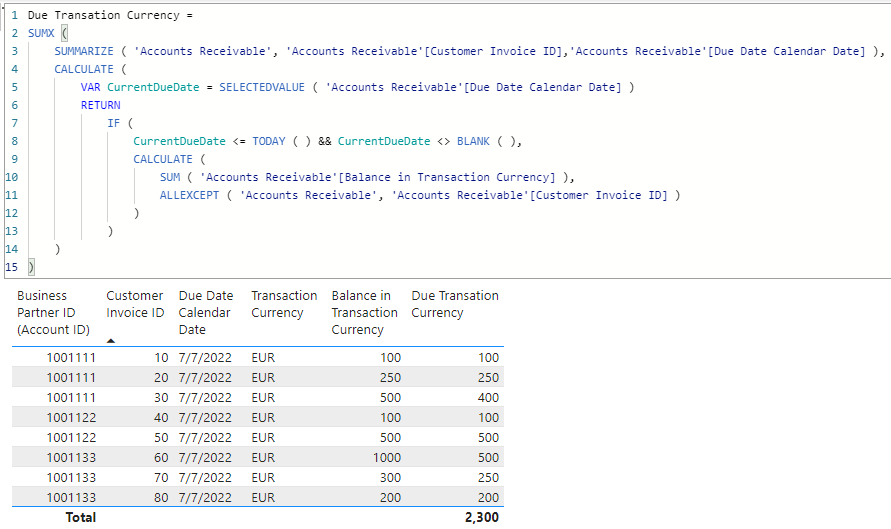- Power BI forums
- Updates
- News & Announcements
- Get Help with Power BI
- Desktop
- Service
- Report Server
- Power Query
- Mobile Apps
- Developer
- DAX Commands and Tips
- Custom Visuals Development Discussion
- Health and Life Sciences
- Power BI Spanish forums
- Translated Spanish Desktop
- Power Platform Integration - Better Together!
- Power Platform Integrations (Read-only)
- Power Platform and Dynamics 365 Integrations (Read-only)
- Training and Consulting
- Instructor Led Training
- Dashboard in a Day for Women, by Women
- Galleries
- Community Connections & How-To Videos
- COVID-19 Data Stories Gallery
- Themes Gallery
- Data Stories Gallery
- R Script Showcase
- Webinars and Video Gallery
- Quick Measures Gallery
- 2021 MSBizAppsSummit Gallery
- 2020 MSBizAppsSummit Gallery
- 2019 MSBizAppsSummit Gallery
- Events
- Ideas
- Custom Visuals Ideas
- Issues
- Issues
- Events
- Upcoming Events
- Community Blog
- Power BI Community Blog
- Custom Visuals Community Blog
- Community Support
- Community Accounts & Registration
- Using the Community
- Community Feedback
Register now to learn Fabric in free live sessions led by the best Microsoft experts. From Apr 16 to May 9, in English and Spanish.
- Power BI forums
- Forums
- Get Help with Power BI
- Desktop
- Summarizing Accounts Receivable Data to show Net B...
- Subscribe to RSS Feed
- Mark Topic as New
- Mark Topic as Read
- Float this Topic for Current User
- Bookmark
- Subscribe
- Printer Friendly Page
- Mark as New
- Bookmark
- Subscribe
- Mute
- Subscribe to RSS Feed
- Permalink
- Report Inappropriate Content
Summarizing Accounts Receivable Data to show Net Balance Value per Invoice ID
Hi everyone
First of all I'd like to mention, that I am rather new to PowerBI and I am reading a LOT (!) in this forum. The posts are very helpful and solved already numerous issues I faced. However, there is one problem I could not solve yet:
We are creating a accounts receivable dashboard for our sales employees, where they should see the open and due invoices of their customers. This is what it looks like (recreated example with sample data - due to confidentiality of the data):
The Open Invoices Table shows all unpaid Invoices. The Due Invoices Table shows all open invoices with a due date which is in the past.
The problem:
Our customers are allowed to make partial payments of an invoice. Those cases appear as negative numbers in the table and do not have a due date. This is a problem, as my sum for the due invoices is not correct.
My goal:
I wanted to create a measure which summarizes the "Balance in Transaction Currency" based on the "Customer Invoice ID". This is what I wrote as a measure:
Net Value per Invoice =
SUMX (
SUMMARIZE (
'Accounts Receivable', 'Accounts Receivable'[Customer Invoice ID],
"Net Balance", SUM('Accounts Receivable'[Balance in Transaction Currency])
),
[Net Balance]
)
Unfortunately this does not solve my issue. However, if I only use the Summarize function and create a new table with it, it works fine. But I want to avoid an additional Table in our dataset, as it is already pretty big and hard to see all the relationships.
Sample data:
The table is called "Accounts Receivable" in our data model.
Business Partner ID (Account ID) | Customer Invoice ID | Due Date | Due Date Calendar Date | Transaction Currency | Balance in Transaction Currency |
| 1001111 | 10 | 1.65698E+12 | 07.07.2022 | EUR | 100 |
| 1001111 | 20 | 1.65698E+12 | 07.07.2022 | EUR | 250 |
| 1001111 | 30 | 1.65698E+12 | 07.07.2022 | EUR | 500 |
| 1001111 | 30 | EUR | -100 | ||
| 1001122 | 40 | 1.65698E+12 | 07.07.2022 | EUR | 100 |
| 1001122 | 50 | 1.65698E+12 | 07.07.2022 | EUR | 500 |
| 1001133 | 60 | 1.65698E+12 | 07.07.2022 | EUR | 1000 |
| 1001133 | 60 | EUR | -500 | ||
| 1001133 | 70 | 1.65698E+12 | 07.07.2022 | EUR | 300 |
| 1001133 | 70 | EUR | -50 | ||
| 1001133 | 80 | 1.65698E+12 | 07.07.2022 | EUR | 200 |
Note: Due Date is in epoch format, Due Date Calendar Date is formatted as a "normal" date.
The entirely open Invoices are not causing any issues. The one I am interested in are the ones with partial payments (you can identify them by Customer Invoice ID appearing multiple times and a missing due date). The expected results for the due invoices tables are (cases with partial payments are marked red):
| Business Partner ID (Account ID) | Customer Invoice ID | Due Date | Due Date Calendar Date | Transaction Currency | Balance in Transaction Currency |
| 1001111 | 10 | 1.65698E+12 | 07.07.2022 | EUR | 100 |
| 1001111 | 20 | 1.65698E+12 | 07.07.2022 | EUR | 250 |
| 1001111 | 30 | 1.65698E+12 | 07.07.2022 | EUR | 400 |
| 1001122 | 40 | 1.65698E+12 | 07.07.2022 | EUR | 100 |
| 1001122 | 50 | 1.65698E+12 | 07.07.2022 | EUR | 500 |
| 1001133 | 60 | 1.65698E+12 | 07.07.2022 | EUR | 500 |
| 1001133 | 70 | 1.65698E+12 | 07.07.2022 | EUR | 250 |
I'd be very grateful if someone of this great community could help me solve this issue. Many thanks already in advance!
Solved! Go to Solution.
- Mark as New
- Bookmark
- Subscribe
- Mute
- Subscribe to RSS Feed
- Permalink
- Report Inappropriate Content
HI @JoZu
Here is a sample file with the solution https://we.tl/t-BJ0BtLRpwW
Due Transation Currency =
SUMX (
SUMMARIZE ( 'Accounts Receivable', 'Accounts Receivable'[Customer Invoice ID],'Accounts Receivable'[Due Date Calendar Date] ),
CALCULATE (
VAR CurrentDueDate = SELECTEDVALUE ( 'Accounts Receivable'[Due Date Calendar Date] )
RETURN
IF (
CurrentDueDate <= TODAY ( ) && CurrentDueDate <> BLANK ( ),
CALCULATE (
SUM ( 'Accounts Receivable'[Balance in Transaction Currency] ),
ALLEXCEPT ( 'Accounts Receivable', 'Accounts Receivable'[Customer Invoice ID] )
)
)
)
)- Mark as New
- Bookmark
- Subscribe
- Mute
- Subscribe to RSS Feed
- Permalink
- Report Inappropriate Content
Thank you very much @tamerj1 ! The measure works perfectly fine and does what its supposed to! I forgot to mention, that the date restriction was done with a filter on the visual. You even included this into the measure - even better.
I am more than happy with this solution and the very fast reply - THANKS!
- Mark as New
- Bookmark
- Subscribe
- Mute
- Subscribe to RSS Feed
- Permalink
- Report Inappropriate Content
HI @JoZu
Here is a sample file with the solution https://we.tl/t-BJ0BtLRpwW
Due Transation Currency =
SUMX (
SUMMARIZE ( 'Accounts Receivable', 'Accounts Receivable'[Customer Invoice ID],'Accounts Receivable'[Due Date Calendar Date] ),
CALCULATE (
VAR CurrentDueDate = SELECTEDVALUE ( 'Accounts Receivable'[Due Date Calendar Date] )
RETURN
IF (
CurrentDueDate <= TODAY ( ) && CurrentDueDate <> BLANK ( ),
CALCULATE (
SUM ( 'Accounts Receivable'[Balance in Transaction Currency] ),
ALLEXCEPT ( 'Accounts Receivable', 'Accounts Receivable'[Customer Invoice ID] )
)
)
)
)Helpful resources

Microsoft Fabric Learn Together
Covering the world! 9:00-10:30 AM Sydney, 4:00-5:30 PM CET (Paris/Berlin), 7:00-8:30 PM Mexico City

Power BI Monthly Update - April 2024
Check out the April 2024 Power BI update to learn about new features.

| User | Count |
|---|---|
| 105 | |
| 105 | |
| 88 | |
| 73 | |
| 66 |
| User | Count |
|---|---|
| 124 | |
| 113 | |
| 98 | |
| 81 | |
| 72 |